How to Detect Keylogger on iPhone?
How can I tell if there is a keylogger on my iPhone? And if so, how to detect keylogger on iPhone? The best way to detect a keylogger on an iPhone is to scan your device with antivirus software. The antivirus software will quickly identify suspicious apps and remove them.
Have your accounts been getting hacked recently? Has your iPhone been acting weird? Then your device may be infected with a keylogger.
A keylogger is a piece of malicious software that records all of your keystrokes and then sends them to a nefarious 3rd party. With a keylogger, a hacker can access your passwords, sent messages, sent emails, confidential notes, and more!
In this article, we are going to explore how to check iPhone for keylogger and how to get rid of keylogger on iPhone. We are going to help you quickly protect your device and prevent hackers from getting access to your accounts!
How Do Keyloggers Work?
Once a keylogger is activated, it will start recording all of your keystrokes. It then saves this data into a file and then, via the internet, secretly sends it to a 3rd party. Keyloggers can be programmed to quickly identify passwords. For example, the keylogger may highlight all of your keystrokes after you type “@” because you often have to enter your email and then password to sign into your different accounts.
Hackers have come up with a number of different ways to install keyloggers on iPhone. The most common methods include the following:
- Phishing. It is the act of sending fraudulent messages. The goal of these messages is to get you to click on a link that downloads a keylogger or a file infected with keylogger software. For example, you may get an email that looks like it comes from Amazon, explaining there is something wrong with your account and telling you to click on a link to fix the issue, and when you do, it triggers an automatic download. Find out how to detect tracking emails like this!
- Webpage scripts. Hackers are able to insert code into a website which triggers the download of a keylogger as soon as you open the website.
- Hidden in legitimate apps. That new app you just downloaded could have a keylogger buried inside it. While Apple does a good job of preventing malicious apps from appearing in the App Store, they don’t catch 100% of them.
- Physically accessing your phone. This method involves a hacker literally taking your device when you are not looking and installing the keylogger app for iPhone. These apps can be set up in under 5 minutes, so you are vulnerable even if you are briefly separated from your phone.
There are two main types of keyloggers, hardware, and software. For a hardware keylogger to work, it needs to be physically connected to your device. In the case of an iPhone, this needs to be done via Apple’s proprietary Lightning port connector. Hardware keyloggers aren’t used on phones because they are so conspicuous but can be secretly installed on computers or phones. Read our guide about how to find hidden apps on iPhone.
Software keyloggers are a significant threat to iPhone users because you can accidentally download them by downloading a piece of software, going to the wrong website, or clicking a seemingly harmless link. Also, once installed, you often won’t be able to tell as your device will run like normal, and there will be no app on your home screen. There are many spy apps for iPhone that can be used as a keylogger, by the way. For example, mSpy: pay attention, that this app allows to monitor every keystroke.
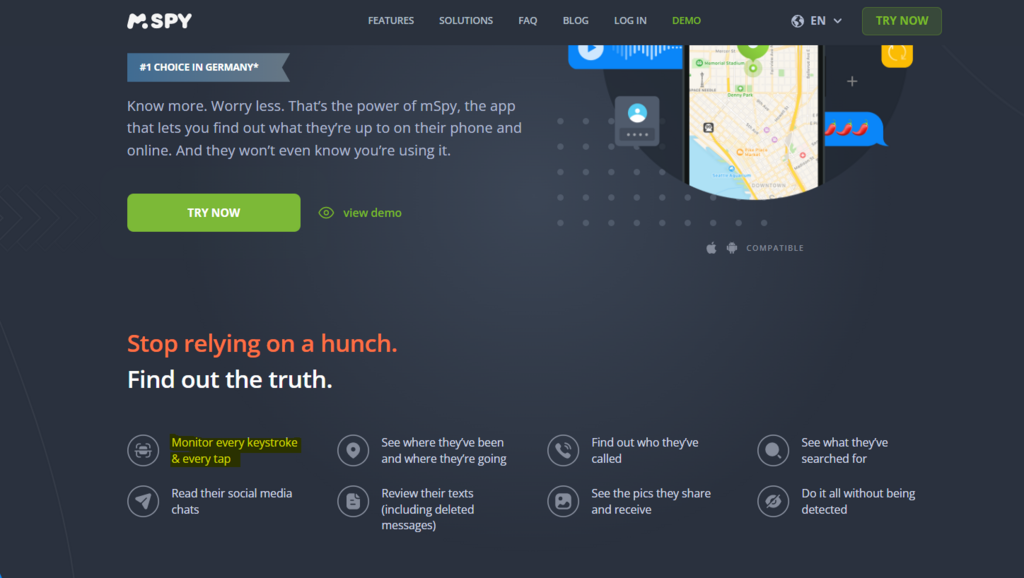
How to Find Keylogger on iPhone?
To find a keylogger on iPhone, you need to look out for common warning signs such as frequent app crashes, your device turning on and off, overheating, slow performance, increased data usage, and your battery wearing out quickly.
- App crashes. Did your favorite apps start crashing out of nowhere? If you have sufficient spare data, then this is a sign your device may be infected.
- iPhone turning on by itself. If your battery is fine, your phone is not physically damaged, and it is not overheated, then the cause of your phone turning off is likely some sort of malicious app like a keylogger or other spyware.
- Overheating. It is not uncommon for iPhones to overheat. However, if there is no change to your device usage and suddenly it starts overheating, then a keylogger could be the cause.
- Slow performance. Keyloggers can really slow down your phone and cause it to freeze and crash. If there is no reason why your phone should be running slow, then some kind of nasty app is likely the culprit.
- Increased data usage. Is your data spiking out of nowhere? Are you struggling to identify the source of these data spikes? Then your device may be infected.
You should not ignore the above warning signs. If your phone even has one of the above symptoms, you may be dealing with an iPhone keylogger.
Methods for Detecting Keyloggers
Does your iPhone exhibit signs of being infected with a keylogger? Then use these iPhone keylogger detection and keep your device safe at all times!
Check for Increased Data Usage
To check your data usage, go to Settings > Cellular or Settings > Mobile Data. Then you will be able to see exactly what apps are using mobile data. If you notice an unusual app, this could be a keylogger!
This is a free, fast, and very simple way to check for keylogger. Unfortunately, not all keyloggers will show up when looking at data usage. Some keyloggers are hidden and or don’t use much data.
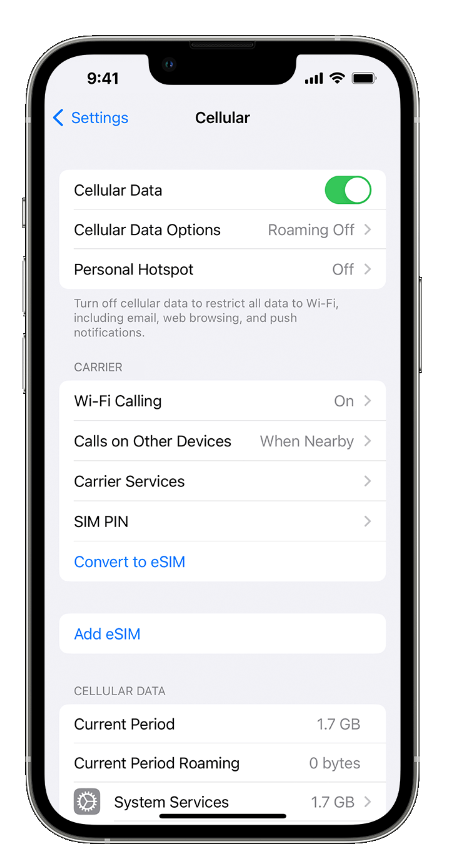
Check for Poor Battery
To check your battery usage, go to Settings>Battery. From here, you can see the amount of battery usage per app and the amount of time each app was used. You can also see the overall health of your iPhone’s battery.
If you notice some mysterious app has been using up battery or suddenly, out of nowhere, your phone has been consuming large amounts of energy, this could be the result of a keylogger. This is a simple and fast iPhone keylogger detection method. Unfortunately, many keyloggers are able to outsmart iOS and won’t show up in a list of apps based on battery usage.
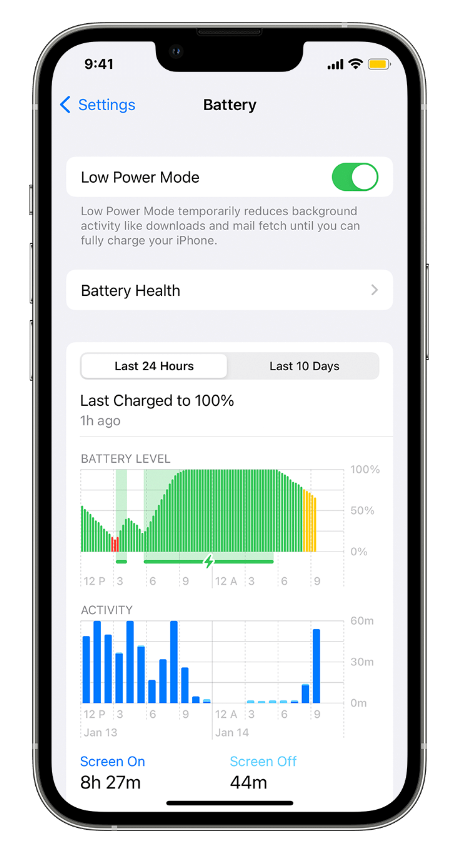
Check for Slow Performance
To ensure your phone’s slow performance is not caused by other factors, you should:
- Turn off Low Power Mode. Go to Settings>Battery and toggle off Low Power Mode.
- Check your battery’s health. Go to Settings>Battery and read the different insights provided by Apple.
- Make sure your iPhone is not overheated from hot weather. Overheated iPhones are known for running slow.
- Check your iPhone has sufficient storage. Go to Settings > General > [Device] Storage. If your iPhone is running low on storage, it will be running slow.
- Close all apps. Go to the home screen and swipe up from the bottom, then swipe up on an opened app. Having too many apps can often slow down your phone.
If none of the above issues are negatively affecting your iPhone’s performance, then your phone could be infected with a keylogger or some other form of malware. This iPhone keylogger detection method is not very accurate as there is a lot of guesswork involved, but it is still a good way to audit your iPhone and assess your device’s overall health.
Manually Check for a Keylogger
In some cases, you can identify a keylogger app for iPhone by scrolling through your home screen and looking at all of your apps. Some keylogger apps aren’t hidden. When you find a suspicious looking app, simply press and hold it, tap Remove App, then tap Delete App.
To uncover hidden keylogger apps go to Settings > General > Storage & iCloud Usage > Manage Storage. Here you will see a full list of apps. To remove any nasty apps you find, simply tap on them and click Remove App. You can use Apple Support to have more details about these features.
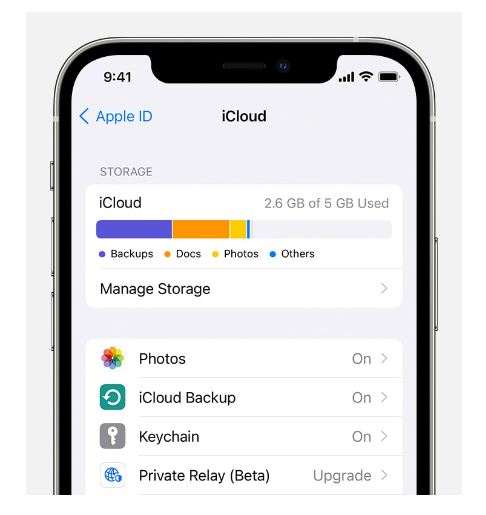
This technique is a great way to remove a lot of keyloggers. But it won’t work for more sophisticated software that can secretly borrow deep into your iPhone.
Use an Antivirus
How to get rid of keylogger on iPhone? Use an Antivirus! Instead of spending hours manually scrolling through all of your downloaded apps or analyzing different apps based on their data or battery usage, simply download an antivirus app and scan your device within minutes.
The best free iPhone antivirus apps are Norton and Avast. You can download these apps virtually instantly, tap a button, and they will immediately start scanning your device. These apps will discover even the most hidden keylogger and promptly remove it from your phone!
Tips for Preventing Keyloggers
Prevention is the best medicine! Instead of waiting until your iPhone is riddled with a keylogger and other spyware, we recommend taking the following actions:
- Always keep your iPhone up to date. Don’t make it easy for hackers, update your iPhone and ensure there are no security vulnerabilities. Be careful: it is possible to hack an iPhone text messages too.
- Use strong passwords and regularly change them. Even if a hacker does get physical access to your iPhone, prevent them from installing a keylogger on your phone with a powerful password or code.
- Don’t leave your phone unattended. Did you know a hacker can install a keylogger on your iPhone in less than 5 minutes? Don’t let your phone leave your sight!
- Be careful about what you download. Hackers will commonly use phishing to get you to accidentally download a keylogger onto your iPhone.
- Enable 2FA. A strong password is great, but further protect your phone and online accounts by enabling two factor authentication.
- Don’t visit shady websites. There are numerous sites that have scripts built into them, so as soon as you open the site, you download a keylogger onto your device.
- Don’t click suspicious links. By clicking a link, you can instantly trigger a download, and within a minute, your device is infected!
A hacker armed with a keylogger can seriously mess with your life. Before you know it, they can access your online bank account and drain your cash. Then on the same day, go on a shopping spree with your credit card before wrapping the night up by accessing all of your social media profiles and reading your most private and intimate messages.
If you want to stay safe, you have to know how someone can hack your iPhone. This article can help you to clarify this issue:
If you want to avoid being hacked and having your life turned upside down, we strongly advise you to protect your iPhone. By implementing our simple tips, you will quickly become hack proof and can enjoy your phone without having to worry about cybercriminals.
Conclusion
How to check iPhone for keylogger? The best way to check your iPhone for a keylogger is to use antivirus software. The antivirus software will check every aspect of your phone, quickly identify the keylogger and completely remove it from your device.
While you can check your device for keyloggers manually by scrolling through your apps and checking your device’s battery and data usage, this method is not always effective, as many keyloggers are hidden and won’t show up.
Luckily there are numerous free iPhone antivirus apps such as Norton or Avast. These apps are fast to install and will completely disinfect your device with a click of a button. If you suspect your device has been compromised by a keylogger, then use one of these top rated iPhone antivirus apps now!
No one has left a comment yet, be the first