Cocospy Review – Is It Worth the Hype?
Cocospy is a mobile program that you can use to track unusual activity in a target phone. It’s compatible with both Android and iOS phones. The app works to keep track of any activity that goes on a target device. You can customize it to monitor these details discreetly. […]
Cocospy is a mobile program that you can use to track unusual activity in a target phone. It’s compatible with both Android and iOS phones.
Whether it’s your children, spouse, or even a business partner, this app can provide you with real-time phone data. These include details such as messages, call logs, and social media account details.
Many people like using the app because it can function in stealth mode, and it’s reliable when you set it up the right way. Since some features require technical procedures like jailbreaking, the app has a support staff available 24/7.
Cocospy Compatibility
The major highlight of this app is that you can use the two most common mobile operating systems: apple and iOS phones.
You need a minimum of Android Android 4.0+ (Ice Cream Sandwich) or any iOS based device to access this app. Plus accessing premium features requires a verified subscription.

Do I Need to Root or Jailbreak My Phone?
No, you don’t necessarily have to root or jailbreak your phone to use the app. However, you may have to do so if you want to access all the premium features.
How Does Cocospy App Work?
The app works to keep track of any activity that goes on a target device. You can customize it to monitor these details discreetly. A few of the details the phone will track include:
- Contacts.
- WhatsApp chats.
- Call records and details.
- Browser information.
- GPS data and location details.
The app works to upload the information periodically, while some of the information gets to the server instantly.
That said, before you dive into all the action, you have to create, verify an account, and subscribe to a service package. Once you do so, you will be able to access the app’s full functions (Depending on your chosen package.)
Cocospy’s Features
The app has a few key features that you can use to track and monitor unusual activity in a given phone. Here is a rundown of all the things you can expect:
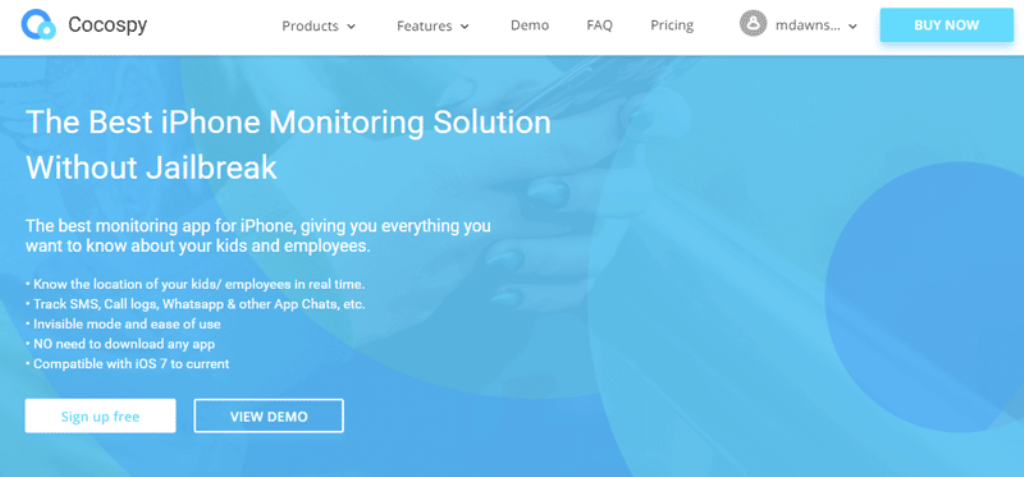
Call Logging
A form of direct communication, calling is one of the most popular way of communication. You can gain lots of insight by tracking the information your child, a loved one, or business partner shares over phonecalls.
The call logging feature lets you hold various types of valuable data on calls that a given phone makes.
A few of the details you will be able to access include:
- Duration of phonecalls
- Time details on the phone calls.
- The contact list.
- The frequency of phone calls.
The phone keeps this information in an organized and straightforward to use interface menu to make things convenient.
SMS Tracking/Monitoring
According to a recent study, text messages rank high up among the most popular forms of communication today. Cocospy lets you take advantage of this prevalence by providing you with an easy way to track messages sent through a given phone.
Deleted messages are also not left out by this app, as it can also provide a detailed roster on the same.
Plus, you will be able to access various media files on Ios and android phones. Since messages are likely to be many, the app organizes and presents them in a simple and straightforward interface.
The other convenient feature would be the iMessages function, which offers an organized and easy-to-use menu interface.
Also included with the app would be a host of helpful information, including:
- Time and date data.
- The contact details such as the name and pictures.
- Access to several contact data entries.
These unique features, alongside the exceptional attention to detail, makes this app easy to use.
PRO TIP! You may have to jailbreak or root the given phone before you can access any premium features.
Location Tracking
The ability to keep track of the target phone visits’ specific locations can be a highly convenient feature. Cocospy lets you take advantage of this feature through the “Location Tracking” function.
To help you achieve this goal, Cocospy lets you take advantage of two specific sub-features:
- Geofence & Alerts.
- Location tracking through Wi-fi and GPS.
GPS & Wi-Fi Location Tracking
Cocospy lets you track the location and GPS data of your chosen phone. Whether you want to know your partner’s physical location or where your teenage child goes, this app is reliable.
On the dashboard, you will find various types of helpful information. These include details such as location entry, when they left, geographical data, and addresses.
Using the map is easy, and it lets you zoom in on specific locations. So, you can easily keep track of the particular places that your loved one visits regularly.
Geofencing & Alerts
The Geofence feature refers to a virtual map that you can create using Cocospy. The app will give you alerts when the target device leaves the virtual locations on your map.
With the Geo-fencing feature, you can:
- Customize the Geofence markers.
- Get real-time alerts on their movements.
- Set up the zones that are forbidden.
- Information on history and data.
PRO TIP! You may have to root your Android device to use this feature. However, it does not work on Apple devices.
Social Apps Monitoring
The average person spends lots of time using social media, and most interactions today occur there. Cocospy lets you take advantage of this feature if you want evidence of any unusual interactions.
You can use it to identify bullies, signs of infidelity in relationships, and more. The best part is that this feature is simple to use.
Depending on the package you choose for this, the app lets you keep track of various social media platforms. They include:
- Facebook.
- WhatsApp.
- Snapchat.
- Instagram.
- Viber.
Facebook Messenger Spy App
With this app, you can track any interactions or activities that the target phone does on social media.
You never know when your child will be exposed to bullies on social media or when a staff member shares company details on the same platform.
Through this app, you can keep track of the individual’s activity on social media. You should be able to access the following valuable data:
- Private call logs and data.
- Time and date data.
- Contact details and info.
- Any sent or received media files.
The app will automatically store any data on our servers once uploaded. The good thing about this is that you can access data that the user deletes on their phone.
All the helpful information sits in an organized server, with valuable details such as the time and date available for access.
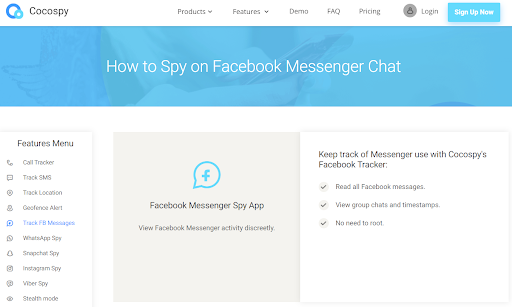
WhatsApp Spy App Feature
Almost everyone with a smartphone today uses WhatsApp for communication because of its convenience. While it’s an excellent app, it’s also the place where lots of unusual interactions occur.
With Cocospy, you will have unrivalled access to the data and details someone shares on such social media platforms.
If you suspect infidelity in your relationship or bad behavior in business, this app can be useful.
The Cocospy WhatsApp spy app lets you keep track of any unusual activity occurring on social media. Through the highly organized dashboard, you will access the following:
- Any recent calls and conversations.
- Time and date.
- Contact details.
- Photos.
- Any deleted texts or media.
Snapchat Spy Feature
There are various reasons why you may want to check out the activities one conducts on Snapchat. Similar to Facebook, Snapchat is one of the most popular social media platforms. With Cocospy, you will find it easy to evaluate their activities on such platforms.
You will access the following details:
- Snapchat messages and media.
- Recent phone calls and logs.
- Timestamps for user data.
The other benefit of using this app is that it sends the servers to the servers once they detect them. So, you are sure of accessing any messages once you open the app for use.
Instagram Spy App
Instagram also serves as one of the most popular social media platforms. So, Cocospy lets you view the individual’s Instagram account if you suspect any unusual activity.
To help you do this, the app lets you take advantage of a few key features:
- Access messages sent and deleted.
- View videos and photos.
- Store date and time data.
The dashboard makes it highly convenient to evaluate the target phone’s interactions, which can be crucial for your business or even your family.
Viber Spy Feature
Even if Viber is not as popular as other social media platforms; many people still use it globally. With Cocospy, you will be able to access the following data:
- Time and data.
- Contact details, e.g. names
- Deleted messages.
- Media, e.g., photos.
Remember that this is an exclusive feature you will find only on Cocospy and not many other traditional apps. Plus, you won’t have to root the target device for it to work.
PRO TIP! – This feature won’t work on iOS devices.
Web Browser Activity Monitoring
Phone users spend lots of time using web browsers. So, web browsers can be an excellent way to view a majority of their activities online. That said, a significant number of phone users are also prone to harmful activities online. These include bullying, infidelity, and more.
With Cocospy, you will have the ability to keep track of the target phone’s activity online. These include tracking your child’s or business partner’s activities with ease.
A few of the notable details you will access in this category include:
- Website URL.
- Time and date details.
- Website information.
- Bookmarks.
As you can see, it’s enough data for you to determine the target phone’s activities online. Plus, you can customize the App to determine which sites you may have to block.
The good thing is that you can print out this information in the future for easy access. The other good thing is that it lets you access up to 100 entries at a single time.
PRO TIP! It won’t require any jailbreaking procedures to function in the target phone.
Stealth Mode
The ability to function discreetly in the target phone background is a standout feature of this App. Unlike any other traditional apps, Cocospy is unique because it does not lead to battery drainage or inconsistent “stealth” functions.
Some of these traditional spy apps are made hurriedly, making them such issues and even software bugs.
With Cocospy, the stealth feature works perfectly! You have to tell the App when to activate this feature by customizing it on the dashboard.
To support this feature, there are few notable things to consider:
- The App is lightweight.
- You can get 24/7 customer support.
- The iOS version is a web app.
- Users can customize the stealth mode.
- Only a few features require rooting or jailbreaking.
Sim Card Location Tracking
A traditional mobile phone Sim Card holds many data about the target device and its activities. Spy lets you take advantage of this with the Sim Card Location Tracking feature. A few of the practical benefits of this particular feature include:
- Track the current location.
- Track any phone number changes.
- Store new sim card data.
- Access the IMEI number.
These are valuable details you can use for spy purposes. Plus, sim card tracking is also an excellent backup feature when you cannot access Wi-fi or GPS resources.
On the dashboard, you will access the following data:
- Any type of sim card info, e.g., the carrier.
- Determine the current device location.
- Customize alerts for sim activity.
PRO TIP: It does not require rooting on Android devices, and it’s also not available on iOS devices.
Cocospy Pricing
The App has several service packages to suit different user budgets. Usually, a few key factors come into play when choosing the right price package. They include:
- The number of devices.
- The type of mobile operating system.
- The features you want to access.
Plus, you may have to pay top dollar if you want to access the other exclusive features on this App. These include accessing features such as customer support.
While the pricing seems somewhat complex to other traditional apps, you should get accustomed to it after using it for a while.
Cocospy Installation & Setup Procedures
The App involves a few different installation features on both iOS and Android. Below is a detailed guide on both procedures:
Installing Cocospy on Android
Installation on an android device involves four simple steps, and you may have to get some requirements first. These steps include;
1. Sign up for your Cocospy account, and provide an e-mail.
2. Then verify the e-mail by checking your inbox.
3. Next, download and customize the App on the target device.
4. Log in to your preferred browser and start monitoring.
Requirements
- A verified user account and user subscription.
- Physical access to the target phone.
- A stable internet connection.
- A working e-mail address.
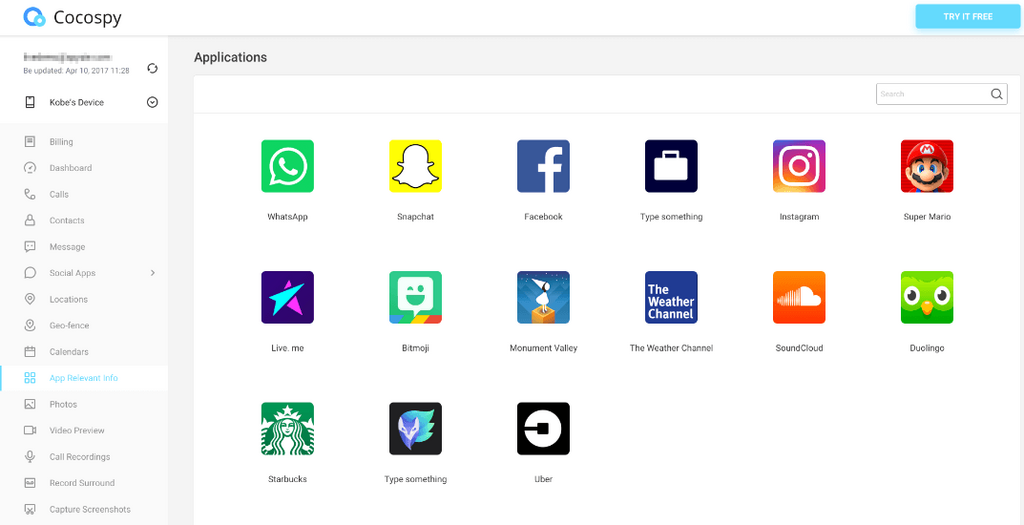
Plus, below is a detailed and in-depth guide to the installation procedure. They include:
Phase #1. Create a User Account Using Your E-mail.
The user account lets you manage the monitoring process from a convenient interface. You can create one using the following steps:
Visit the site, and go to the “Sign up” tab. Doing this should take you to the interface for creating a new account.
Here is where you will input details such as your e-mail and password.
Phase #2. Access the Target Android Device
The only challenge in this process is access to the target device. Once you do, go to the setup page and use the following steps:
Provide a name you will use to identify the target phone. Choose the device, and indicate it as an “Android” device.
Then, click on “Settings” on the target phone. Then click “Google > Security > Play Protect.” Once you are here, click on “Disable” two key features. These are the “Scan Device for Threats and Improve Harmful App Detection.”
Phase #3: Install Cocospy on the Android device
The installation process should be equally simple. That said, you have to get a few things to ensure everything goes smoothly. They include for you to:
- Open a browser and input this unique code “trackpro.vip.” It should start the Cocospy download.
- Follow instructions on the page to download the Cocospy APK file. Once it’s complete, click on the file, and it should start installing.
- To find the file, visit the download sections in your browser or your computer.
- When finished launching the App, access the Privacy Policy & EULA, that click on “Agree.”
- Input your details such as the e-mail and password, and then click on “sign in.”
Phase #4: Complete Setting up the Target Phone
Once you complete the steps above, complete the set-up procedure by ensuring you have all the valuable details.
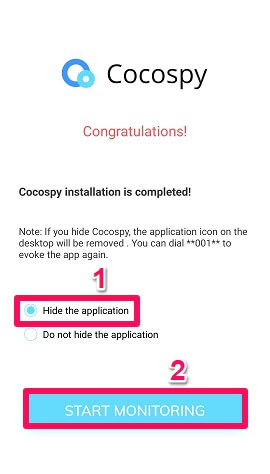
A few practical suggestions for setting up the App include:
- The App will seek information on whether you need autostart functions when the target device shuts down. Click on “Proceed to Settings,” and then activate the interface that comes next.
- The App will seek permission to use mobile data on the target device. Click on the “Proceed to Setting” tab, and then head on over to the “System Service” function. It sits on the “Apps with Usage Access” list. Then, choose “System Service” and then activate the screen that follows next.
- Once it’s complete, click on the “Back” tab, and it should take you back to the setup wizard section. Then, click on the “Already Set Continue” tab.
- Once you are on the preceding page, that App will seek accessibility data. Once again, click on the “Proceed to Setting” tab. Then, click on “System Service,” which you shall find on the “Downloaded Services” page. Then activate the screen that comes up on the next page.
- Once the configuration process is complete, complete this process by activating the stealth mode functions. Proceed to select the “hide the application.” to activate this feature. Then, click on “Start Monitoring” so you can complete the procedure.
- The final step in this process is for you to activate the App using a unique code. The code is dialing **001**
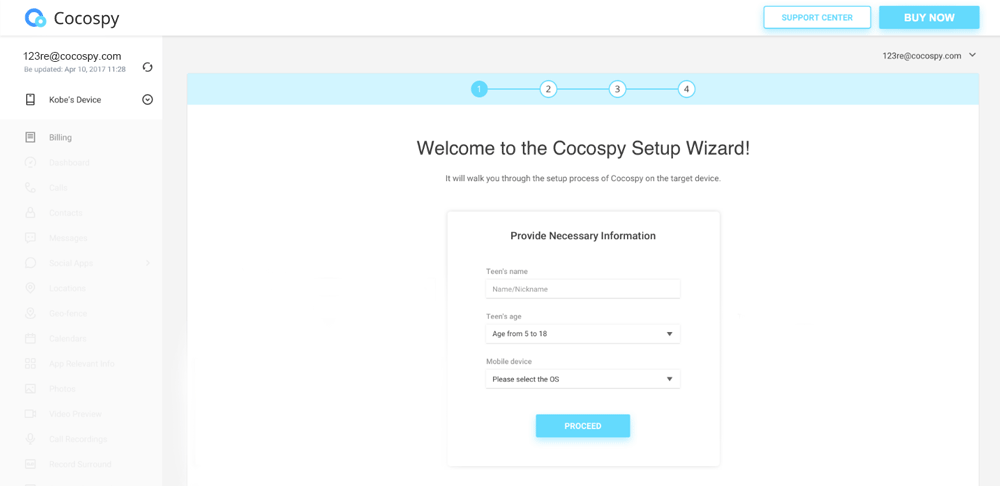
Step 5: Access Information from the Target Device
The other notable aspect of this App would be its highly intuitive and simple to use dashboard. You can use any device with a web browser. Then, use the specific login details to access the user profile.
As with other traditional online services, wait a few seconds for the system to verify details and to organize data. That said, you won’t be able to access the target device when;
- There is a lack of adequate battery power.
- You don’t have an excellent internet connection.
- The device has a serious software or hardware malfunction.
- You fail to activate the security and app settings correctly.
A good recommendation for the developers would be to consider providing a better way to search for information. The main reason for this is that most phone users have lots of user data. So, the search bar should make it easy to access the data.
Installing Cocospy on iOS
A web-based app, Cocospy users with iOS devices, will enjoy a host of unique benefits. For instance, the app is web-based and won’t require any installation procedures. A few of the requirements for this process include:
- A Premium Cocospy Account.
- A stable internet connection.
- A high quality and reliable web- browser software.
- iCloud login details for the given device.
#1: Create an Account and Choose a Subscription
Visit the site, and click on the “Sign Up” Free with your e-mail. Then, go to your e-mail inbox, and verify the e-mail. Once it is complete, select one of the three premium services.
#2: Setup the Target Device
Once you subscribe to a given service plan, you will get an e-mail. Proceed to the “Start Monitoring” plan, and then access the Control Panel.
To help you access the data, you may have to complete the following steps:
- Provide a few key details on the individual, such as names and age.
- Access the “target OS” section and select “iOS” as the preferred device.
- You will have to input the specific iCloud credentials if you want to use this feature without jailbreaking. Then, proceed to click on the “Verify” tab.
PRO TIP! Remember to backup your iCloud details, and ensure that you also disable the “Two Factor Authentication.” Check out Cocospy review for further information on this topic.
Indicate the target device that you want to monitor, and then proceed.
Once the installation is complete, you should get to a user interface and then click on “Start” to activate the monitoring process.
Pros & Cons
Pros
- Only a few features require jailbreaking or rooting.
- You can use a remote installation process for iOS devices.
- Highly intuitive and straightforward to navigate dashboard.
- Straight forward installation steps.
- Provides real-time data updates.
- The iOS is vital in the installation process.
Cons
- Some service packages are costly.
- Requires physical access to the target device.
- Installation might require a bit of research.
Do I Need to Root/Jailbreak Their Phone to Use Cocospy?
Good question! Most features provided by the app do not require a jailbreak or rooting process. If you need help with this, the team of staff on the mSpy site can help with this process.
Can You Install Cocospy Remotely?
Yes, you can install Cococosy Remotely, and it’s only available for iOS devices. To do this, you will need the login credentials and a web browser.
Is Cocospy Detectable?
No, Cocospy is not detectable on the target device. Plus, it’s also a lightweight app, so it won’t cause a compromise to cell phone system performance
Besides, the iOS is a web-based app, and it’s not easy for one to detect its use on the given phone. If you want, give the Cocospy free trial to gain more insight on the app functions.
Is It Legal to Use the Cocospy App?
It is legal to use Cocospy App to monitor or spy on cell phone activities. The app’s goal is to help make the world a better place by controlling bad behavior.
The app could help save a relationship, protect a child from unethical practices or even stop a business from failing. So, it’s entirely legal to use the app.
Will the Purchase Show Up on My Bank Statement?
No, the purchase won’t show up on your bank statement. Since the app has to function discreetly, the app developers must ensure that it won’t show up on such details.
That said, the transaction will provide details on the software details. Thus, you can choose subscriptions even if the target can access bank details.
Where Can I get Technical Support?
You can reach the customer support team by visiting the site. It’s the most convenient method, as they often respond with fast turnarounds.
The other alternative would be for you to contact them through the e-mail [email protected]. The site also has excellent information you can use for troubleshooting purposes.
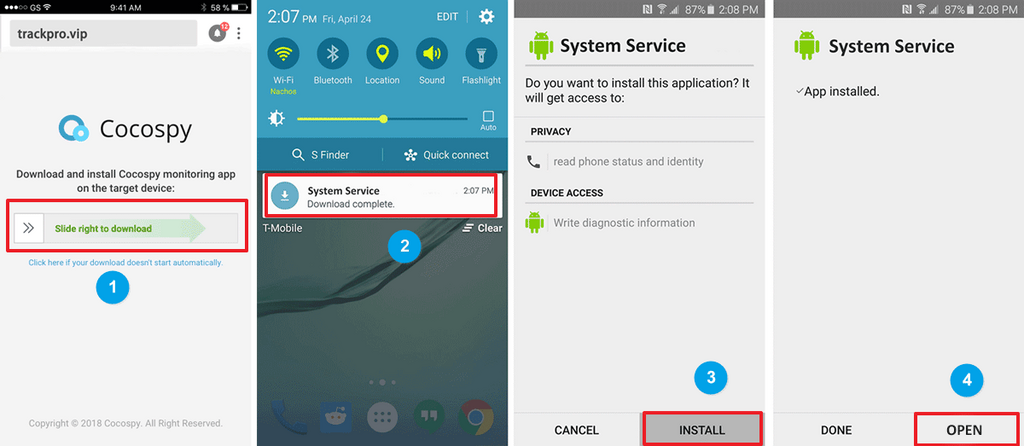
Final Verdict
Cocospy provides various features you can use to track the activities of a given phone. The app is highly intuitive, and the lightweight software functions well on different systems.
Plus, the app sets up fast, and only a few features require the jailbreak or rooting process. And it’s entirely legal to use the app, especially when you want to keep track of bad behaviour.
Expert’s verdict

Phandroid Editors
Phandroid Editors
Cocospy does what it’s supposed to do extremely well – it can spy on any Android and iOS phone. The app offers a great feature-set, it’s discreet, works without jailbreak or root, and is priced very reasonably.

No one has left a comment yet, be the first