Spyic Review – Is It a As Good as They Claim?
Broadly speaking, using a spy app is an excellent way to stay informed when you are suspicious of something. The Spyic app offers an intuitive user experience, and its also easy to use.[…]
Staying informed about unusual activity in business or even at home is important – and this is where spy apps are beneficial.
These are cell phone software that you can use to keep track of a given phone’s activities online. However, these apps are many, and choosing the right one is not easy.
Thus, this is why the Spyic app review comes in for your monitoring needs. We shall take a look at the following aspects of this software:
- Features.
- Installation process.
- Pricing plans.
What is Spyic?
Spyic is a spy app that has focuses on parental control and remote monitoring. You can use it to track different details, including locations, phone usage and communications.
That said, it’s also suitable for many other unique functions, including tracking employees and more.
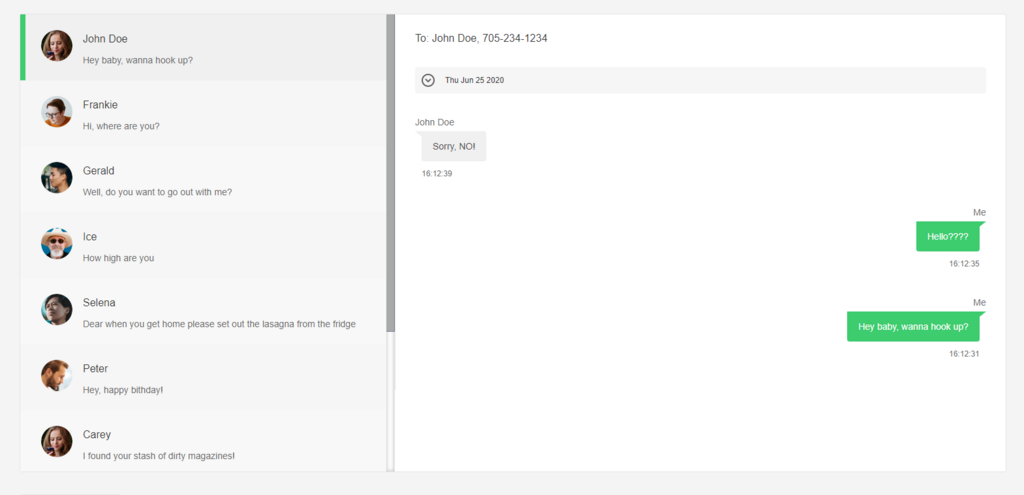
How Does Spyic Work?
The app works discretely to collect helpful information you can use to monitor unusual activity. However, you have to install and configure it using the proper measures. Expect the following simple steps during installation:
- Create a Free Spyic Account
If you want to access the data in an organized panel, you have to create a free user account. You will access the panel using your email and customized password.
- Install, and Configure Spyic on Target Device
Once you create an account, proceed to download and set up the app on your device. You have to perform the configuration right, as it has many different settings.
- Start Monitoring
Once you set up the app successfully, login, and it will redirect you to the dashboard panel. You may have to customize a few settings during the setup process. However, we shall look at these features later on in the article.
Spyic Compatibility
The app functions on two operating systems, which are iOS and Android.
Many of the features for these mobile operating systems are similar, but you might come across some distinctions.
Operating System Minimum Version
- Android Android 4.0 (Ice Cream Sandwich)
- iOS – iOS 8
Features
As with other advanced features, expect the ones on Spyzie to require specific devices to function. Below are these top features and things you should consider:
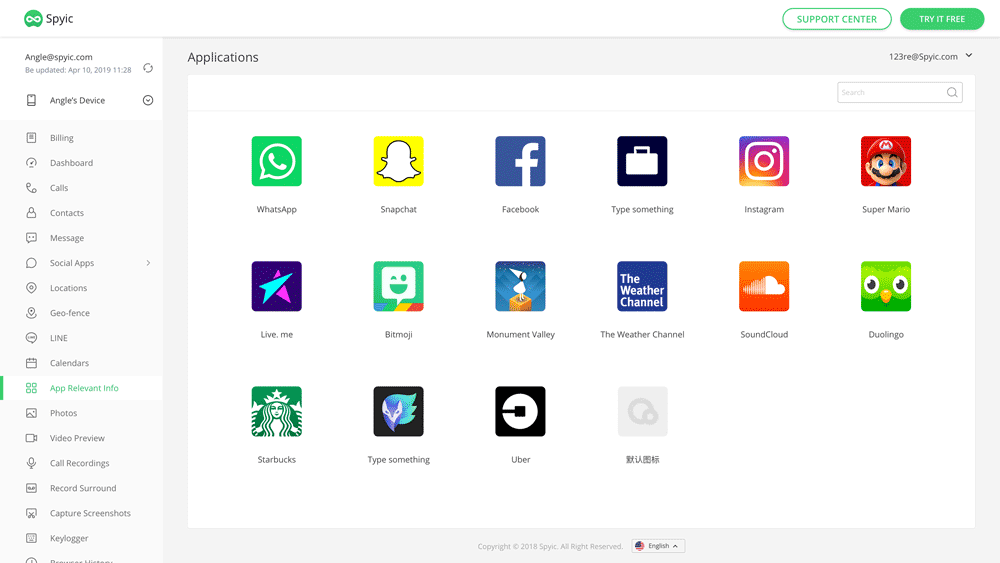
SMS Tracking
You are probably a regular user of SMS messages, so you should know that it stores lots of valuable data – especially on unusual behavior.
Navigate to the “Messages” tab on the side on the left sidebar menu. Doing so should direct you to an interface with all the messages in the target phone.
The only minor shortcoming is that you won’t have the search option in this category.
A few of the features you will find in this category include:
- The contact name.
- The phone number.
- The time the message was sent.
Call Tracking
Do you want to track the conversations someone shares with a competitor or in illicit relationships? Spyic lets you access these conversations and various other relevant details.
These include valuable details such as the:
- Phone number.
- Duration of the phone call.
- The date of the call.
With this feature, you will be able to pin down the people that call a given phone regularly. However, the minor shortcomings would be that you can’t search for specific records or record phone calls.
Location Tracking
Tracking the physical locations a target phone visits can be a crucial factor to consider in any good spy app. Spyic lets you gain real-time information on all the physical places that your little one visits.
The app provides you with a concise map of these “locations” through the dashboard. By clicking on the blue pin, the map will provide various valuable details about the specific location.
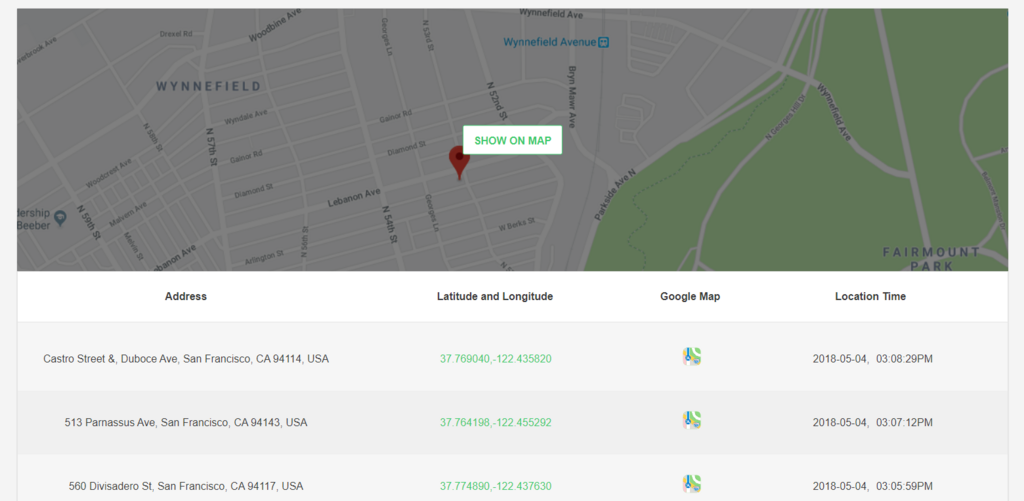
Also, convenient would be that the app can connect to Google Maps. Best of all, you don’t need the search feature here, as you need to click on a specific location for details.
The app will track these locations based on an interval basis, which is highly convenient. Below are some of the details the app will track:
- The physical address.
- The specific data coordinates (longitude and latitude).
- Timestamp.
SIM Location Tracking
The person you are tracking could be using more than one SIM card to carry out their activities. With Spyic, you are always in the know when the target phone swaps sim cards. Moreover, the app also records the specific location where the change occurred.
Even if the app does not come with a search feature, you can still access the SIM card details in an organized list. Similar to location tracking, you also gain access by clicking on specific locations on the map.
A few of the valuable details the app will provide include:
- IMEI number.
- Carrier name and details.
- SIM code.
PRO TIP! Requires rooting and jailbreaking of devices.
Web History Tracking
Are you seeking a convenient way to track the websites your child or business partner visits? Well, Spyzie lets you access this data and from a well-organized menu.
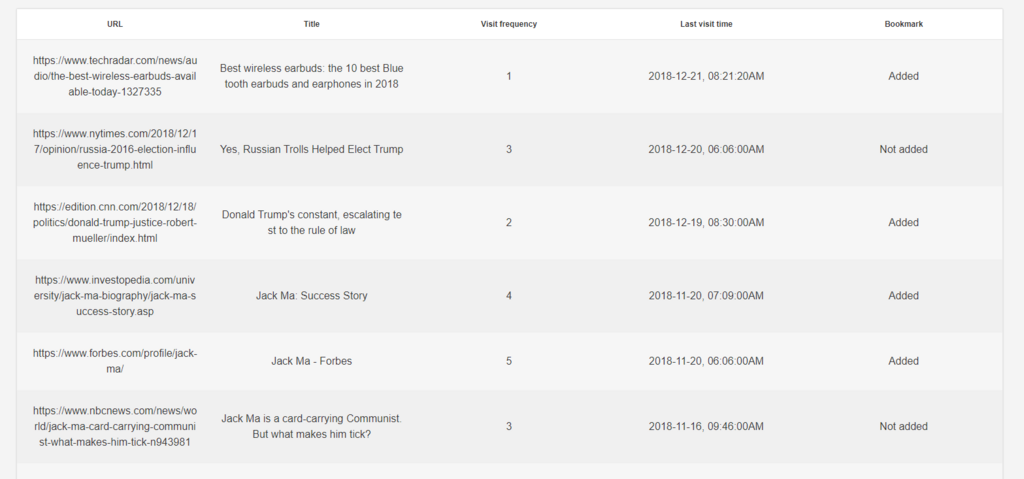
A few of the details the app will track include:
- The website URL.
- Website name.
- Visit frequency.
- The timespan of the visit.
Bookmark status
All you need the app to track would be the website URL. The main reason for this is because it provides every detail about the target phone’s web browsing.
That said, the various other metrics the app provides about the URL are also often accurate. Unfortunately, the only shortcoming would be that the bookmark status is not usually reliable.
Geofence Alerts
This feature works exceptionally well with the location tracking feature. The Geofence Alert feature lets you make a virtual site on a map.
If the target cell phone leaves the designated area, the app will send you an alert. Plus, the Spyic lets you set up several target zones.
Stealth Mode
Arguably, the discrete mode is among some of the most notable features of this app. Activating this feature lets you operate the app in the background, so the phone user never notices a thing.
It works by hiding the app from the screen menu and in the task manager section.
Keylogger
The search queries, texts, and details a phone user inputs into a device can be crucial information. Spyic lets you access this information through the equally convenient keylogger feature.
You can choose a specific app and check out all the words the user types into the app. Also available with the messages would be the timestamps.
But be cautious with this feature, as it sometimes fails to keep track with fast keyboard users.
Phone Media Tracking
Photos, videos, voice notes, and more, Spyic also lets you keep track of these details through a convenient menu.
It classifies videos and photos based on date details, so you don’t have to search or sort through specific details.
However, this process can be tiresome if the target phone uploads lots of media each day.
Social Media Spying
The average person spends up to 140 minutes each day on social media. So, Spyic provides you with detailed information from the following social media apps:
- WhatsApp – you gain real-time insight into the group and private chats originating from the target phone. Plus, the information also comes with valuable details such as timestamps.
- Facebook – keeping track of the phone’s activity is also simple. You will find it easy to access any media files that the device exchanges with a secondary phone user.
- Instagram – you can view various valuable data types, including messages, photos, and specific user contacts.
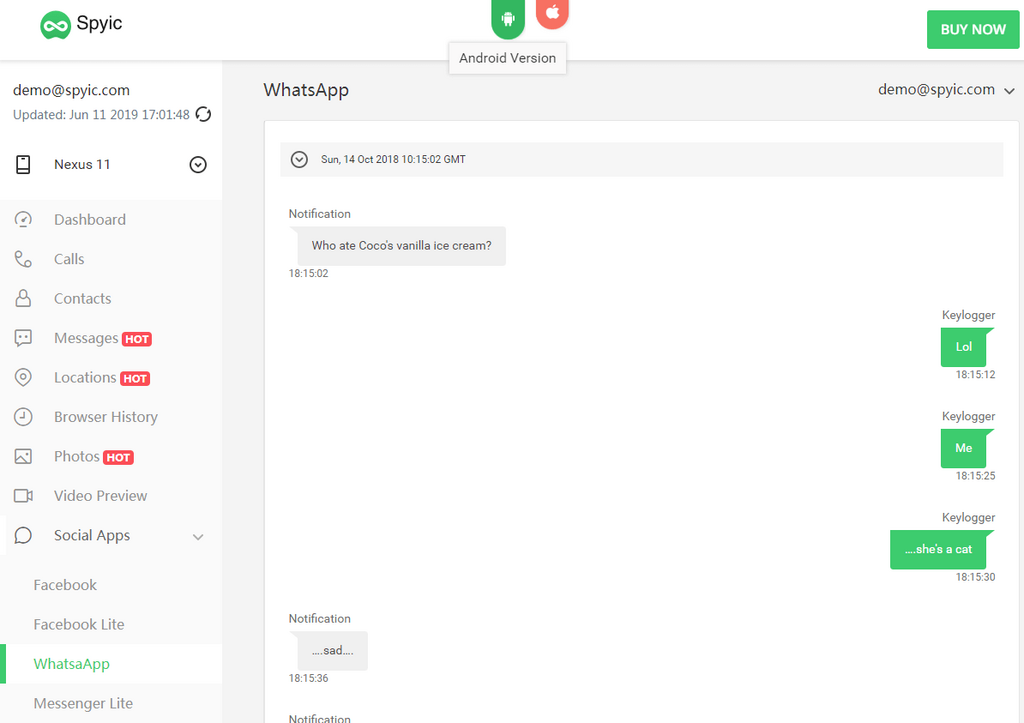
Spyic for Android
Developed with the ability to function discreetly, Spyic is a reliable software for your Android device. For Android users, you will be pleased to know the app supports all the features mentioned above.
It only takes up about 3MB of space and won’t have serious side effects on your app’s functions.
Summary
- Minimum Android Version: 4.0 (Ice Cream Sandwich)
- Current App Size: 2.5MB
- Root Requirements: None
Spyic for iPhone
We all know the iOS platform for the many restrictions they apply to smartphone usage. So, setting up Spyic will require you to access the iCloud platform.
You will enjoy convenience when you determine the app in that you don’t have to jailbreak your device for it to function.
How to Install and Use Spyic
If your phone is functioning optimally, expect the setup process to take up a few minutes only. But, there are few requirements you have to consider
- A verified user account and valid user subscription.
- One-time physical access to the device.
- An active connection to the internet.
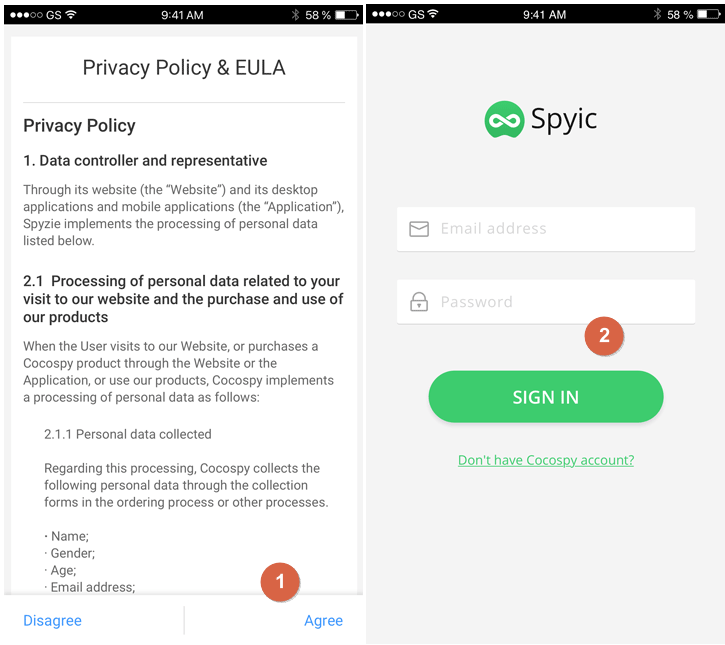
Phase #1: Create a Free Spyic Account
Creating a free account on the site is the first step. Doing so will let you access the phone data from a convenient dashboard.
To kick start this process, do the following things:
- Visit the Spyic site, and click on the “Sign Up” button.
- Once registration is complete, choose the right subscription plan.
- The app will redirect you to the dashboard.
Phase #2: Prepare the Target Device for Spyic Installation
You have to bypass the natural app-flagging mechanisms on your android device to install Spyic.
You can achieve this by:
- Access the Play Store app on the target device.
- Click on the hamburger menu, then access the drawer popup. Then navigate to Play Protect>Settings (Has a Gear Icon).
- Once you are on the Play Protect Settings page, proceed to switch off two settings: Disable “Scan apps with Play Protect” and disable “Improve Harmful App Detection.”
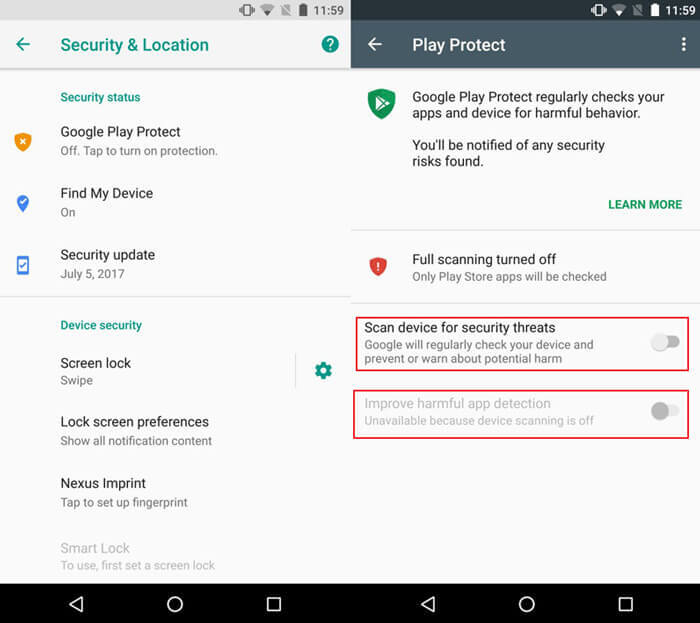
Phase #3: Download and Install Spyic on the Target Android Device
The target device might be ready for installation, but you have to check a few things first. These include:
#1: Open Google Chrome and then activate the incognito mode function.
#2: On the address bar, paste the download link and install the app.
#3: Allow installation from unknown devices.
#4: Click on the APK file and then “Install” to start the procedure.
PRO TIP: Check on the install from the unknown source box and then click “Ok” to proceed.
#5: Once installation is complete, click on “Open” to start the app and the setup wizard.
#6: Complete the setup on the Target Phone.
Once you launch the app, you have to check out a few permission settings to ensure the best results. These settings include:
#1: Click on “Agree” on the privacy policy page available on the Spyic app.
#2: Input your credentials on the device, and start the setup procedure.
#3: Spyic will seek permissions to access a few details such as call history, SMS, location, and more. Click on “Allow” for each to proceed.
#4: Next, the app will seek permission to access user data. Tap on “Proceed to Settings,” then the following “System Services” button. Doing this should direct you to the main menu.
#5: Click on “Proceed to Settings” to access the accessibility settings on the cell phone. Ensure you also activate the “System Services” function.
#6: Accept all the remaining permissions until you get to the setup section. Here is where you can activate the stealth mode function. Then activate the “hide application” and “start monitoring.”
PRO TIP! Use **001** to relaunch the app.
Phase #4: Start Monitoring
You can safely monitor the device functions from your web browser. Then, login to your account.
From the left panel, you can access any of its basic features.
Setting Up Spyic on iOS Devices.
Just as we mentioned previously, there is no need for a physical installation of the app on your device. That said, the setup process is easy and might require:
- An active Spyic Subscription.
- iCloud credentials of your target devices.
- Physical access to the device.
Steps for Setting Up Spyic on iOS
Phase #1 Create a Spyic Account
Visit the site, and create a free user account by providing a few key details.
Phase #2 Choose a Subscription Plan
Select the right subscription plan that is suitable for your device and an accompanying price.
Phase #3 Setup Spyic
Once you get your subscription successfully, the app will redirect you to the setup page, where you should input information.
Phase #4 Enter the iCloud Credentials of the Device
The app will require your login credentials for you to access the device. So, proceed to do the following:
- Disable two-factor authentication.
- Disable the iCloud backup function.
Phase #5 Choose the Device to Monitor
Once you add the iPhone to the app, you will have to choose a specific device you want to track.
Phase #6 Start Monitoring
Click on the “Start” button in the final section.
Pros and Cons of Using Spyic
Spyic might be an excellent app for spy activities, but there are few other things you have to consider:
Pros
- Does not require jailbreaking or rooting.
- Available with several features for spying.
- Suitable for use with iOS and Android devices.
- Has a simple installation procedure.
- Comes with a stealth mode for convenient use.
Cons
- Setting the up on iOS might require credentials
- Not able to perform a remote installation
Spyic Pricing
Spyic is available with two different plans, which depend on the available OS. That said, the following are the critical plans:
Spyic iPhone Pricing
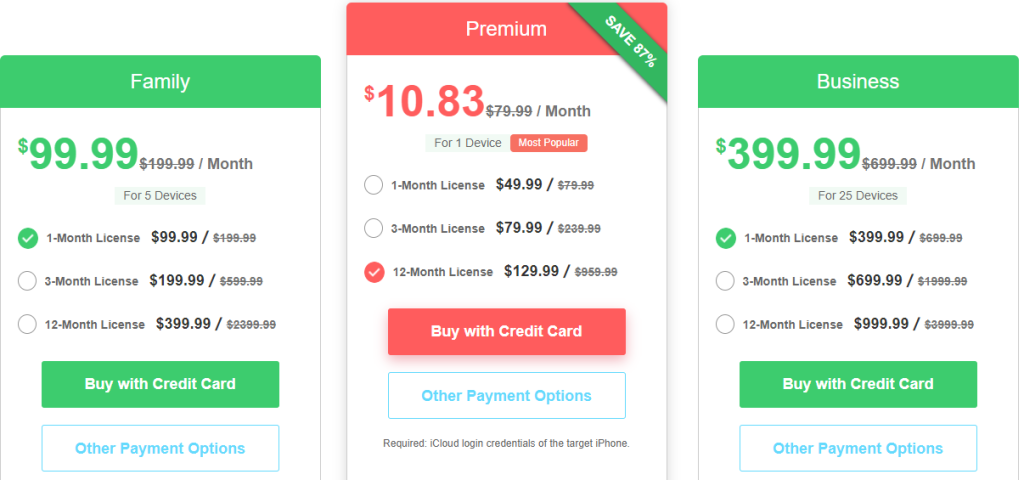
Spyic Android Pricing
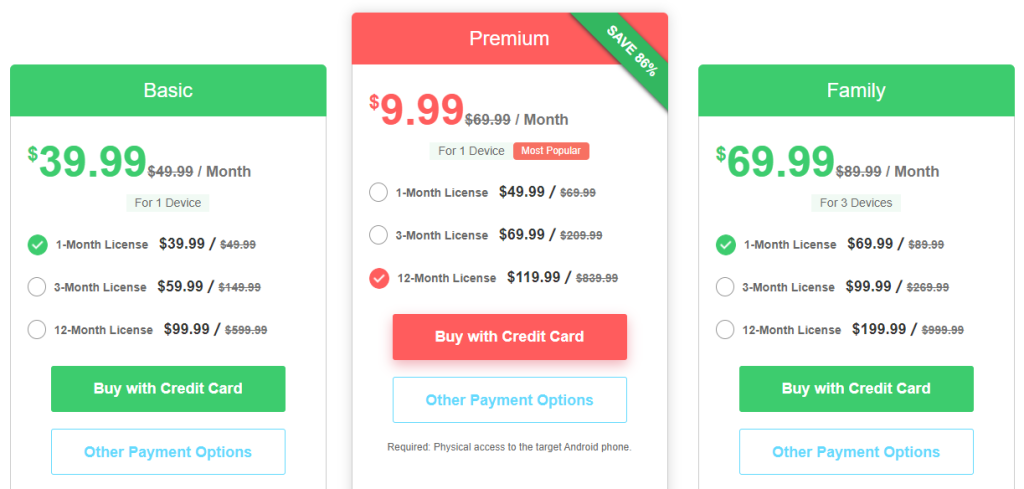
Final Verdict
Broadly speaking, using a spy app is an excellent way to stay informed when you are suspicious of something. The Spyic app offers an intuitive user experience, and it’s also easy to use.
Expert’s verdict

TechTimes
TechTimes
To sum up our findings, Spyic is effective, powerful, and easy-to-use. The app can be hidden, so you can monitor phones discreetly if you need to. Finally, Spyic won’t burn a hole in your pocket.

Nice App