How to Detect and Stop Email Tracking?
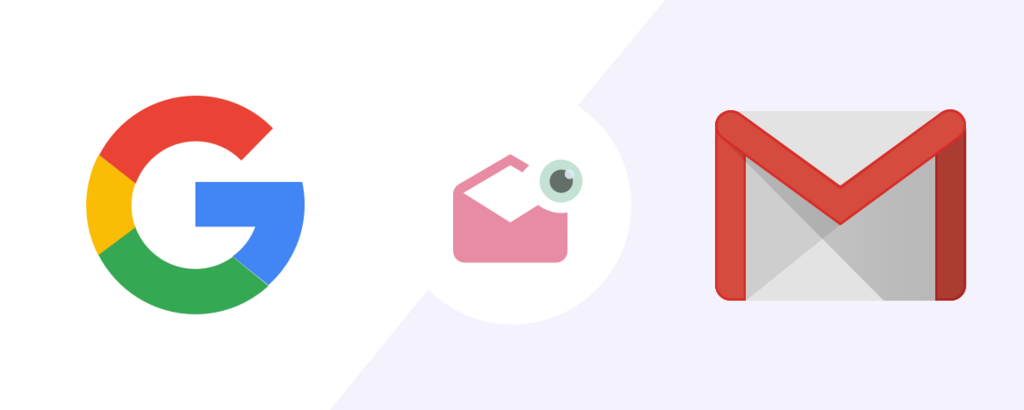
In today’s digital age, email has become an integral part of our personal and professional lives. However, what many people may not be aware of is that emails can often be tracked, allowing the sender to monitor various aspects of your interaction with their messages. This practice, known as email tracking, has raised concerns about privacy and data security.
In this article, we will delve into how email tracking works, methods to detect if your email is being tracked, and steps you can take to prevent email tracking. Let’s explore the world of email tracking, equip ourselves with the knowledge to protect our online privacy, and find out if your work email is being monitored.
How Does Email Tracking Work?
Email tracking is a technique used by email senders to monitor the recipient’s actions after they open an email. The process typically involves the use of tracking pixels or unique links embedded within the email content. When the recipient opens the email, these tracking elements send signals back to the sender’s server, providing information on whether the email has been opened, how many times, the recipient’s location via text, and even the device used to access the email.
Can Email Tracker Be Detected?
Yes, email trackers can be detected, but it requires some careful examination of the email’s content and data. Most server-side trackers send the email or website URL along with the email, which makes detection possible. Based on our experience, there are several ways to detect that your email is being monitored, and we’ll explore them in the following sections.
Simple Ways to Detect Email Tracking
In this section, we will explore simple and effective ways to detect email tracking, empowering you to take control of your online privacy. Let’s delve into these methods and learn how to protect yourself from unwanted email surveillance.
Don’t Click the Link
When you receive an email from an unknown sender or one that seems suspicious, it’s best to avoid clicking any links within the message. Due to our practical knowledge, clicking on such links can trigger the tracking mechanism, informing the sender that the email address is active and prompting them to send more spam or track your actions further.
Look for External Images
Many tracking mechanisms use external images loaded from remote servers to track email opens. To detect if your email is being tracked using this method, you can access the email’s original message data in your email service. For instance, in Gmail, you can click on “More” and then select “Show Original” to view server-side data.
Once you have access to the original message, search for email or website addresses by pressing Ctrl + F and typing “.com” in the search bar. If you find any third-party addresses apart from your email service, links in the message, or your own email address, it might indicate tracking.
Look for Third-Party Email Addresses
Similarly to the previous method, you can detect email tracking by examining third-party email addresses in the original message data. Follow the same steps to access the original message data and search for any unfamiliar email addresses. If you come across addresses that are not associated with your email service or the message’s content, it’s likely a tracking mechanism.
By using these methods, you can also search for the keyword “track” or “tracking” inside the original content. Sometimes, tracking services may not reveal their addresses, but they may use these keywords, giving you a clue about potential tracking.
How to Prevent Email Tracking?

Protecting yourself from email tracking requires taking some precautions and utilizing the privacy features available in your email service. Let’s explore how you can prevent email tracking in popular email services like Gmail, Yahoo, and Microsoft Outlook.
Gmail
If you’re a Gmail user, you may wonder how to protect your privacy and prevent email tracking within the platform.
Gmail on iOS:
- Go to Settings
- [Your account name]
- Tap Images
- Select Ask before displaying external images
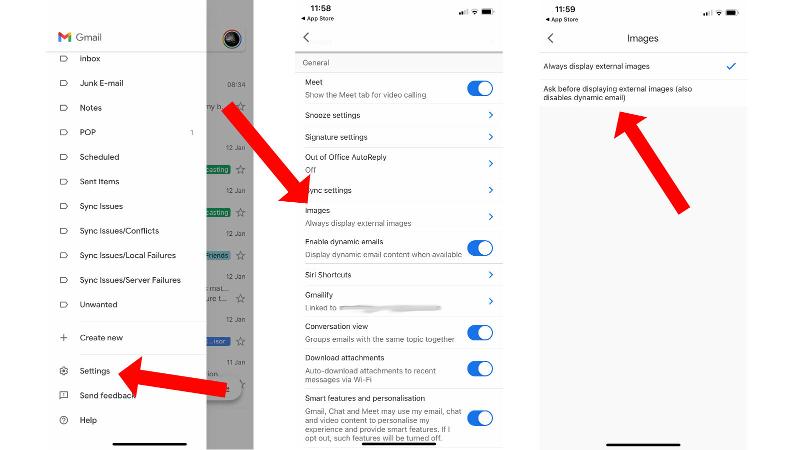
Gmail on Mac:
- Go to Mail
- Settings and select Show All Settings
- In the General tab, find the Images section and select Ask before displaying external images
- Scroll down and select Save Changes
Gmail for Android:
- Tap on the three horizontal lines
- Settings
- [Your account name]
- Images
- Choose “Ask before displaying external images.”
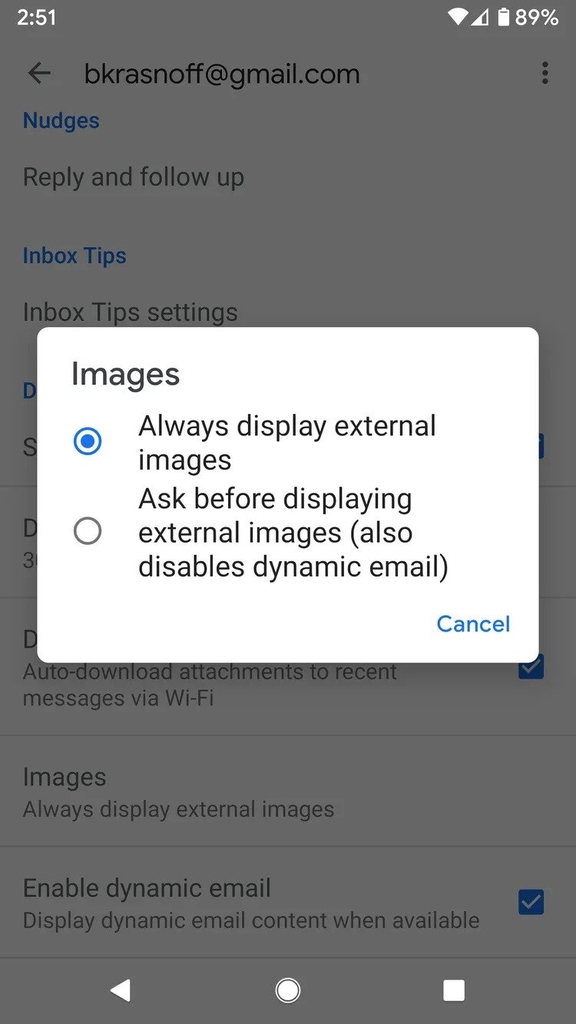
Gmail on the web:
- Click on the gear icon
- See all settings
- General
- Images
- Select “Ask before displaying external images.”
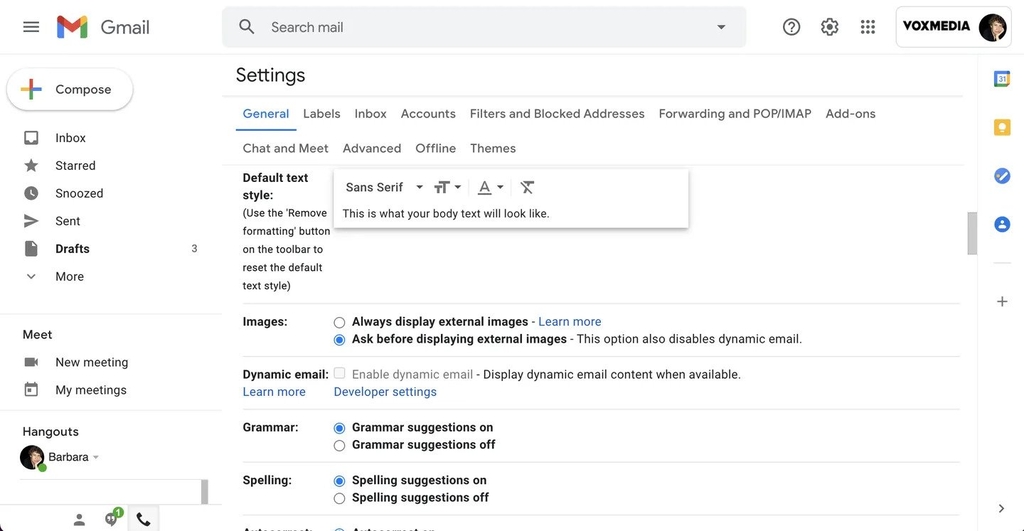
Yahoo
If you’re using the Yahoo web version, follow these steps to minimize email tracking:
1. Go to Yahoo Mail
2. Click on the Settings icon (cog shape)
3. Select More settings
4. Select Viewing email
5. Under Show images in messages, select “Ask before showing external images.”
Microsoft Outlook
For Microsoft Outlook users, the steps to prevent email tracking may vary based on the version you’re using.
Microsoft Outlook.com:
- Go to Settings
- Select “General” > “Privacy and data.”
- Scroll down to “External images”
- Select “Always use the Outlook service to load images.”
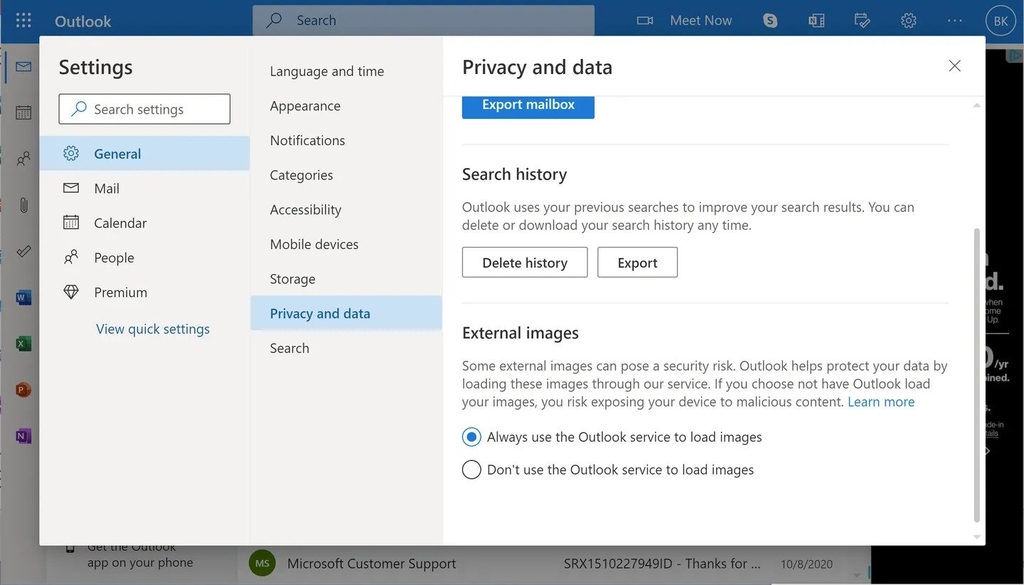
Microsoft Outlook (Office 365) for Windows 10:
- Go to File
- Options
- Trust Center
- Trust Center Settings
- Uncheck “Don’t download pictures automatically in HTML email messages or RSS items.”
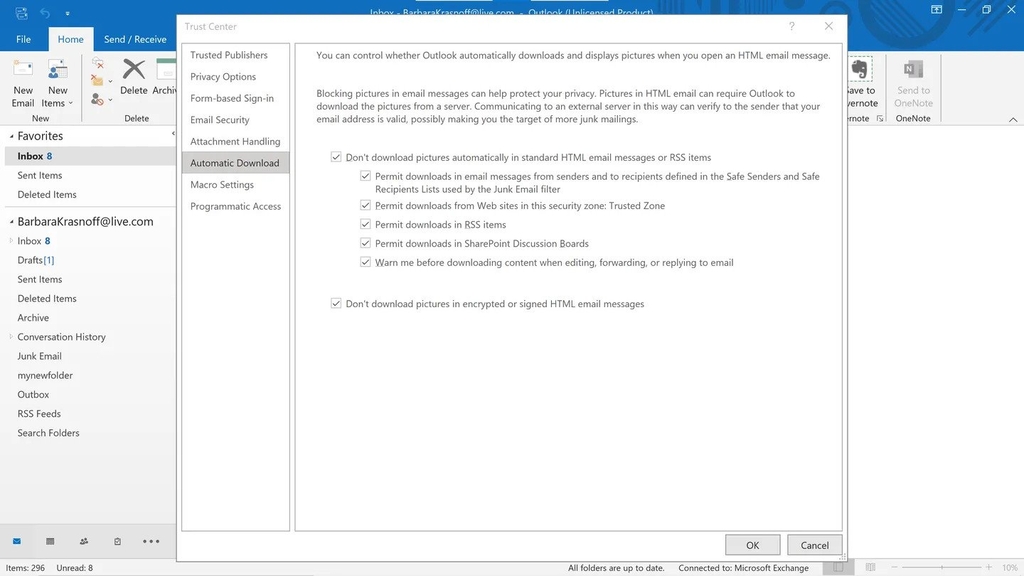
Microsoft Outlook (Office 365) for Mac:
- Go to Outlook
- Preferences
- Reading
- Uncheck “Automatically download pictures from the Internet.”
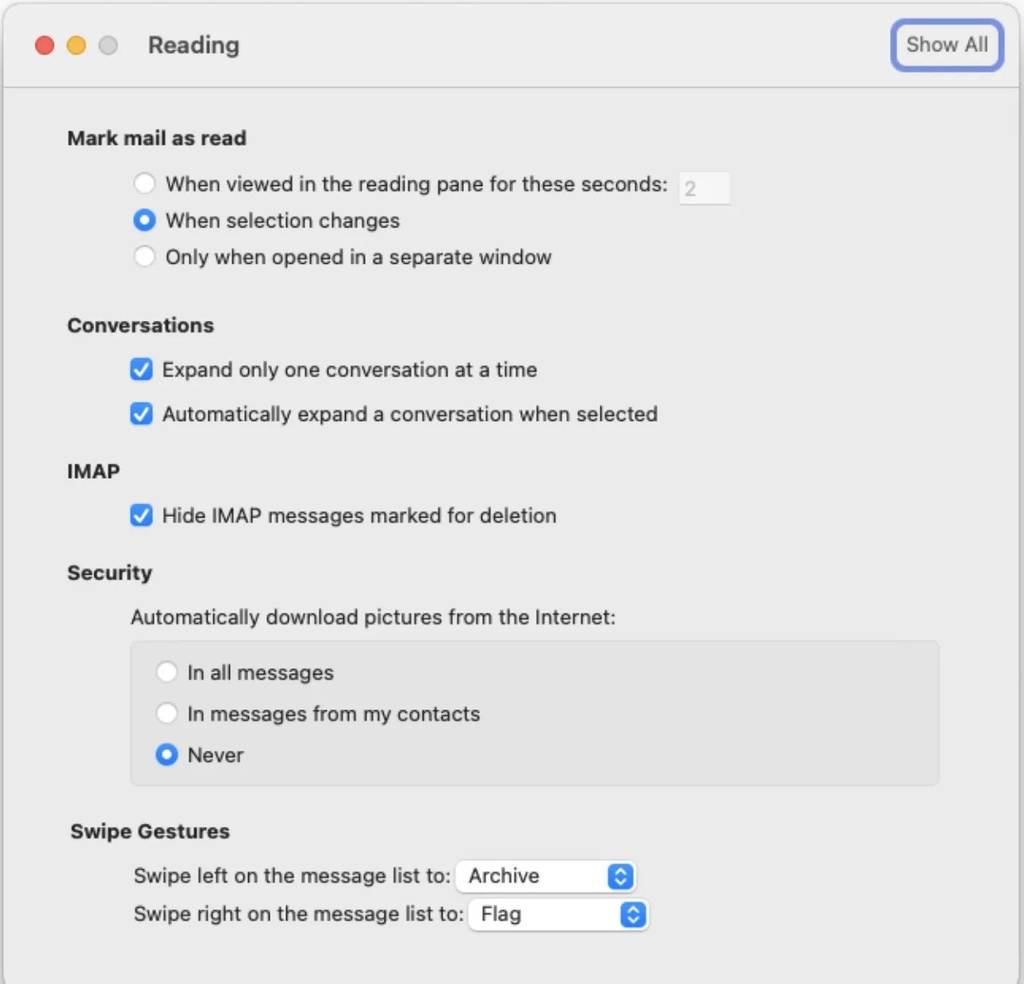
Conclusion
As email tracking becomes more prevalent, it is essential to be aware of how it works and how to protect yourself from it. Based on our own experience, by following the simple detection methods mentioned in this article and implementing the preventive measures in your email service, you can secure your online privacy and prevent your actions from being monitored by email apy apps. Stay informed, stay vigilant, and take control of your digital footprint to maintain your privacy in the virtual world.
FAQ
How Do I Block Gmail Trackers?
To block Gmail trackers, you can disable the loading of remote images in Gmail settings. On various platforms, you can go to settings and choose the option to “Ask before displaying external images” or “Don’t automatically download external images.”
How Do I Block Email Tracking on My iPhone?
To block email tracking on your iPhone, follow these steps:
1. Open Settings
2. Scroll down and tap on “Mail.”
3. Under the “Messages” section, disable “Load Remote Images.”
What Can Email Trackers See?
Email trackers can see if you’ve opened their email, the time of the open, the location of the recipient, and details about the device used to access the email. Some advanced tracking tools may also track link clicks and engagement with email content.
No one has left a comment yet, be the first