How to Find Hidden Spy Apps on Android
If you suspect someone is spying on your mobile phone, you might wonder how to find this hidden spyware. Although there are a few telltale signs that something might be installed on your phone, these apps are particularly annoying because they’re difficult to find. But, that doesn’t mean it’s impossible.
If you fail to detect these malicious apps, they could be secretly reading your phone conversations, tracking your device location, or even accessing your phone calls.
Fortunately, our team has tested several ways to detect invisible spyware on your Android smartphone.
From finding hidden apps for spying to uninstalling them, our guide will give you the ability to take control of your phone and protect your privacy.
Can You Find Hidden Spy Apps on Android Device?

Yes, you can certainly detect hidden spy apps on your Android device if you know where to look.
With a reliable guide, finding hidden apps for spying can be done with ease. Many in the internet security community recommend taking a comprehensive approach to finding suspicious apps on your device. This means that you should not only focus on scanning for hidden apps but also take note of any unusual behaviour from your phone. If you also have an iOS device, you can find out how to find hidden apps on iPhone.
Signs of a Hidden Spy App on Android Device
Being aware of the signs of a hidden spy app on your phone is as important as finding one in the first place. These signs can help you determine if your phone has been compromised and is being used to spy on you. Having your SMS messages, private photos, and conversations exposed by Android spyware is a scary thought, but it’s one that you need to be prepared for.
Here are some signs to look out for if you think your phone has been compromised.
An Unusual Battery Drain

One sign that spy apps on your Android phone are running in the background is an unusual draining of battery. These apps tend to run continuously and secretly, which can take a toll on your phone’s battery life. If you notice that your battery is draining faster than usual, it could be a sign that something is operating in the background without your knowledge.
Odd Phone Behavior
Are you finding installed apps on your phone that you don’t remember downloading? Do you see open messages even, but you don’t remember reading them? Is your Android phone turning itself on and off without you doing anything? If you notice these odd behaviours with your phone, a hidden app might be running in the background and manipulating your phone’s functions.
Increased Data Usage

Phone spyware may be present on your device if you notice increased data usage. This is because the app constantly runs in the background and uses phone data to send information back to the person who installed it. It could also indicate that someone cloned the phone number without a SIM card. If you notice that your data usage has spiked for no apparent reason, you should start checking your applications manager to be on the safe side.
Buzzing or Beeping Sounds
Even when not in use, a phone compromised by spyware may make beeping or buzzing sounds. This is usually due to the app operating in secret and trying to send or receive data. If you hear these strange sounds coming from your phone, a spy app might be to blame.
Static Noise During Phone Calls
Since spyware apps can record your phone conversations, you may notice static or other strange noises during your calls. This is because the app is trying to record the conversation while also sending it to the person who installed the app.
How to Find Hidden Spyware on Android
Now that you know some of the signs to look for, it’s time to start scanning for hidden spyware on your Android phone. Regardless of what Android phone you may have, the process of finding one is pretty much the same.
Method 1: Look Through Your Android Applications
One of the easiest ways to find hidden spyware on Android phones is to scan through the list of installed apps. Here’s how you can do this:
- Go to your phone’s Settings
- Tap Apps or Applications.
- Once in the application manager, click on the “All” tab to view hidden apps on the device.
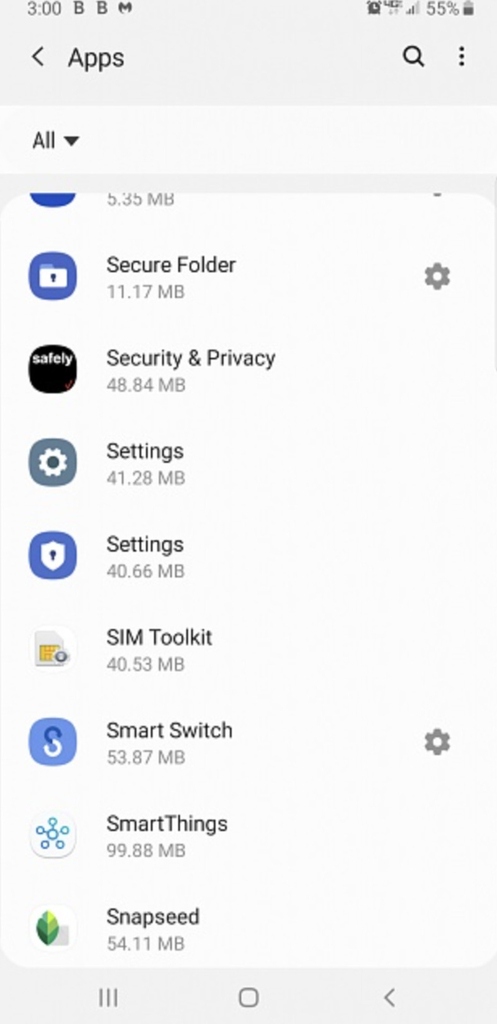
If you see any apps that you don’t remember installing, there’s a good chance they may be spyware. To double check, you can try searching for the name of the app online to see if there are any reports of it being malicious. If you find apps on Android that are indeed spyware, head to your Android file manager and delete them immediately.
Method 2: Check Device Permissions
Another method you can go for to identify hidden apps for spying on Android phones is to check your device permissions, such as microphone access, location access, and camera access.
You can find hidden apps on Android, whether it’s spyware or not, by taking the time to go through each app’s permissions. To do this:
- Go to Settings
- Tap Apps
- Select an app
- From there, tap on the Permissions option to see what resources the app is allowed to access.
Certain apps on Android won’t require any permission to run, while others will request permission to access different features of your phone. If an app is requesting permission to access features that seem unnecessary, such as your location or contacts, it may be a sign that the app is hiding something. For example, a calculator app shouldn’t need permission to access your microphone.
Method 3: Keep an Eye on Location Tracking

You can recognize hidden spy apps on Android phones by looking out for the “location tracking” logo. This is a GPS icon that’s usually found in the status bar next to the battery indicator. If you see this icon active even when you’re not using any location-based apps, it’s a sign that your phone is being tracked secretly.
Hidden tracking apps can be used for a variety of purposes, such as monitoring your activities or spying on your location. If you see this GPS icon active and you’re not using any location-based apps, it’s best to disable it by going into your phone’s settings.
Find hidden tracking apps by following these steps:
- Go to Settings
- Open Security
- Tap on Location and turn off the “Use location” option
This will stop any apps from tracking someone’s location without their knowledge. When done, you can head to your settings app or Applications to find and delete any hidden apps.
Method 4: Locate Spyware on Android By Checking Downloads
You can easily find hidden files or installed hidden spyware by going through your phone and Google Play Store downloads. Hidden files are often placed in the downloads folder, so this is a good place to start your search. If there is Android spyware present, you may see recently downloaded files that you don’t recognize.
To check your downloads, go to your phone’s file manager and look for the “downloads” folder. Once there, take a look at the most recent files and see if there is anything out of the ordinary. If you locate any spyware or unknown hidden files, delete them right away.
Alternatively, you can go to Google Play Store and check your “My App” section. Here, you’ll see a list of all the apps you’ve installed via Google Play. If there are any existing apps on Android for spying, they will be listed here. You can also learn about the functioning of WeChat spy and how does it work.
Method 5: Take Note of Google Play Protect
Google Play Protect on Android phones acts as a line of defence against these dangerous apps. It constantly scans your device for any harmful software and notifies you if found. Before anyone can install hidden apps on your device, they’ll need to disable Google Play Protect first.
You need to regularly check your Google Play Protect settings to make sure it’s enabled. To do this, follow these easy steps:
- Go to the Google Play Store app
- Tap on the three-line menu icon.
- From there, select “Play Protect“
- Make sure the “Scan device for security threats” option is turned on.
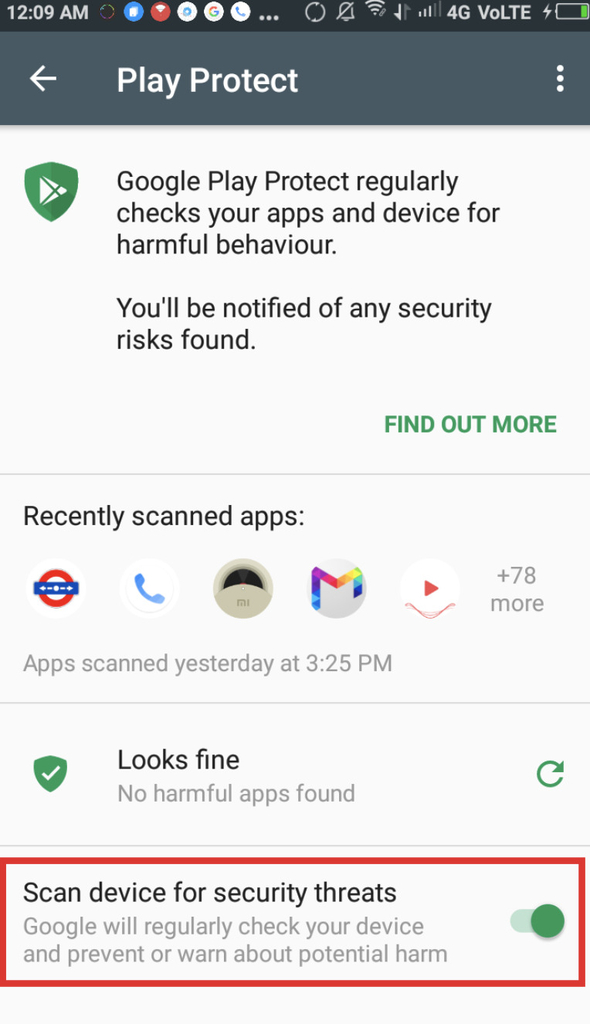
If this option is disabled, anyone may have easily installed hidden apps on your Android phone. Head to your phone’s settings applications or click on show system apps to double-check for any malicious software.
Uninstalling Hidden Spy Apps on Your Android Phone
Once you’ve found hidden apps, it’s time to uninstall them. The process is very easy, and it can be done as follows:
- Open your phone’s settings applications
- Go to the “Apps” or “Applications” section and look for the hidden spy app.
- Once you find it, tap on it and select the “Uninstall” option. This will remove the app from your device completely.
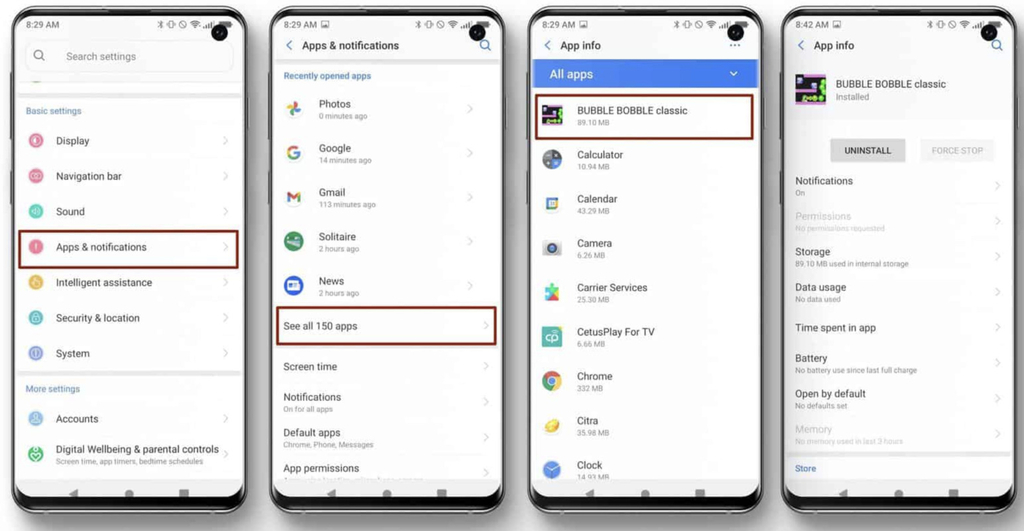
You may also do a factory reset if you want to be sure that the hidden spy app is completely removed from your device. This will delete all the data and applications on your phone, so make sure to back up everything before you proceed. Here’s how you can do that:
- Go to your phone’s settings
- Select the “Backup & Reset” option
- Tap on the “Factory Data Reset” button
- Confirm your action.
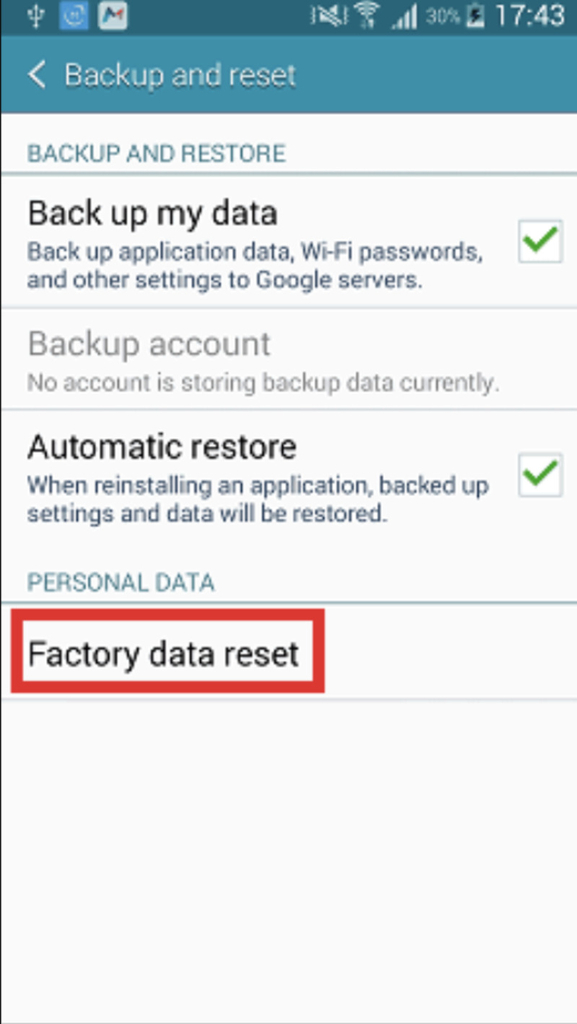
How to Protect Yourself Against Spyware
We can never predict when our devices will be infected with spyware. However, there are some steps we can take to protect ourselves. Once you remove spyware from your android phone, taking the following measures can help to keep it away for good:
Be Cautious When Downloading Apps on Android
When you download apps on Android, it’s best to stick to Google Play. This is because Google Play has a strict security policy in place that weeds out most malware. However, if you need to download an app from a third-party source, be sure to scan it for malware first. Only download apps from trusted sources.
Set Up Extra Security Measures
To guarantee the safety of your device, you can set up extra-security measures, such as a PIN or pattern lock. This will make it more difficult for other people to access your device if it falls into the wrong hands. In addition, two-factor authentication can also help to keep your device and data safe.
Keep Your Software Updated
One of the most important things you can do to protect your device against spyware is to keep your software updated. This includes both your operating system and any apps you have installed. Outdated software is one of the biggest security risks, so be sure to set your devices to update automatically.
FAQ
How Can I Tell if My Phone Has a Spy App on It?
To tell if unwanted tracking apps or spy apps on Android phones are present, you can check for telltale signs, such as:
- Unusual drainage of battery due to the spy app running in the background
- Unexplained usage of data even when you’re not using your phone
- Strange noises or buzzing during calls are caused by the spy app recording
- Unusual phone behaviour such as suddenly turning on and off, apps opening and closing on their own, messages being opened without your knowledge, etc.
If you notice any of these signs, your phone might have been compromised by a spy app.
What Are Spy Apps Disguised As?
Usually, spy apps are disguised as seemingly harmless apps, such as games, calculators, or flashlight apps. This is done to trick the user it’s a harmless app when in reality it’s a spy app. Once the app is installed, the app will have full access to the data on your phone. This includes your text messages, contacts, call logs, emails, location, and more. The app can then send this information to the person who installed it, without you ever knowing.
What Do Spyware Apps Look Like on Android?
Hidden apps for spying aren’t always easy to spot. However, there are some telltale signs that can help you identify them, such as:
- Odd names or descriptions that don’t match the app’s actual function.
- Poor or fake reviews
- Low number of downloads
No one has left a comment yet, be the first