How To Tell If Your Cell Phone Is Being Tracked, Tapped, Or Monitored By Spy Software?
Do you suspect someone is spying on your cell phone? We will show you 9 symptoms that indicate your phone is being tracked or monitored and show you proven ways to remove spyware!
Ways To Find Out If Someone Is Tracking, Tapping, Or Monitoring Your Phone
We have identified the top signs that your phone is infected with spyware and is being monitored, someone is reading your messages and listening to your phone. If you notice these signs, you should assume your phone has been compromised. And take the steps we recommend later in the article to rid your device of malware, spyware, and other tapping software.
Strange Ads

A lot of spyware also contains adware. Once your device is infected with adware, this annoying software will automatically display banners and pop-up ads whenever you connect to the internet. The developers of adware make money based on the number of ads you view and interact with. If you are suddenly seeing a lot of ads in your browser, particularly pop-ups and banners, then you likely are infected with spyware, and your device is being tapped!
Drastic Drop-In Performance And Speed
Does it take your phone ages to turn on, load a website or open an app? Has this dip in performance appeared out of nowhere? Spyware is likely the culprit! Spyware can use up significant amounts of your phone’s processing power as it records everything you do and then transmits it. Most spyware is not lightweight, and you will definitely notice your phone slowing down once it is installed.
Reduced Battery Life

Does it seem like you have to constantly charge your phone now? Did your battery life just take a massive nosedive? Spyware may be the cause! Poorly made spyware is often heavy and clunky. This can really take a toll on your battery and cut your battery life in half. However, before you convince yourself you are being spied on, remember that battery life decreases naturally over time, and often causes such as using 4G can also drain your battery.
Crazy High Data Usage
If you believe you are being monitored or are the victim of spyware, always check your phone bill and data usage! Unexpected high data usage is a classic sign that your device is infected. Low-quality spyware can really chew through your data as it scrambles to transmit all of your photos, videos, files, and chat logs.
Your Phone Is Constantly Hot

Spyware doesn’t just destroy your phone’s speed and battery life, it can also cause your battery to overheat. If out of nowhere your phone starts becoming hot, you may be infected with spyware. A strong sign that your phone is being monitored is your phone constantly overheats when it is idle, and all apps are closed.
Weird Background Noises During Phone Calls
You should listen closely the next time you are on a phone call. If you hear static, background noise, beeping, or echoes, someone could be listening in! If you hear such noises, immediately end the call and shut down your device! Unfortunately, this is not a perfect solution as lots of tapping software does not make any noise.
Odd and Random Text Messages
One way you can get infected by spyware is by clicking a link in a text message. If you are regularly receiving bizarre text messages with links, your device may already be infected, or someone may be actively trying to hack your mobile. Make it a rule, never click links in messages from people you don’t know!
Mobile Making Weird Noises and Flashing
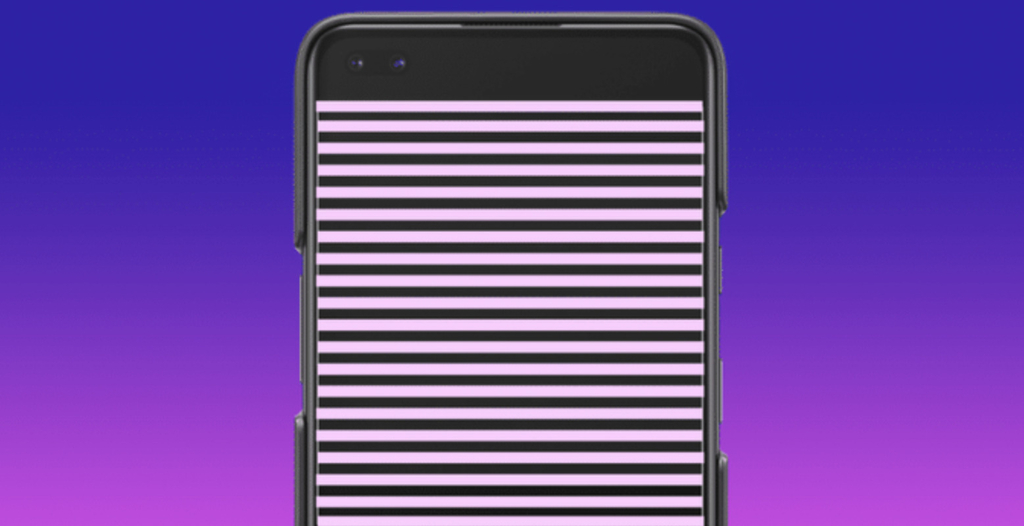
Has your cell phone been acting up lately? Does it suddenly light up, or flash? Has it been making bizarre beeping and bopping noises? Assume the worst! Spyware can really mess with a phone and cause all kinds of weird reactions. Any unexplainable strange mobile behaviour should be considered suspicious!
Mobile Turning On and Off
Healthy mobiles should not suddenly turn on and off. A classic sign that someone has tampered with your device is if your cell phone turns on and off while idle. You should be very concerned if your mobile starts getting a life of its own!
If your device has even one of the above warning signs, it is better to be overly cautious and assume your device is being tracked or monitored by spyware. Don’t worry, we are going to show you a number of easy ways to remove even the best phone tracker spyware from your mobile!
How To Remove Spyware From My Phone?
The two most effective ways to remove spyware from Android or iPhone are to perform a factory reset or download anti-virus software and perform a scan on your device. We will show you how to perform both methods below:
How To Remove Spyware On Android By Resetting Device?

Follow these steps to perform a factory reset on your Android and completely destroy any nasty spyware:
- Open Settings
- Click General Management
- Tap Reset
- Click Factory Data Reset
- Tap Reset
The downside to using the reset method is that it will completely wipe all of your files. Unfortunately, it won’t just remove the spyware but all of your precious pictures, images, and messages. You can recover all of your files, but only if they are backed up on Google Drive. This is definitely a nuclear response, and that is why we recommend using an anti-virus.
How To Remove Spyware On iPhone By Resetting Device?
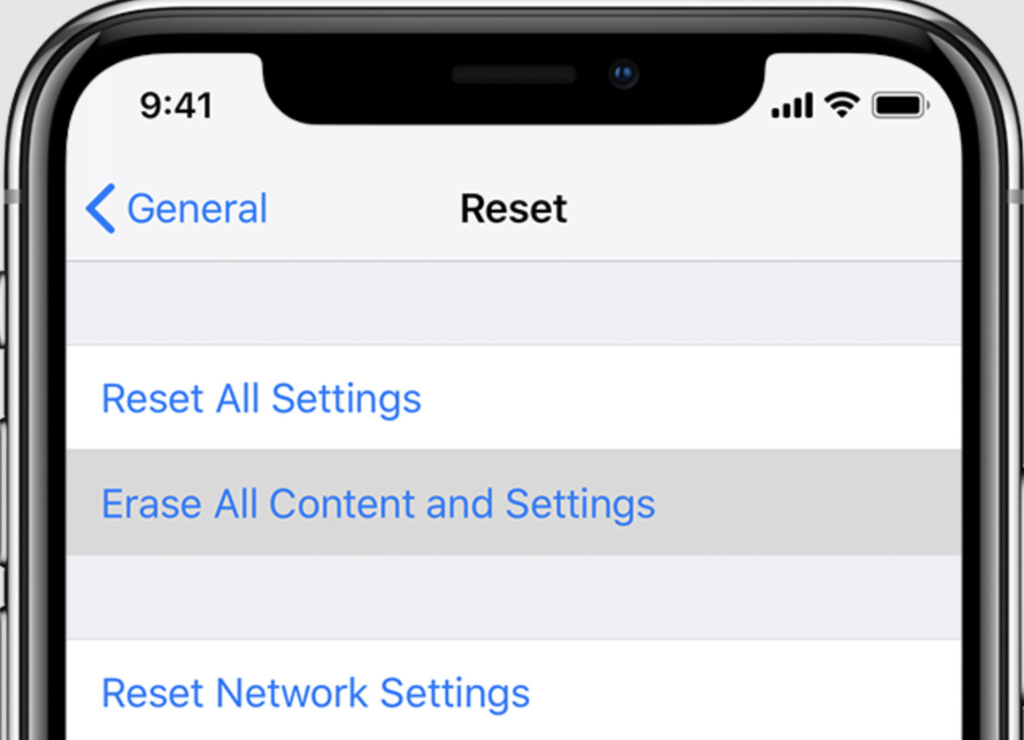
On iPhone, you can also easily wipe your device and completely rid your phone of any spyware. Just follow these steps:
- Open Settings
- Click General
- Tap Reset
- Click Reset all settings and Erase all content and settings.
Once you have reset your phone, you can restore your files from the iCloud but make sure you choose a backup before your device gets infected with spyware; otherwise, you will re-download the nasty app!
How To Remove Spyware On iPhone and Android With Anti-Virus?

The most effective way to remove spyware from your iPhone or Android is to install anti-virus software. With this method, you don’t have to worry about wiping your phone and can just target the spyware.
Follow these steps to get your phone spyware free within minutes:
- Head to App Store or Google Play
- Search for Avast
- Click Install
- Open Avast
- Tap Scan
- Wait for the scan to complete
If Avast finds any spyware, it will alter you and allow you to remove it with one click! Spyware is no match for this powerful anti-virus!
Conclusion
If your phone is making strange noises, turning off and on, battery overheating, reduced battery life, the speed has dropped, or you are receiving bizarre ads, your phone likely has spyware. The easiest way to remove spyware from your mobile is to install a top-rated anti-virus such as Avast or Norton and scan your device. These anti-viruses will quickly find the spyware and remove it!
FAQ
Is It Possible To Know Someone Is Tracking Your Phone Without Them Knowing?
It is possible to know someone is tracking your phone without alerting them. All you need to do is download an anti-spyware scanner like Avast and then scan your device. If the scanner detects something, you will be alerted by the hacker won’t!
No one has left a comment yet, be the first