How To Track Someone On Google Maps Without Them Knowing?
Are you concerned your partner or children are lying about their location? Do you suspect that they may be involved in something wrong, or might be cheating on you? Don’t panic! In this guide, we will show you how to track someone on Google Maps without them knowing, so you can catch them red-handed.
Can I Track Someone On Google Maps?
If you’re wondering what tracking software to track someone on Google Maps without them knowing, there are various methods you can use. While you can do so by accessing the target device and enabling location sharing on Google Maps, you can also use third party phone tracking apps. Both methods have their fair share of pros and cons. This guide takes you through each method, along with some of our favorite location tracking apps that you can consider.
The best part about these apps is that you can use them to track someone’s current location on both Android and iOS devices while remaining completely undetected. With this out of the way, let’s dive into the details.
How to Track Someone on Google Maps With Remote Tracking Apps
The first method to get someone’s location information on Google Maps without them knowing is to use location tracking apps. In this section, we explore three such apps that you can use to find someone’s location.
Tracking Someone on Google Maps With Localize
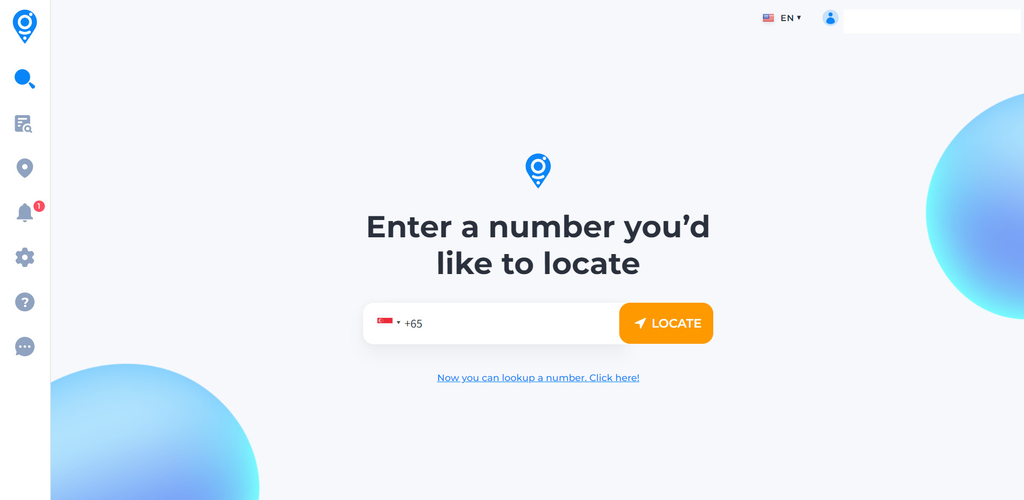
The first tool that we highly recommend is Localize. Unlike the tracking apps mentioned earlier, the highlight of Localize is that it doesn’t require any installation on the target device. This app can be accessed from the web and can thus be used on any device running any platform or OS. This app works by tracking someone via their cell phone number by sending them a tracking link for them to click on.
Once the target clicks on this link, you’ll be shown the person’s location in real-time, and they will never know that you’re trying to find them. This can be the ideal solution if you’re trying to discreetly get your spouse’s location. Here’s how you can use this tool –
- Step 1 – Open the Localize website and purchase a subscription.
- Step 2 – Log into Localize with your credentials.
- Step 3 – Enter the target’s phone number to generate a location link.
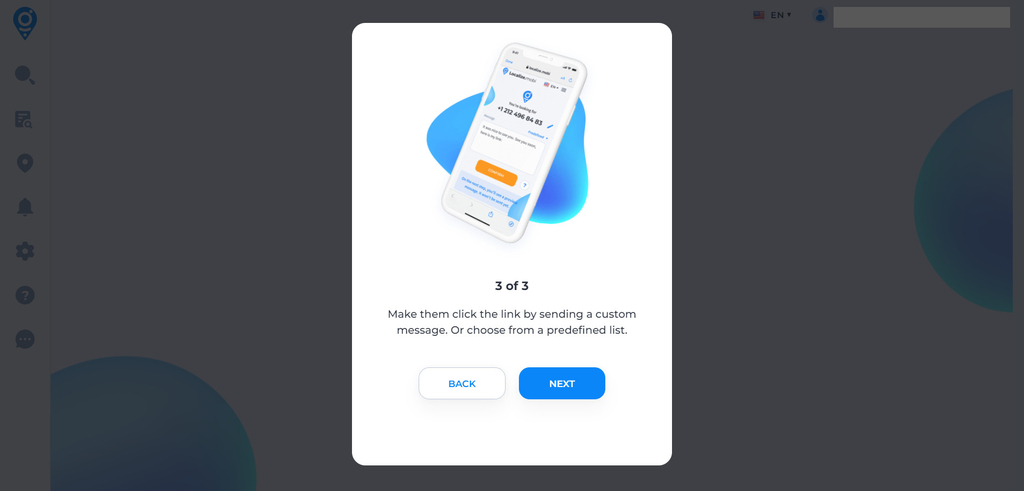
Step 4 – Choose from the list of pre-set messages or create a custom location message.
Step 5 – Hit Send and wait for the target to click on the link. Once they do, you’ll be shown their real time location.
The best part about Localize is that you can use this tool for 24 hours at just $1! This way, you can try the tool before purchasing a subscription if you’d like to. However, the only major downside of using this tool to get someone’s GPS location is that they must click on the link for you to view their current location. This is why it’s crucial that you choose from the pre-set messages as those stand the best chance of appearing genuine.
Pros
- doesn’t require any installed on the target cell phone
- Easy to use
- Offers a $1 trial for 24 hours
- Works with both Android and iOS devices
Cons
- The price can be high for some
- Requires the target to click on the link to view their Google Maps location
Track Someone’s Location on Google Maps With uMobix

uMobix is a fantastic application for tracking someone’s location. Unlike Localize, it works as a full-fledged spy app that offers a host of features that you can use to spy on the target phone. The app is compatible with both iOS and Android devices and is fully undetectable after you install it so the target person will never know they’re being tracked.
Once you create an account and purchase your subscription, you’ll be able to access the app’s dashboard. Here, you’ll see that the app shows you the location history of the target person, along with the GPS coordinates for each location, the address, and the date and time the location was tracked at. However, uMobix goes a step further by showing you each cell phone location on Google Maps too.
Other than being a Google Maps phone tracker, uMobix also offers a host of other features, including –
- Text message monitoring, including deleted messages
- Tracking all call logs
- Monitoring social media apps
- Tracking all keystrokes entered on the device using the keylogger
- Monitoring the browsing history of the target person, and much more.
Pros
- Relatively affordable to purchase
- Quick data syncing
- Accurate location monitoring
- Full access to Facebook and Instagram accounts on iOS devices
- Easy to use
Cons
- No geofencing
- Some features are iOS-exclusive
Track Someone on Google Maps Without Them Knowing Using Cocospy
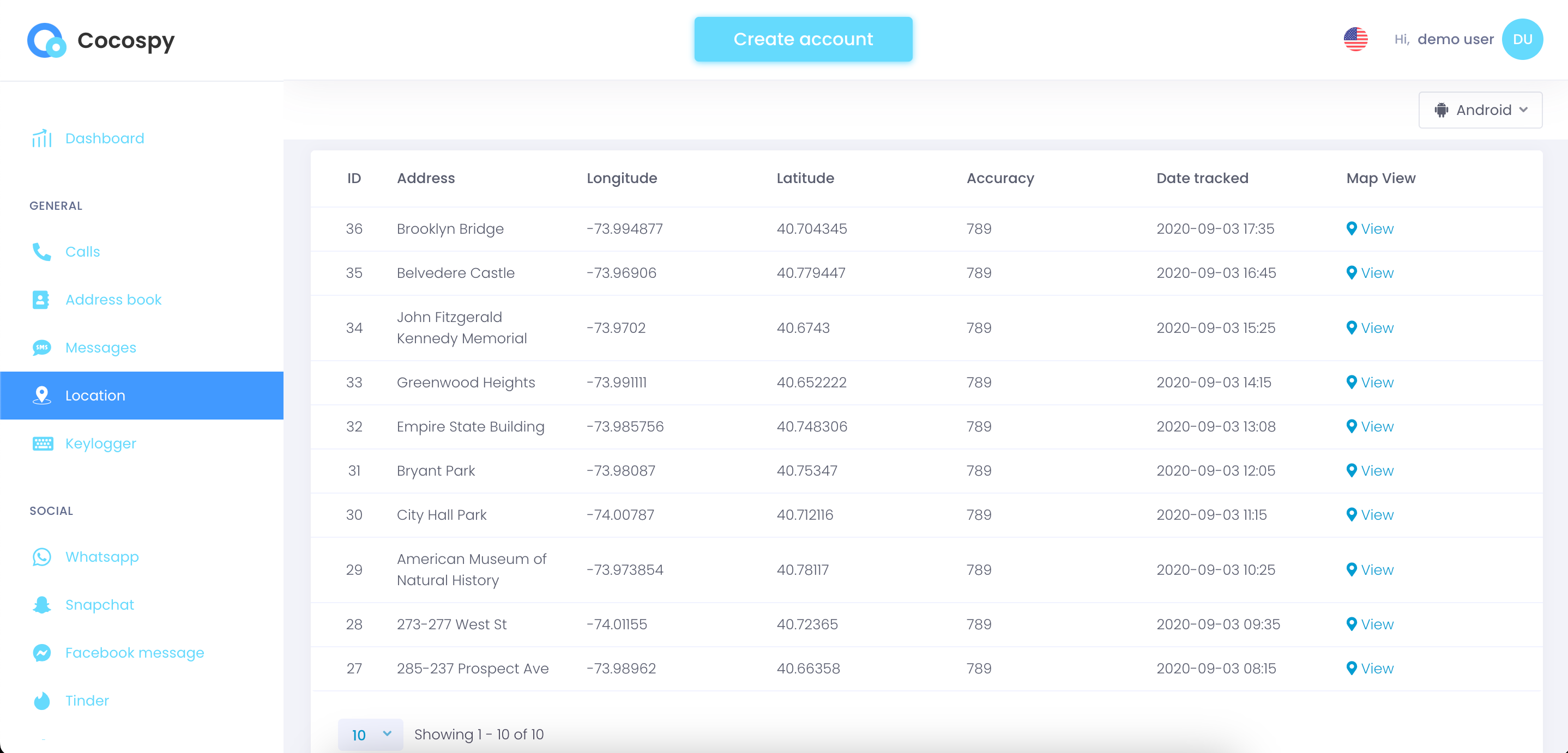
Another comprehensive app that you can use to get someone’s cell phone location is Cocospy. This app is incredibly popular worldwide due to its reliability and features, and works on any target device, from Android to iOS. However, just like uMobix, installing Cocospy on an Android device requires physical access to the cell phone, but iOS installation only demands the target’s iCloud credentials.
Once you access the Cocospy dashboard, you’ll see that all the locations are listed for you to see. You’ll be able to see the location history of the target person, their real-time location, the date and timestamp for each location, the full access, and the coordinates for each. Further, you also get the option to view each link on Google Maps or the Google Maps app, as shown in the image below.
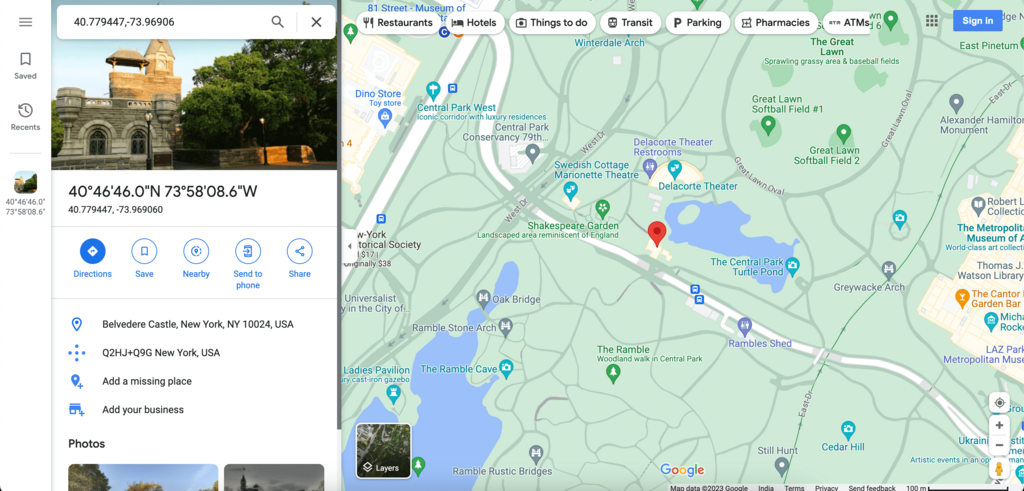
Other than the ability to track someone’s location, Cocospy also offers a bunch of other features –
- Tracking the target’s GPS location on Google Maps
- Monitoring texts on the messaging app
- Monitoring incoming and outgoing calls
- Monitoring the target’s browser history and bookmarks
- Track location of the SIM card on the target phone remotely
Pros
- Can be remotely installed on an iOS device
- Easy installation process
- Dashboard is easy to use
- High accuracy
- Undetectable in Stealth Mode
- Some features offer nearly real-time data syncing
- Rooting/jailbreaking not required
Cons
- Not all features are available on a target Android phone or iOS device
- Can be expensive for iOS users
- Some advanced features require rooting or jailbreaking
Turn On Location Sharing On Android
If the methods mentioned above don’t work for you and you still want to know how to track someone on Google Maps without them knowing, the app has a great feature called Location Sharing. This allows you to share your current location with anyone you want. To track someone on Android and Google Maps without them knowing, follow these steps:
- Get a hold of the target Android phone
- Open Maps
- Tap the user’s profile picture in the top right corner and tap Location Sharing.
- Tap Share Location
- Select Until You Turn This Off
- Click your contact
- Tap Send link
- Open the message on your device and click on the link
Now you can view a map with the target’s current location live. This tactic is 100% free and can be set up in just a few minutes. The downside is you need physical access to the target phone and they can easily detect they are being tracked by opening Google Maps.
In the next section, we show you how you can track someone on the Google Maps app on an iOS device.
Turn On Location Sharing On iPhone
iPhones have the same Google Maps location-sharing feature that you find on Android. However, the setup process is slightly different. Follow these steps to start tracking someone on Google Maps on iPhone:
- Take the target’s iPhone
- Open Google Maps
- Select Location Sharing
- Click your contact (add your Gmail to your contact if you haven’t already)
- Open your Gmail and the email
- Click View on Google Maps
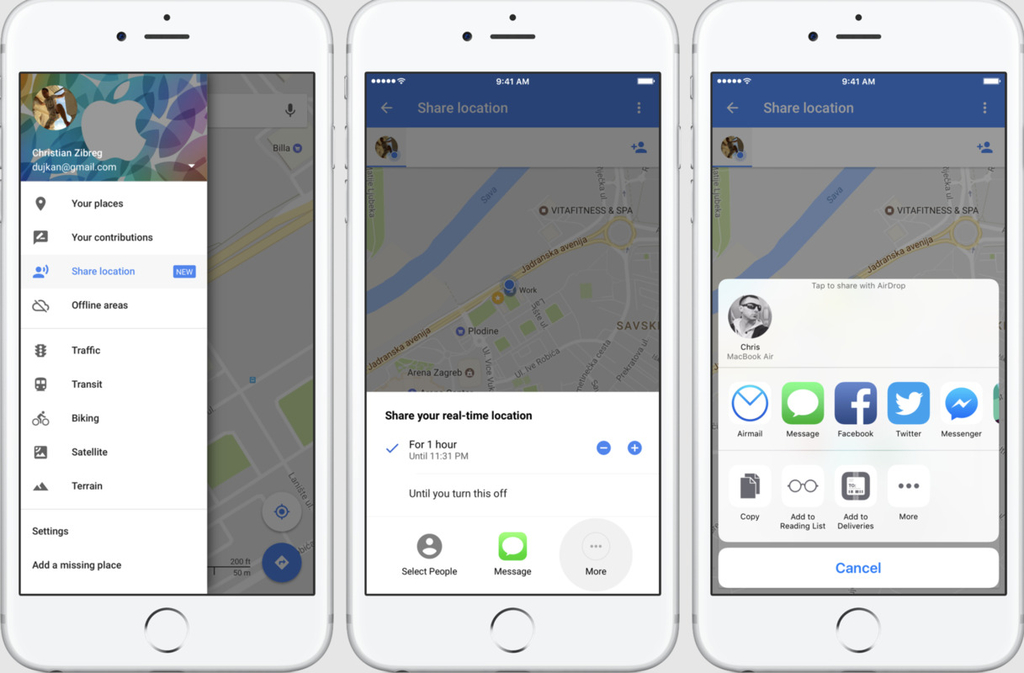
After opening the email and clicking View on Google Maps, you will be taken to a map and can track the target phone instantly. However, this method isn’t discreet and if you get caught tracking someone’s location, they could disable location services, preventing you from tracking their current location.
Track Someone Using WhatsApp
If the target doesn’t have Google Maps installed on their device but uses WhatsApp, you can still track them! To use this method, follow these steps:
- Open WhatsApp on the target’s phone
- Open your conversation with the target
- Click the Attach icon
- Tap Location
- Click Share Live Location
- Tap Send
- Open the WhatsApp chat between you and the target
- Click View Live Location
- Click on their profile icon
- Tap Get Directions
- Select Google Maps
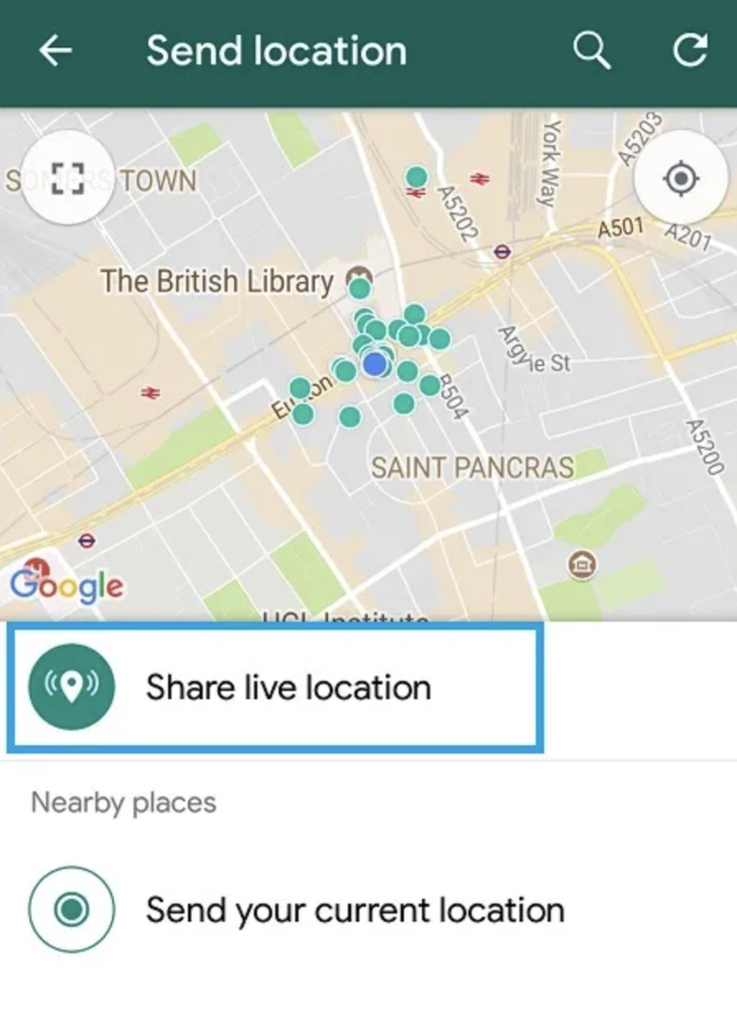
Now you can open Google Maps and be able to track the target. The issue with this method is the target can quickly discover your spying ways by opening their WhatsApp and then turning off the tracking.
How Do I Secretly Track Someone On Google Maps?
If you’re wondering how to track someone on Google Maps without them knowing, the best way to do so is to use a spy app like uMobix. This app remains completely undetectable on the target device and also offers a host of other monitoring features. However, if you just want a tool to track someone’s location, you can also consider Localize.
Can You See When Someone Checks Your Location On Google Maps?
If you want to check if someone is tracking your location on Google Maps, simply open the link on the app, tap the profile picture icon and then select Location Sharing. You’ll then see a list of contacts you’re actively sharing your location with.
Can I Find Someones Location Using Their Phone Number?
You can easily find someone’s location using their phone number with Localize. All you need to do is enter the target’s phone number and send them a text message with a tracking link. Once the target clicks on the link, you’ll be shown their location in real-time.
Conclusion
As you can see, you can easily track someone on Google Maps, and there are various ways of doing so. While you can always use the Location Sharing feature on the Google Maps app, this method isn’t discreet, and the target can easily disable location services on their device. This is when a spy app like Cocospy or uMobix comes in handy, as they can discreetly track the target’s location so they will never know.
Alternatively, you can also use a dedicated location tracking service like Localize. The best part about this is that it doesn’t require any installation, but on the flip side, offers no other monitoring features like uMobix and Cocospy do.
Regardless of which method you use, remember that it is illegal to spy on someone or track their location without their consent. You must always check your local laws for more clarity.
FAQ
How Do I Track A Phone Number On Google Maps For Free?
The best solution to track a phone number on the Google Maps app for free is to use Localize. This app works by sending an inconspicuous tracking link to the target that will reveal their location when the user clicks on it. You can get a 24-hour trial of this app for just $1.
Can You See When Someone Checks Your Location On Google Maps?
To see who is checking your location on Google Maps on your iPhone go to:
- Tap Settings.
- Click your Apple ID.
- Select Find My
- View the people who can see your location
To see who is checking your location on Google Maps on Android go to:
- Open Google Maps
- Click on your Profile Image in the top right-hand corner
- Tap Location Sharing
- Now you can see a list of people you are sharing your location with
No one has left a comment yet, be the first