How to See Someone’s Location on Facebook Messenger
Have you ever needed to track someone’s location? Suppose you have ever needed to know where someone is but they are not picking up the phone, or you have to guide someone to a destination in an unfamiliar location. In that case, you might have wished you could track their location through Facebook messenger or any other easy means.
How does this work? We have personally tested ways through which you can track someone’s location using Facebook messenger. Therefore, this article will explore the ins and outs of location sharing and how to check someone’s location on Facebook Messenger.
Facebook Location Tracker
Although tracking someone’s location used to need sophisticated tools and sufficient technical know-how, it is now as easy as going through your scrolling through social media. All you need to track someone’s location is your Facebook Messenger. The app’s location-sharing feature can help you locate your loved ones on a map in real time.
Facebook is one of the most popular social media platforms used by over 2 billion people worldwide to connect with friends and family, share photos and updates, and stay connected online. To achieve these, Facebook has some subsidiary apps that ensure its users can perform several activities on the Facebook platform.
An example of such an app is Facebook Messenger. Facebook Messenger is a subsidiary that offers users free group videos, video calls, voice calls, and instant text messaging. Through Facebook Messenger, users can keep in touch with their family and friends. However, that is only part of what Facebook messenger can do. By the way, you can even catch the cheater using these methods.
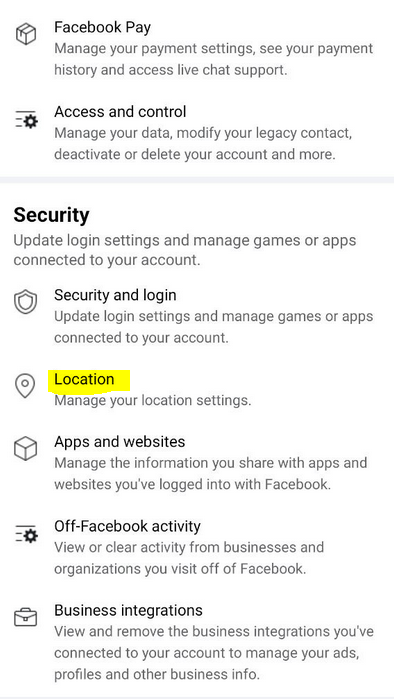
How to Check Someone’s Location on Facebook Messenger?
Messenger can also be used as a Facebook location tracker to track Facebook friends (loved ones who also use Facebook). This is made possible through the Facebook “location tracking” feature that allows the platform to collect and store information about your location. This location tracking feature can be convenient for finding the location of friends, nearby restaurants, events, and other points of interest.
There are several ways through which Facebook can help you track someone’s location:
- One way is through the GPS data on their device.
If the person you want to track on messenger has GPS enabled on their smartphone or tablet, Facebook can access this information to determine their location. Additionally, Facebook can use data from their internet connection, such as their IP address, to approximate their location.
- Another way through which Facebook can also track your target’s location is through its use of location-based services and features.
For example, if they check in to a location on Facebook or use the “Nearby Friends” feature, the platform will record this information and store it in their location history. The Facebook location tracker is easy to use, and we will give you a step-by-step guide on how to use it. By the way, you can also track someone’s location via text.
Free Ways To Track Someone’s Location On Facebook
Whether you are trying to locate a family member, friend, or significant other, there are several free ways to see their location on Facebook. These methods do not require any special apps or software and are free of charge. Our experts have spent a lot of resources to test these methods out, therefore, we will explore the different options available to you and use them to teach you how to track someone’s location on Facebook.
Location Sharing
One of the most effective free ways to see someone’s location on Facebook is by using the location-sharing feature. This feature allows you to share your location with your friends, and family and vice versa. To use this feature, you must have the Facebook Messenger app installed on your device and be signed in to your Facebook account.
It is important to note that this method can only work if your target is willing to share their location with you. The following is a step-by-step guide that teaches you how to see someone’s location on FB using the location-sharing feature on your Facebook messenger:
- Open the Facebook Messenger app and select the conversation with the person whose location you want to see. To use the location-sharing feature, you must select the conversation of the person you want to track.
- Tell your friend or loved one that you want to track to tap on the four dots on the bottom left corner of their screen when they open your conversation.
- Tell your target to tap on the “Location” option.
- They should click on “Allow location access” to give Facebook Messenger access to their location.
- They should grant Messenger access to view their location through their device’s GPS by clicking “Allow.”
- After granting Facebook Messenger access to their location, a map showing their location will pop up. Ask them to click on “Start sharing your location.”
- This action sends you their current location, and you will receive a notification of the shared location. They can access the location shared with you through Google Maps or any other supported map app after you grant the necessary permissions.
In addition to seeing the location of the person you are trying to track, you will also be able to see the distance between yourself and the person and how long it will take to get to their location by foot, bike, or car. It is important to note that the “location sharing” feature only works if you and the person you are trying to track have granted permission for Facebook Messenger to access your locations.
Facebook Nearby Friends
Another way to see someone’s location on Facebook is using the Nearby Friends Facebook feature. This feature is only available on the latest full version of the Facebook app and can only be used when you and your target are enabled. This feature allows you to see your friends’ locations who have opted to share their locations with you. The following is a step-by-step guide that teaches you how to track someone on Facebook (even without them knowing):
- Open the Facebook app, log in to your account, and tap on the “More” button (the three lines) in the top right corner of your Facebook app.
- Scroll down and tap on the “Nearby Friends” option.
- Tap on the toggle switch to turn on Nearby Friends. You will be asked to allow Facebook to access your location.
- After granting all permissions for your location, you will see a list of friends who have also enabled the Nearby Friends feature. You can share your location with your friends or only with a select few. Also, If the person you want to see has opted into sharing their location with you, you’ll see their location on the map. You will only see them on the map if they share their location.
- If you want to see the location of a particular friend, tap on their name in the list. You will see a map showing their location and an estimated distance from your current location.
The “nearby friends” feature provides an easy way always to know where your loved ones are. This method of tracking someone does not require any technical know-how or extra tools.
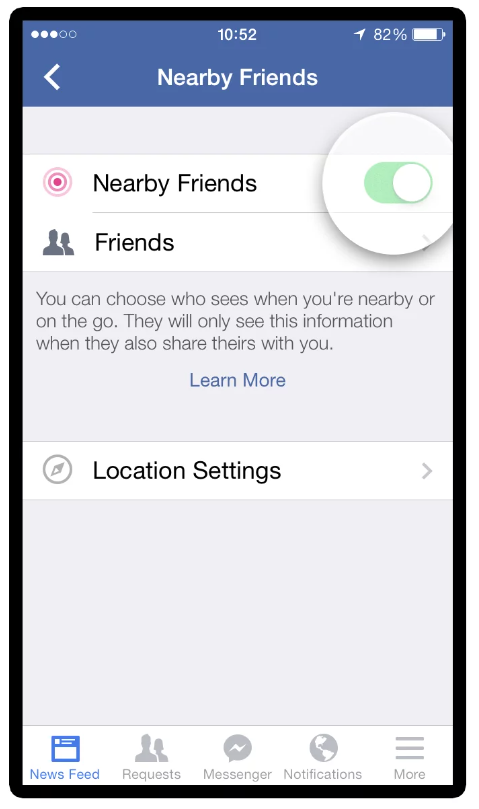
Using Tags and Hashtags
Tracking someone’s location on Facebook is possible using tags and hashtags. However, this can only be done if the person being tracked publicly shares their location through Facebook’s tagging and location features. To track someone’s location on Facebook through this method, you must look for tags and hashtags in their posts and updates.
If a person tags a location in their post or uses a hashtag associated with a specific location, they are likely at that location. Tracking someone’s location with tags and hashtags is best done with Facebook messenger. To find tags and hashtags in a person’s posts, follow these steps:
- For messenger tracking, look through your target’s Facebook stories to see if they tagged their location.
- If they have tagged themselves, simply tap the tag or hashtag.
- Tapping the tag/hashtag will bring up a prompt that says “show location.”
- Click “show location,” and you will be redirected to Google Maps or whatever map app you use.
- The location displayed on your map is your target’s location.
This method is only partially reliable because it can only be used if the person being tracked has publicly shared their location through Facebook’s tagging and location features. Also, it might need help to show current locations as the target may have left the location tagged in their photos.
The above methods have explained how to find someone’s location on Facebook for free.
How to Track Someone’s Location Without Them Knowing?
Situations may arise where you need to track someone’s location without them knowing. However, the big question remains, can you track someone on Facebook without them knowing? YES, you can track someone without them knowing with the aid of some third-party apps. If you want to track someone’s location without them knowing, there are several apps that you can use.
These apps allow you to secretly track someone’s location in real-time or by accessing their location history. We have spent a lot of resources to personally test out several tools you can use to track someone’s location secretly. Anybody can use these apps as they do not require technical know-how. The following are two of the most popular location-tracking apps that are easy to use to track someone secretly:
eyeZy
The eyeZy app is a location-tracking app that allows users to track the real-time location of another person’s phone or device. It can be a useful tool for keeping track of the whereabouts of a loved one or for monitoring the location of a company’s employees. The app is supported by both the android and iOS operating systems. It works by installing the app on the person’s phone and logging in to your account to see their location. Here are the features of eyeZy:
- Real-time location tracking: You can see the person’s current location on a map at any time.
- Location history: You can see the person’s location history over a specific period.
- Geofencing: You can set up virtual boundaries around a specific location and get notifications when someone enters or leaves the area.
The eyeZy app does much more than track someone’s location. You can also spy on someone’s phone and social media apps. You can check their deleted chats, record their screens, and keep tabs on them.
- Create an account and log in to the app. To use eyeZy, you must create an account and log in to the app.
- Install the eyeZy app on the person’s phone. To track someone’s phone with eyeZy, you must look for a way to install the app on the target’s phone.
- Follow the on-screen instructions to set it. Depending on your device, the app prompts you to track your location.
The eyeZy feature that allows you to track someone’s location is called “Pinpoint.” A pinpoint is an eyeZy tool that gives you access to someone’s real-time location. It combines the target’s device’s GPS tracking and WiFi network to triangulate their exact location.
uMobix
uMobix is a mobile monitoring and tracking software that allows users to monitor a device’s activity, including its location, remotely. Although it is typically marketed as a tool for parents to monitor their children’s activity or for employers to track the activity of their employees, you can use uMobix to track whoever you want. uMobix works for both Android and iOS operating systems.
Features of uMobix
- Location tracking: uMobix allows users to track the device’s location in real time, providing information on the device’s current location and past movements.
- Call and text monitoring: uMobix allows users to monitor incoming and outgoing calls and texts on the device, including the phone numbers and contact names associated with the calls and texts.
- App and website monitoring: uMobix allows users to monitor the apps and websites accessed on the device, including the frequency and duration of use.
- Geofencing: uMobix allows users to set up virtual boundaries, or “geofences,” around specific locations and receive notifications when the device enters or exits these boundaries.
- Alerts and notifications: uMobix provides alerts and notifications for specific activity on the device, such as incoming calls or texts from certain numbers or access to certain apps or websites.
How to Use uMobix?
To use uMobix, you must purchase a subscription and install the software on the device you wish to monitor. The exact process for installing and using uMobix will vary depending on the device and operating system. Here are some general steps to follow:
- Purchase a subscription to uMobix and create an account.
- Download the uMobix app from the App Store or Google Play Store, depending on the device.
- Install the app on the device you wish to monitor and follow the prompts to set up the app.
- Once the app is installed and set up, you can access the monitoring and tracking features through the app or the uMobix website.
You can access the location tracking feature of uMobix on its dashboard. You must first open the “GPS Location” tab to use the cell phone locator. This will display the current location of your target and even bring up a list of places your target has visited in the past. The location is shown using latitude and longitude coordinates.
You can click on the “Map View” button to see a closer view of a specific location, which will open Google Maps. You can then use the zoom controls to get a more detailed view of the place. To see a summary of your target’s recent activity, go to the Dashboard at the top of the navigation menu, then select “Locations” and “Last visited places”. uMobix not only allows you to see locations in real time but also to see places your target has visited in the past.
mSpy
Another option is to use a third-party app like mSpy, which allows you to track the location of any device, even if the person has not shared their location with you. MSpy is a powerful tracking app that can help you keep an eye on your children or loved ones, even when you are not physically with them.
MSpy offers a range of features that make it easy to track someone’s location, including GPS tracking, location history, and real-time location updates. It also alerts you when the person arrives at or leaves a specific location, which can be helpful if you try to keep an eye on your children’s movements.
Overall, mSpy is a reliable and effective way to track someone’s location on Facebook Messenger. It is easy to use and offers a range of features that make it easy to stay up-to-date on the movements of your friends, family members, or loved ones. Whether you are trying to keep an eye on your children’s movements or just want to ensure that your loved ones are safe and sound, mSpy is an excellent choice.
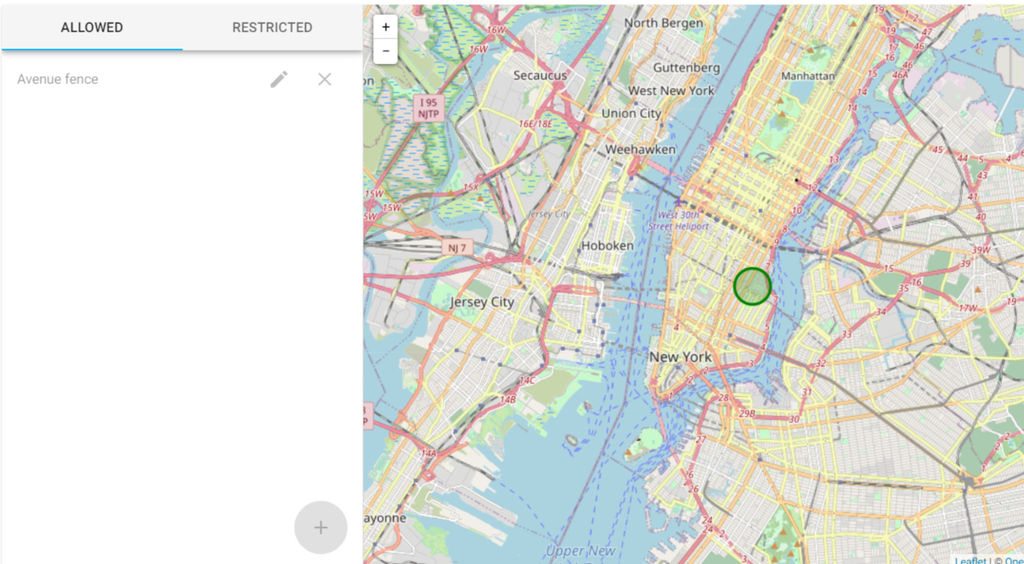
Conclusion
In conclusion, tracking someone’s location on Facebook Messenger is a useful tool that can help you keep an eye on your children, friends, or loved ones. It is also useful to find out where someone is if they have yet to respond to your messages or calls.
Some of the methods listed above have shed light on how to share location on messenger, how to share location with someone, Facebook search by location, and how to find my friends on Facebook. The most popular free Facebook friend tracker option is the built-in location-sharing feature within the app, which allows you to see the location of your friends or family members in real-time. However, this feature only works if the person you are trying to track has shared their location with you and enabled the location-sharing feature on their device.
No one has left a comment yet, be the first