Eyezy Review – How Good is This Spy App For 2023?
Have you ever wondered if there’s an app that you can use to monitor all the apps on someone’s phone? Whether this is your child’s phone, or that of your partner who you suspect is being unfaithful to you, it’s often essential to keep tabs on their activities on their sm[…]
Have you ever wondered if there’s an app that you can use to monitor all the apps on someone’s phone? Whether this is your child’s phone, or that of your partner who you suspect is being unfaithful to you, it’s often essential to keep tabs on their activities on their smartphones. For instance, if you’ve been noticing your child’s social media activity increasing lately, or your partner becoming more secretive and distinct from you, you’d want to know what’s up.
This guide will take you through one of the most reliable spy apps available on the market today. In this Eyezy review, we’ll take you through the following details about the app –
- Its compatibility
- Its monitoring features
- It’s pricing
- The Eyezy customer support
- Eyezy’s pros and cons
At the end of this Eyezy review, we’ll also give you our final verdict on the app and tell you if it’s worth your money. We’ve provided this comprehensive Eyezy review only after countless hours of testing the app, so you can make the right decision for your monitoring needs.
What is Eyezy?
Eyezy is a spy app that you can use to monitor both iOS and Android devices without the target knowing about it. It allows you to monitor everything from the apps installed, to the text messages, incoming and outgoing calls, browser history, and much more. This spy app runs in Stealth Mode, so you can monitor all the data without the app icon being visible on the target device.
How Does Eyezy Work?
Eyezy is one of the easiest spy apps to set up on the target device. All you need to do is create an Eyezy account on the app’s website, select a subscription and install Eyezy on the target device to start monitoring all the system apps. The steps to start using this app are given below –
- Select Your Membership – Open the Eyezy website, create an account and purchase a subscription plan based on your needs and budget.
- Install Eyezy – Follow the steps mentioned in the confirmation email to install Eyezy on the target phone. This app doesn’t require rooting or jailbreaking, but a jailbroken device gives you access to certain advanced features that a non-jailbroken phone doesn’t.
- Start Monitoring the Target Phone – Once the app is set up and you’ve enabled Stealth Mode to ensure the app icon remains invisible on the target device, you can start monitoring all chats, media, locations, and installed apps on the device.
Eyezy Compatibility
Eyezy works on both iOS and Android devices without any issues whatsoever. The basic system requirements for both platforms are mentioned below.
- Android – Android 5.0 and up.
- iOS – iOS 13.0 or later.
Eyezy Features
Eyezy offers a host of features that you can use to spy on all the apps and data on the target phone. Each of these features is described in detail below, so you can understand what information the app shows you on its online dashboard once you purchase it. If you want to see how these features work, you can also check out the free demo on the app’s website.
Keystroke Capture
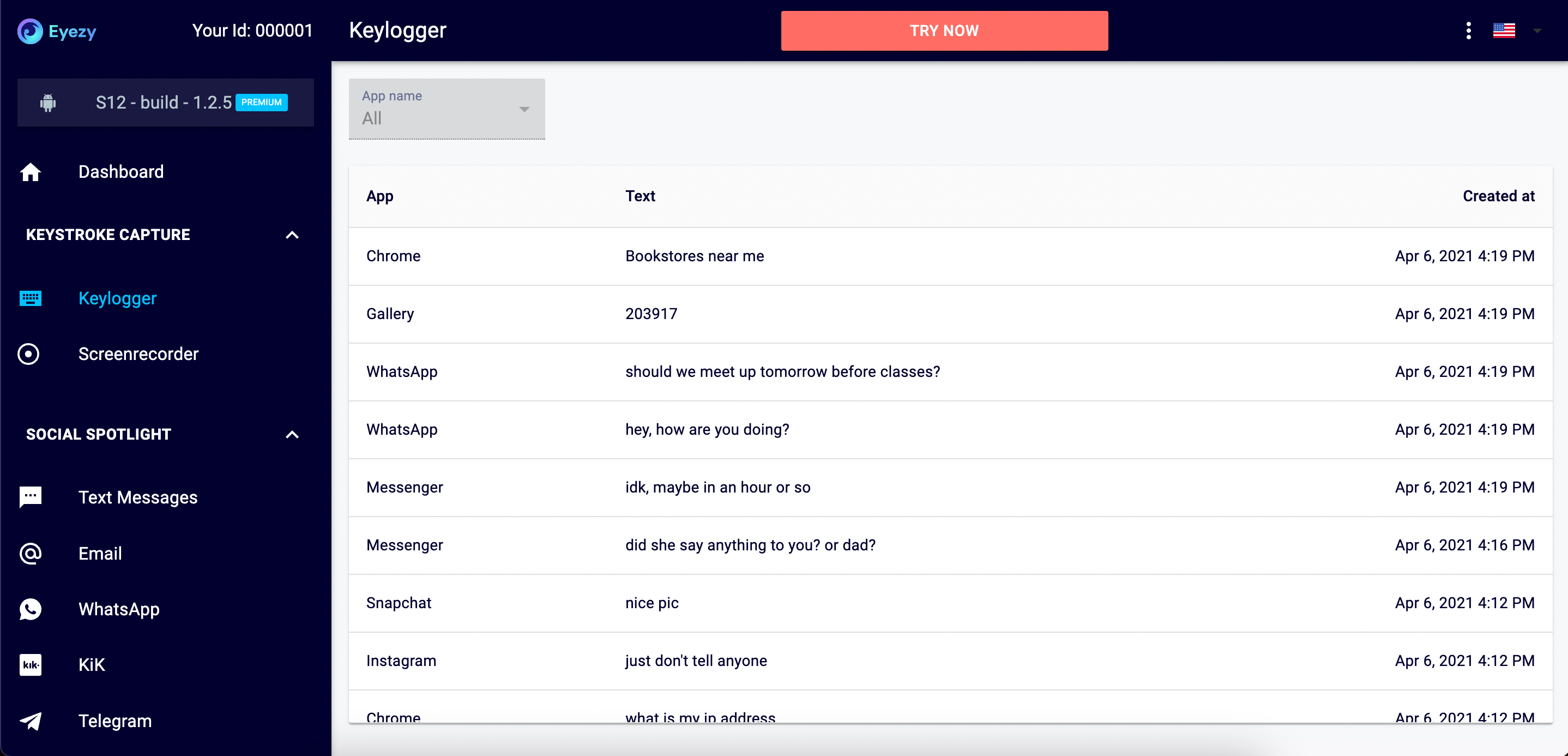
One of the most sought-after features in any spy app is a keylogger, and Eyezy offers a rather impressive one. This is also the first feature you’ll see on the app’s dashboard. Eyezy’s keylogger captures each and every word the target enters on their phone. It does this using the keylogger, and also by recording screenshots of the target phone, which we will discuss in the next section.
The keylogger shows you each word, which app it was recorded from and the date and time at which it was recorded. Further, the app also offers a filter, so you can select which app you want to see a record of the keystrokes from.
The keylogger also comes with a handy keyword tracking feature that allows you to enter certain words that you’d like to receive alerts for whenever they’re entered on the target phone. Overall Eyezy does a fantastic job of recording all the words and keystrokes entered on the device.
Screen Recorder

The next feature on the Eyezy dashboard is its screen recorder. This feature captures screenshots from all the apps on the device, as shown in the image above. This is a great alternative to the app’s keylogger, so if the latter doesn’t capture any words, you can still see them via the screenshots the app captures. It shows you all the chats and conversations the target has on a social media app, so you can see what they’re talking about and with who.
Like the keylogger, the app also lists all the screenshots app-wise and offers you the ability to filter which app you want to screenshots from. Further, the screen recorder feature also allows you to download these screenshots to your device to view them later.
Social Spotlight
The next feature in this Eyezy review is the app’s Social Spotlight feature. This gives you access to all the data on the social media applications on the device. This includes apps like WhatsApp, Facebook Messenger, Snapchat, Instagram, Tinder, Kik, Telegram, and more. This feature can come in handy if you’re using it to spy on your partner to find out whether or not they’re cheating on you. Alternatively, you can also use it as parents use parental control apps to monitor who their kids talk to on social media apps.
Text Messages

Eyezy allows you to monitor all text messages sent and received on the target phone. Along with the context of the text messages, Eyezy also shows you the date and timestamp of each message and the name or phone number of the person who sent it. Further, it will also show you any MMS files that have been sent or received. The highlight of Eyezy is that it shows you all the chats in a conversation view, rather than in a list, making conversations easy to read through.
Social Media Apps
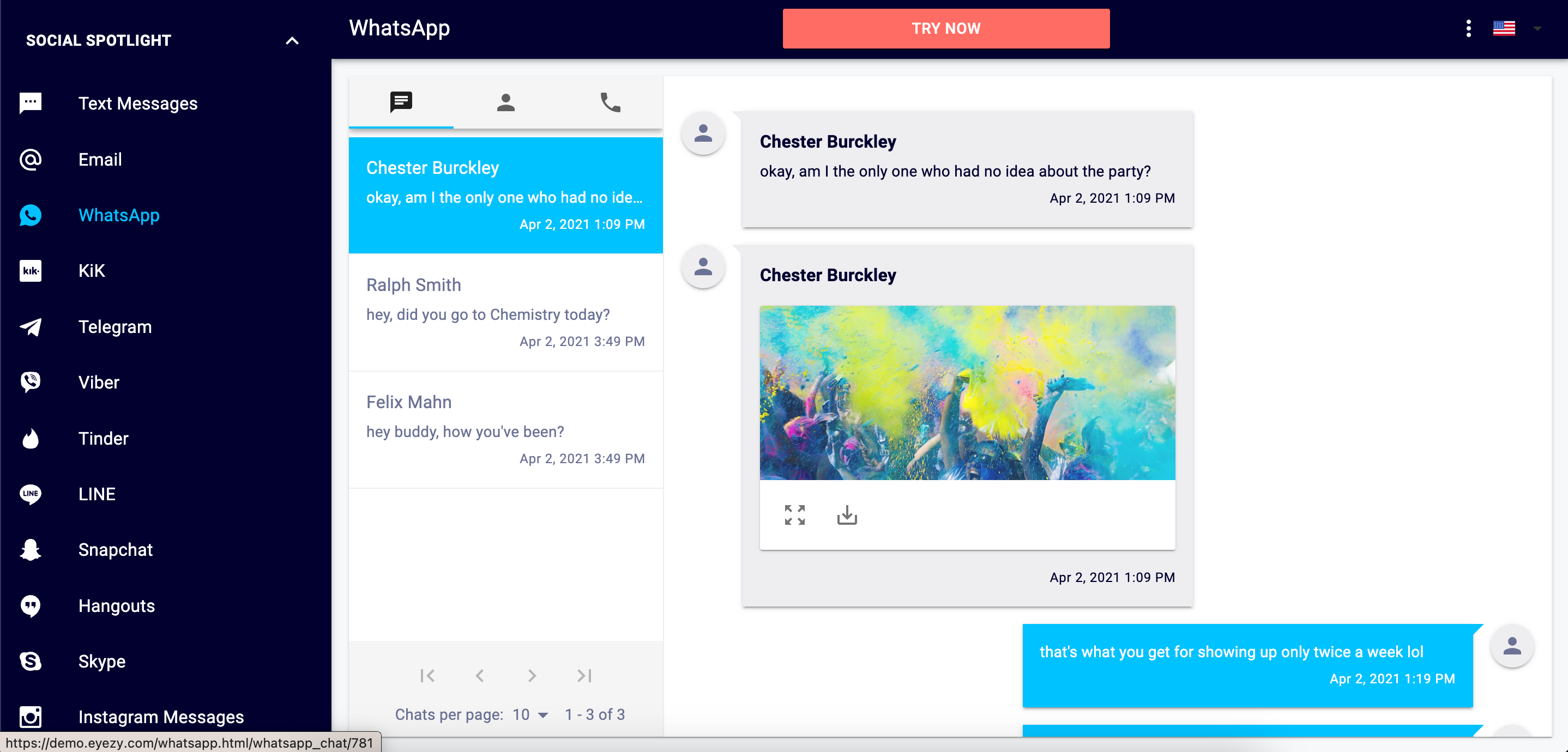
Aside from monitoring text messages, the Social Spotlight also shows you all the conversations and media exchanged on all the social media applications installed on the device. These include WhatsApp, Snapchat, Instagram, Facebook Messenger, and more. These apps are popular means of communication, making it crucial to monitor them at all times.
Eyezy will show you the date and timestamp for each message, along with images, videos, or voice messages sent or received, and even the name or phone number of the contact. Additionally, on WhatsApp, you will also be able to see a list of all the target’s WhatsApp calls, offering you a comprehensive overview of the target’s activities.
Phone Analyzer
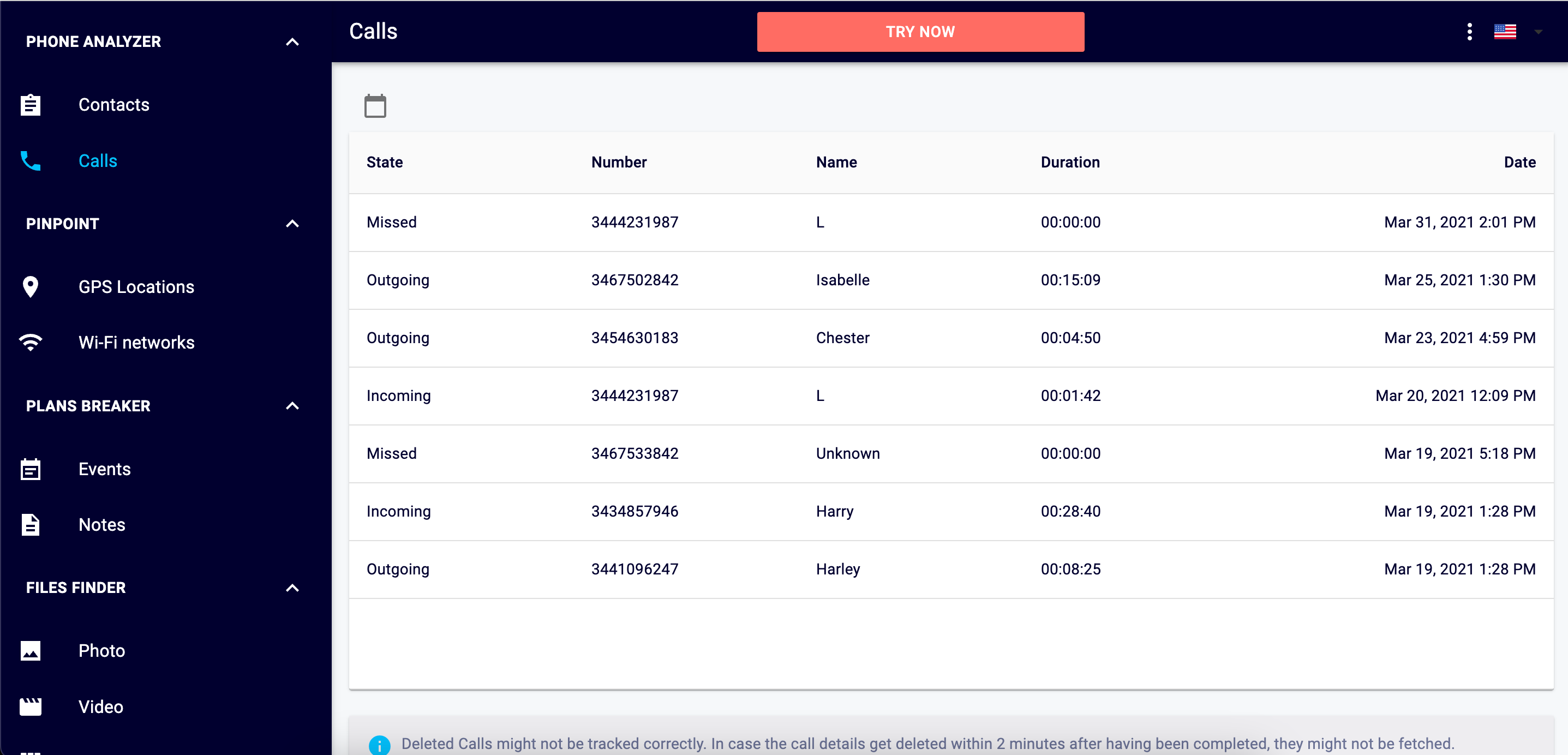
Another key feature of any spy app is its ability to track all the calls made to and from a device. Eyezy’s Phone Analyzer lets you keep track of all the incoming and outgoing calls, along with the duration of each call, and when and what time it was made or received.
Additionally, it also shows you the name or the phone number of the person on the other end, so you can always keep tabs on who your partner is talking to. Eyezy also shows you a list of all the contacts saved on the device. However, newly added contacts may take some time to reflect on the dashboard.
The only downside with this feature is that it doesn’t record phone calls the way some other apps or parental control tools can, so you have to rely on the logs to see who the target is speaking to.
GPS Location Tracking
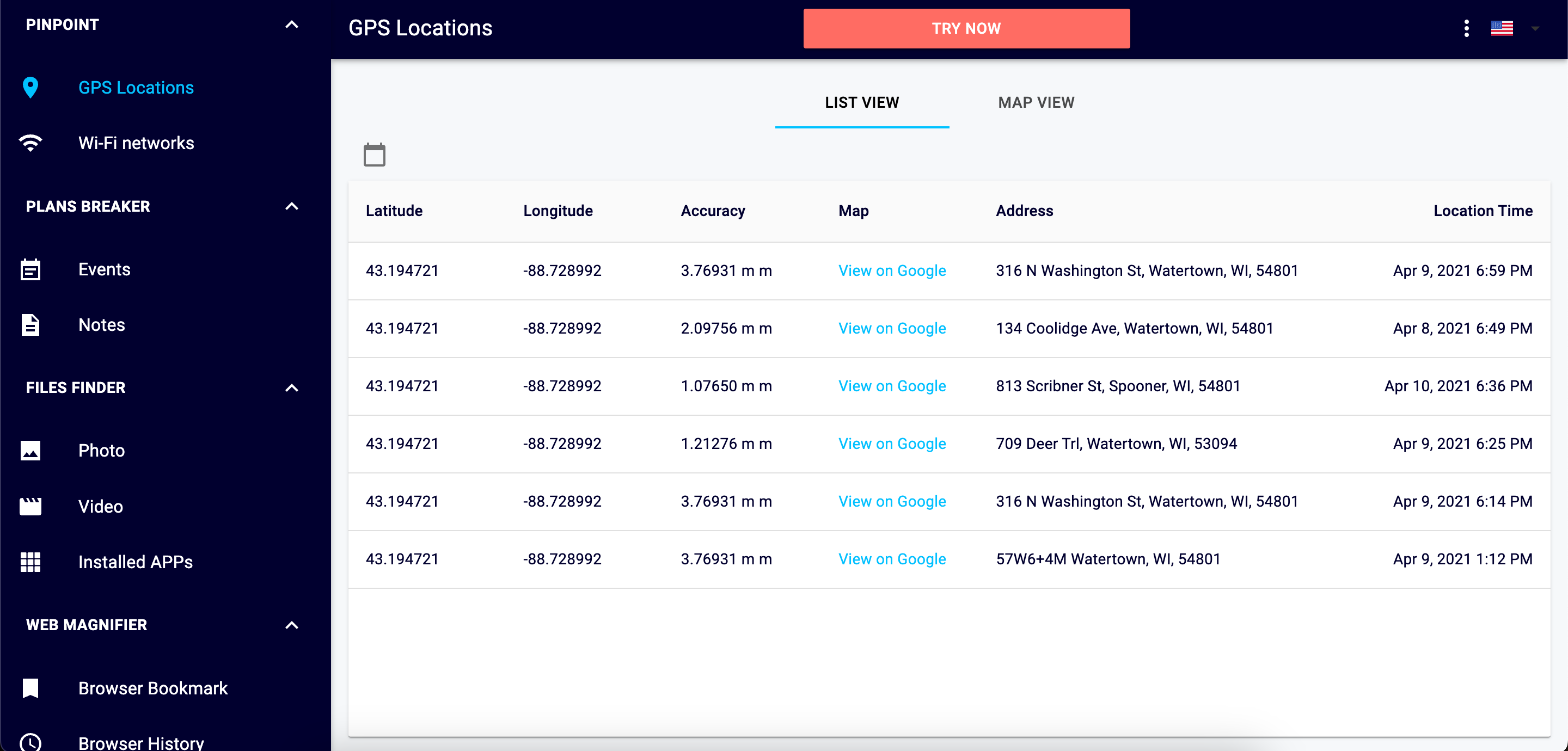
Another key feature of this app, whether you choose to use it to spy on your partner or as a parental control app is GPS tracking. This feature shows you the real-time location of the target phone, along with its location history, so you can see where your partner is at all times. The app will show you the date and time each location was recorded, the complete address, the latitude and longitude of each address, and the accuracy of each recorded location in meters.
Aside from a list of all these locations, Eyezy also gives you a tab to open a Map View of these locations. What’s more, each location also comes with a link so you can view it on Google Maps, especially if you need to navigate to it in case of an emergency.
Connection Blocker
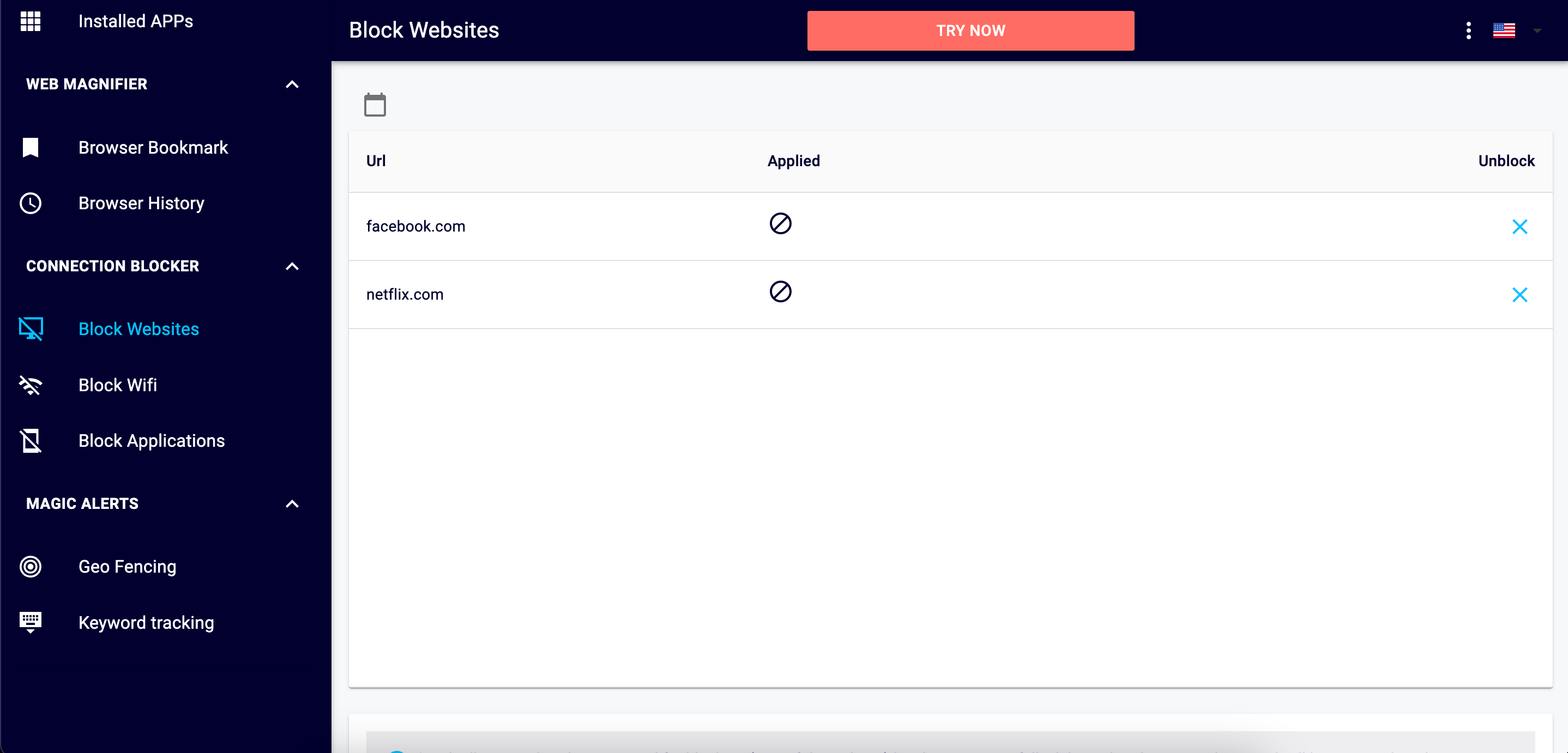
Another crucial feature that Eyezy offers is a connection blocker feature, which allows you to remotely block WiFi networks, apps, and websites on the target phone. This gives you remote access to any content you don’t want your partner or child to consume. If your partner is using a particular app to speak to someone, you can use this feature to block apps or even WiFi networks.
To block a website, for example, you can enter the URL of the website you don’t want the target to access. This could be a dating website or a pornography site too. The app allows you to add several websites one at a time, but it might take some time for the app to execute the command.
The same principle works with apps too. You can select whichever app it is that you want to block, and simply tap “Block.” You can do this on any social media app too. However, the only downside is that Eyezy doesn’t offer the ability to search for an app, so you have to manually scroll through the list of apps to select which one to block. Regardless, this is a key feature that takes parental control one step further, giving you a certain degree of remote control over the target’s activities.
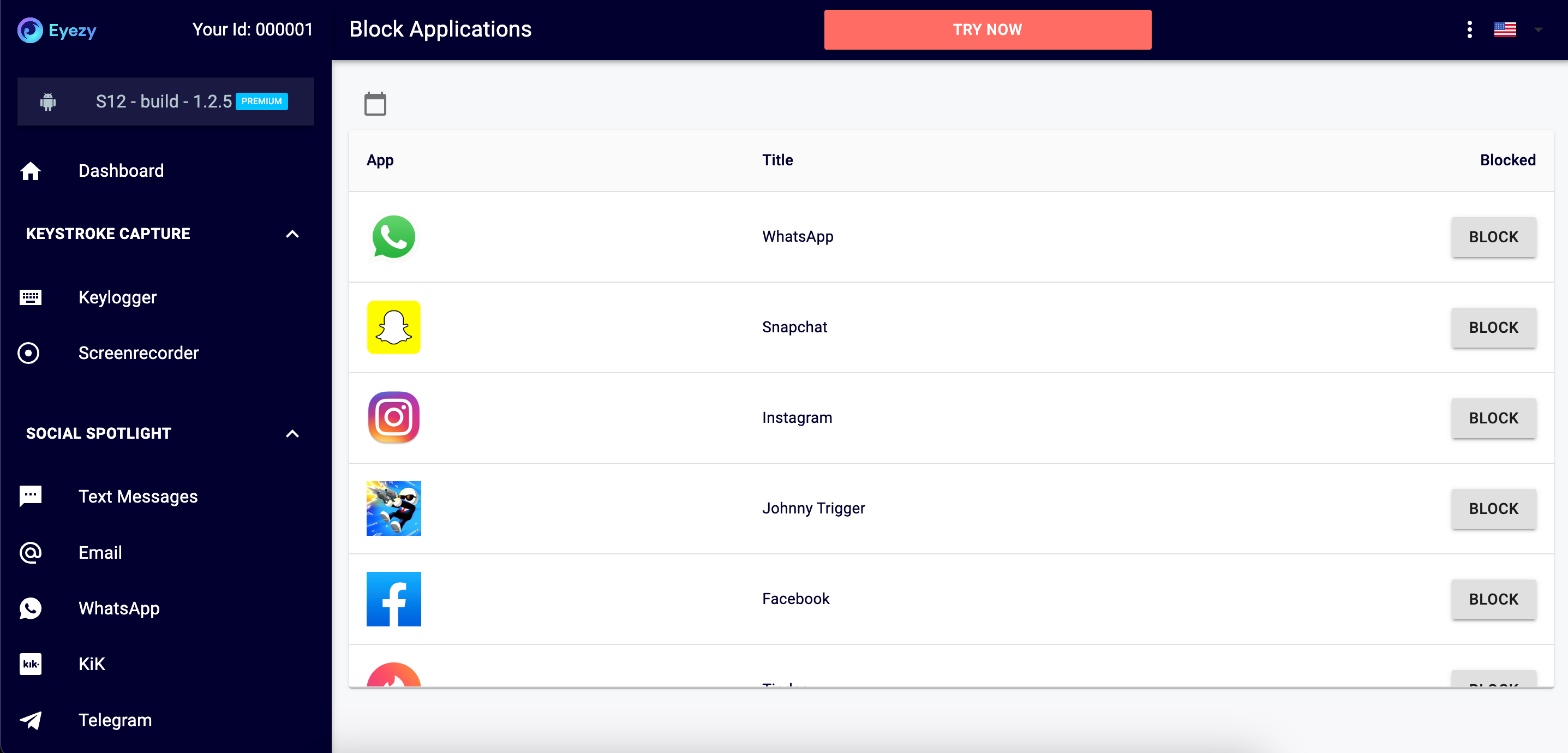
Social Calendar

Another nifty feature that Eyezy offers is that it allows you to spy on the target’s calendar so you can keep yourself aware of any plans or events they have coming up in the near future. This helps you keep track of where they might be and who they might meet, and you can always use the location tracker to ensure they’re at the same place, or if their calendar is just a cover for them to do something they shouldn’t.
Files Finder

Monitoring media files stored on the target device is a key feature of any parental control app or spy app. Eyezy’s Files Finder gives you complete access to all the media files stored on the target phone. These include images, videos, and more, so you can see if they have any explicit photos on their phone. They can also help you find out who they spend their time with, especially if you suspect they’re cheating on you with someone.
The highlight of this feature is that it shows the date and time at which the file was recorded on the device. Additionally, Eyezy lets you download each file to your device for you to view later based on your convenience.
Web Magnifier
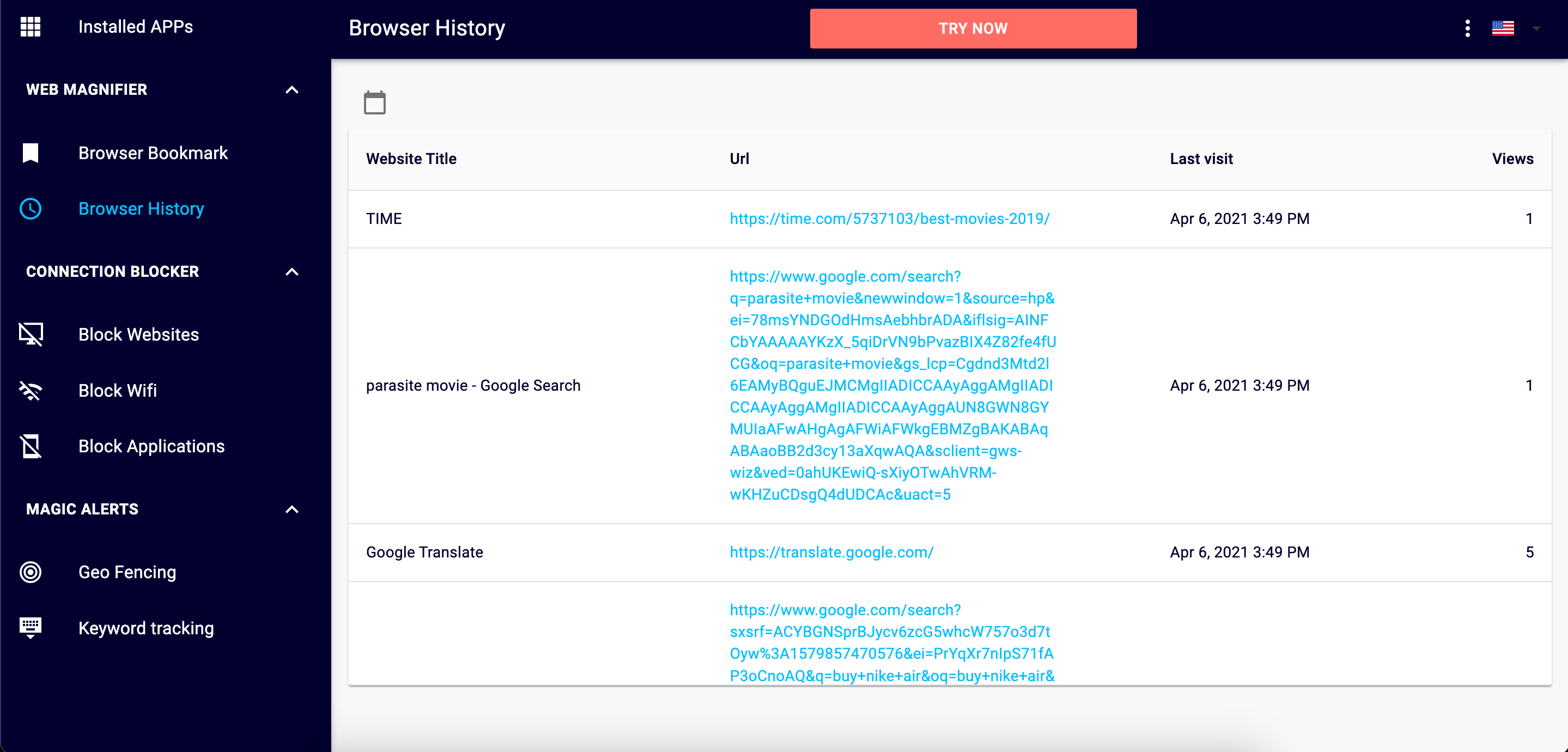
The Web Magnifier of Eyezy gives you complete insight into the target’s activities on their device’s web browser. This section on the app’s dashboard gives you a list of all the URLs the target visits, the name of the website, when it was last visited, and the number of times the target visited the website.
The Web Magnifier also gives you a clickable URL so you can visit the website yourself to see what it contains. Additionally, you also get access to all the bookmarks the target has saved on their web browser, along with a URL to each website. This gives you a complete overview of their activities on the web.
Magic Alerts

The Magic Alerts on Eyezy consist of two main features – geofencing and keyword tracking. These features are such that they send you alerts in real time based on any updates.
The geofencing feature, for example, allows you to list certain allowed or restricted locations for the target. When the target enters the restricted areas, Eyezy will automatically alert you in real-time. Similarly, the keyword tracking feature allows you to enter a list of keywords that you want to receive alerts for whenever the target enters them on the device. This could include the name of the person you suspect him to be cheating on you with, or any other words that you’d like to know about.
Magic Alerts works just as the name suggests, by sending you timely alerts in every situation, so you can keep an eye on all of the target’s movements and activities.
Eyezy Installation and Setup
As we’ve mentioned before, Eyezy is compatible with both Android and iOS devices, and can thus be installed on both platforms without a fuss. However, installing it on an Android device will require physical access to it. On the other hand, if you’re installing it on your kid’s phone running iOS, you can install the app remotely. In this section, we show you how you can install and set up this app on both Android and iOS smartphones.
Installing Eyezy on an Android Device
Step 1 – Access the target Android phone and disable Play Protect in the Play Store application. You can find this option on the top right hand corner of the Play Store app. Click on the Settings menu and turn off Scan Apps With Play Protect.
Step 2 – Allow app installations from unknown sources outside the Play Store.
Step 3 – Open the web browser on te target device and enter the Eyezy download link. This will be available in your Eyezy account.
Step 4 – Tap Download and open the APK file.
Step 5 – Follow the steps mentioned through the guide to install the app.
Step 6 – Enter the registration code provided to you in your Eyezy account.
Step 7 – Tap Complete Installation.
Installing Eyezy on an iOS Device
Step 1 – If the target device doesn’t have iCloud Backup enabled, you’ll have to access it to do so. Open Settings, open the target’s profile, iCloud > iCloud Backup > turn on iCloud Backup. However, if it’s already enabled, you won’t need to access the target device at all.
Step 2 – Sign into your Eyezy account and begin the process to setup the app.
Step 3 – Enter the target’s iCloud credentials.
Step 4 – Enter the code sent to you as a part of the two-factor authentication process, and then start monitoring the device.
Once the app is installed on either device, it runs in Stealth Mode, which means that the app icon won’t be visible anywhere in the app drawer or the system files. This way, your partner will never know that you’ve installed a spy app on their device.
Customer Support on the Eyezy App
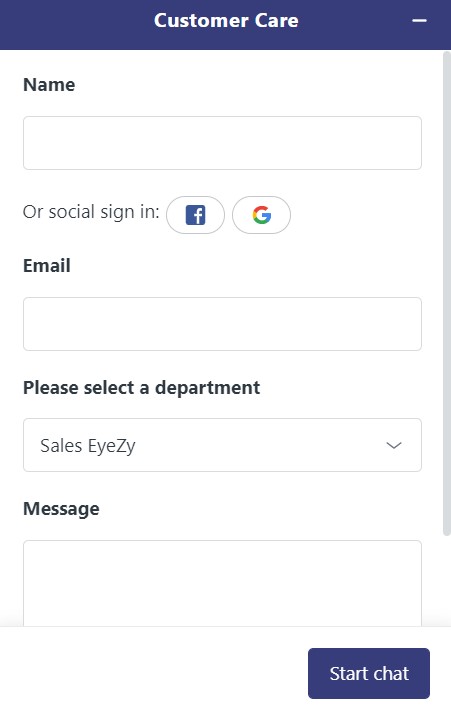
Customer support is available in the Eyezy app itself, making it easy to access whenever a customer needs it. The team is quick to delegate a customer support agent to resolve your issues, making the overall experience seamless. The live chat feature also makes the resolution of issues quick.
Pricing
Given the number of features Eyezy offers, the app comes at a very affordable price. From monitoring social media platforms, web browsing history, calls and messages on your child’s phone to so much more, the app offers great bang for your buck. The app comes in three different subscription packages which are listed below –
- 1 month – $47.99 per month
- 3 months – $27.99 per month
- 12 months- $9.00 per month
As you can see, Eyezy’s pricing plans are very affordable, and the discounts get bigger as you subscribe for longer durations. However, you get access to all the app’s premium features regardless of your chosen plan. Also, the subscription plan is applicable to monitor one device. If you want to spy on more than one device, you’ll have to purchase an additional subscription accordingly.
You also get a 14-day money-back guarantee, but the refund policy holds that you get a refund for issues you encounter within the first 14 days of subscribing if the customer team cannot resolve your issue. My candid advice would be to subscribe to the one-month plan to see if you like it before committing to a 3 or 12-month subscription plan.
Pros and Cons
Pros
- Eyezy lets you monitor all major social media platforms
- The app is virtually indetectable on the targeted devcie
- The installation and setup are easy
- It offers remote installation on iOS devices
- Affordable pricing plans
- he dashboard is easy to use
- Offers a free demo on the website
Cons
- No remote installation on Android smartphones
- Doesn’t offer a free trial
Is It Legal To Use eyeZy?
Yes. Eyezy complies with all necessary regulations concerning parental software, making it legal to use ad a parental control app. However, if you use it to spy on an adult without their consent, you could face legal action. Always check your local laws for more clarity.
Is eyeZy Safe?
Yes. Despite being effective, Eyezy poses no threat to the safety of your devices or the information it contains.
Is It Possible To Limit My Kids’ App Usage With Eyezy?
No. You cannot limit the time your kids use an app with Eyezy. However, you can block websites, apps, and WiFi networks you don’t want your child or spouse to visit. Note, that to access these advanced features, you will need to root or jailbreak the target device.
Can I Monitor My Kids’ Social Activity With Eyezy?
Yes, you can easily monitor soemone’s social media activity with Eyezy. Eyezy’s dashboard shows you all the chats and media files exchanged on each major social media platform, along with the name of the contact and the time and date of each message. You also get to see all these chats in a conversation view, making them easy to read through.
Can Eyezy Be Detected on the Targeted Device?
No, Eyezy works in Stealth Mode like all other parental control apps. This way, the target will never know that the app has been installed on their device, and you can spy on all their activities without them knowing about it.
Final Verdict
After our continuous testing, we’ve found Eyezy to be among the most competent spy apps we’ve ever come across. The app has a lot going for it, including plenty of features, an easy to use dashboard, an easy installation process, among a lot more.
If you’re looking for an app to spy on everything your partner does or use as a parental control app to monitor your kid’s activities, Eyezy makes for a great option. Add to everything three affordable pricing plans, quick customer support, and these factors make Eyezy a great option, and we strongly recommend it.
Expert’s verdict

Miloš Jovanović
Chief Technology Officer
eyeZy is definitely one of the strongest competitors on the spy app market. It exceeds its counterparts in terms of speed, reliability, and features. If you’re looking for a very advanced spy app, this is your best bet,

Mark Harris
Mark Harris
I was impressed with eyeZy’s smooth and clean interface. Everything is very user-friendly and you can navigate to any part of the phone within seconds. It shows all information in real-time.

No one has left a comment yet, be the first