How to Hack Android Pattern Lock Without Any Software
Do you absolutely need to access someone’s phone but can’t get past their Android pattern lock? Don’t worry! We are going to show you exactly how to hack an Android pattern lock without any software. In just a few minutes, you will have complete access to the target’s phone.
How Can You Hack Android Pattern Lock Without Any Software?
Hacking an Android pattern lock without any software is super simple as long as you choose the right technique!
The best ways to hack an Android pattern lock are:
- Use Android Device Manager
- Perform a factory reset
- Use safe boot mode
- Activate find my device
All of the methods can help you quickly bypass that pesky Android pattern lock. Keep reading to learn how to use each method, and remember to follow all of the steps in our description!
Hack Android Pattern Lock Using Android Device Manager
Thanks to Google and their Android Device Manager feature, you can quickly disable Android pattern lock and see exactly what the target has been doing on their phone. The great thing about this method is you won’t cause any data loss, so you can view the target’s messages, browser history, photos, and more!
To hack the Android pattern lock using Android Device Manager, follow these steps:
- Go to Android Device Manager
- Select the target’s device
- Click on Lock
- Enter a new password and confirm it
- Tap Lock button
After erasing the device, the target’s phone will no longer be secured by a pattern lock, and to unlock the phone, enter the new password you created. This method only works if you know the target’s Google account credentials and they have the Find My Device feature enabled.
Read also: How to Unlock Fingerprint Lock Without Finger?
Factory Reset To Bypass Pattern Lock on Android
If you are really desperate to hack Android mobile, you can perform a factory reset. A factory reset will completely override the existing pattern lock, but the problem is it will also wipe the Android. So you will get access to the target’s phone, but there won’t be any messages to read or videos or photos to view.
To perform a factory reset and disable the pattern lock on Android, follow these steps:
- Turn the Android device off
- Press and hold the Power and Volume Down buttons at the same time until the phone restarts in Recovery mode
- Select the factory reset option
- Click Yes
- After the reset is complete, turn the target’s Android device on, and the pattern lock will be disabled!
While this method is simple and fast, it is not very effective for hacking. Performing a factory reset wipes all of the target’s data that you likely want to access, and the target will know their phone has been compromised, as everything will be wiped! Only use this method if all other methods fail!
Crack Android Pattern Lock Using Safe Boot Mode
How to hack android pattern lock without any software? Use the safe boot mode trick! This method will only disable 3rd party screen lock apps. If the target is using the standard stock Android pattern lock, it won’t work.
To disable a 3rd party pattern lock on Android using safe boot mode, follow these steps:
- Press and hold the power button for a few seconds
- Once the Power Off option appears, press and hold it for a few seconds
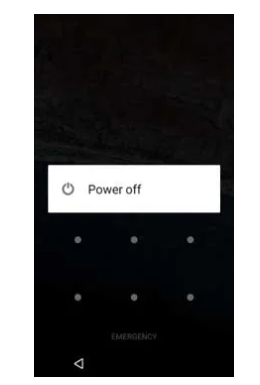
- Click Ok to reboot in safe mode
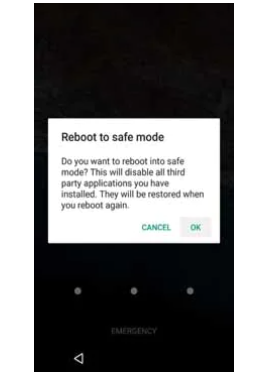
- Now uninstall the 3rd party Android pattern lock app
This method will only work if the target is protecting their phone with a 3rd party pattern lock app. If they are using the stock pattern lock, then use the Android Device Manager method described above.
Unlock Android Pattern Using Find My Mobile
If the target has a Samsung device, you can hack their Android phone pattern lock using the Find My Mobile feature. This feature was specifically created by Samsung to not only help people find lost devices but also to reset PINs, passwords, and pattern locks.
Are you wondering how to hack the Android lock pattern on Samsung devices? Then use the Find My Mobile feature and follow these steps:
- Head to Find My Mobile
- Log into the target’s Samsung account
- Click on the Unlock icon
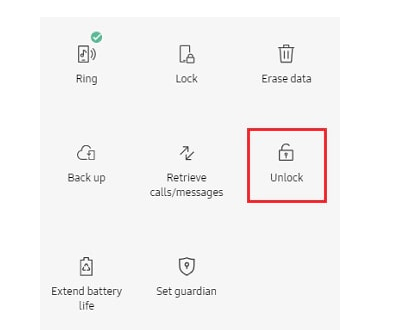
- Enter the target’s Samsung account password
- Hit Unlock
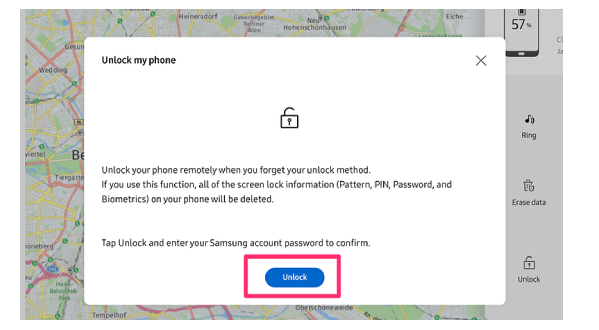
The good thing about this method is all of the target’s data is safe, and no changes have been made to the phone. The downside is that it only works on Samsung devices, and you need to know the target’s Samsung account password. Without the password, you won’t be able to switch off the pattern lock.
How to Hack Android Pattern Lock With Software? Use mSpy!
Thanks to mSpy, you don’t even need to worry about the Android pattern lock. Once you install this comprehensive spy app on the target’s phone, you can sit back and relax as mSpy records everything they do.
mSpy takes less than 3 minutes to install, and once installed, you never have to touch the target’s phone again! Also, the app runs in stealth mode, so the target will have no idea that you can see everything they are up to!
mSpy lets you view:
- Browser history
- Texts
- Call logs
- TikTok
- Telegram
- Emails
- GPS location
- Videos and photos
Don’t worry, no hacking skills are required to use this spy app. mSpy has been specifically designed to be ultra-simple to use and super beginner-friendly. Once installed, all you do is sign into your mSpy account, and boom! You will be able to see all of the target’s private messages and browser history, track their location in real-time and even find out if the spouse has another SIM card.
Stop wasting your time constantly trying to hack an Android phone pattern lock. Use one of our above methods to hack it once and then install mSpy on the target’s device. Try it out for just $11.66 and secretly monitor all of their cell phone activity!
Key Takeaways
Hacking an Android pattern lock is super simple! Just head to Android Device Manager, enter the target’s Google account credentials and disable the pattern lock. Once you have disabled the pattern lock, we recommend installing mSpy on the target’s device. This spy app will secretly record everything they do on their device (texts, browser history, Facebook, Instagram, and WhatsApp messages) and send it to you!
FAQ
How Do I Remove Pattern Lock on Android?
To remove pattern on Android, follow these steps:
- Open Settings
- Click Lock Screen
- Select Screen lock type (enter current pattern lock if required)
- Click None
Which Is Better: Pin or Pattern Lock?
Security researchers have found pattern lock is the least secure way to lock your phone. They concluded that a 6-digit PIN was a more effective way to protect your Android device.
What Is the Best Way to Hack Android Pattern Lock?
The best way to hack the Android pattern lock is to use the Android Device Manager method (which requires the target’s Google account credentials) or the Find My Device trick (which requires the target’s Samsung account credentials).
No one has left a comment yet, be the first