How To Read Someone’s Text Messages Without Installing Software On Their Phone?
Do you suspect your partner is having an affair? Does your kid never tell you what they are up to? Then it is time to read their text messages and find out the truth! In this article, we will share simple and effective tricks that will send someone’s text messages to your device instantly!
Can I See Someone’s Text Messages Without Installing Software On Their Phone?
You can see someone’s text messages without installing software on their phone by signing into their iCloud (for iPhone) or Google Drive (for Android). Alternatively, you can install hidden spyware on their device remotely using their Apple ID. To use spyware on Android, you will need physical access to the device one time for only 5 minutes!
By signing into the target’s iCloud with your device, you can get all their text messages sent to your phone. This is only possible if the target is backing up their text messages via iCloud. Similarly, if the target has backed up their Android via Google Drive, you can sign into their Google account and download all of their data, including text messages, to your phone. We will explain in detail how to perform both of these methods below!
The major problem with the above messages is the target will be alerted when you sign into their iCloud or Google account. You will only be able to quickly see their text messages before they block your access and confront you about your activity.
Fortunately, spyware runs in stealth mode and can not be detected. This allows you to fully monitor anyone and not only read their texts but also their Facebook, TikTok, Instagram, and WhatsApp messages. We will share our recommended spy apps and how to use them below!
Read Someone’s Text Messages Without Installing Software On Their Phone Right Now!
We have 4 different yet simple tricks that will allow you to read someone’s text messages without installing software on their phone. Check them out below, and remember to follow all of the steps involved to ensure they work!
Enable Backup By iCloud – Free and No Software Needed!
With this method, all of the target’s text messages will be viewable on your phone. For it to work, you need to enable backup by iCloud on their device and know their Apple ID. Follow these steps to read their text messages now!
- Access the target’s phone
- Open iPhone Settings
- Click the name directly under Settings
- Tap iCloud
- Turn on Messages
- Sign in to the target’s Apple ID from your device
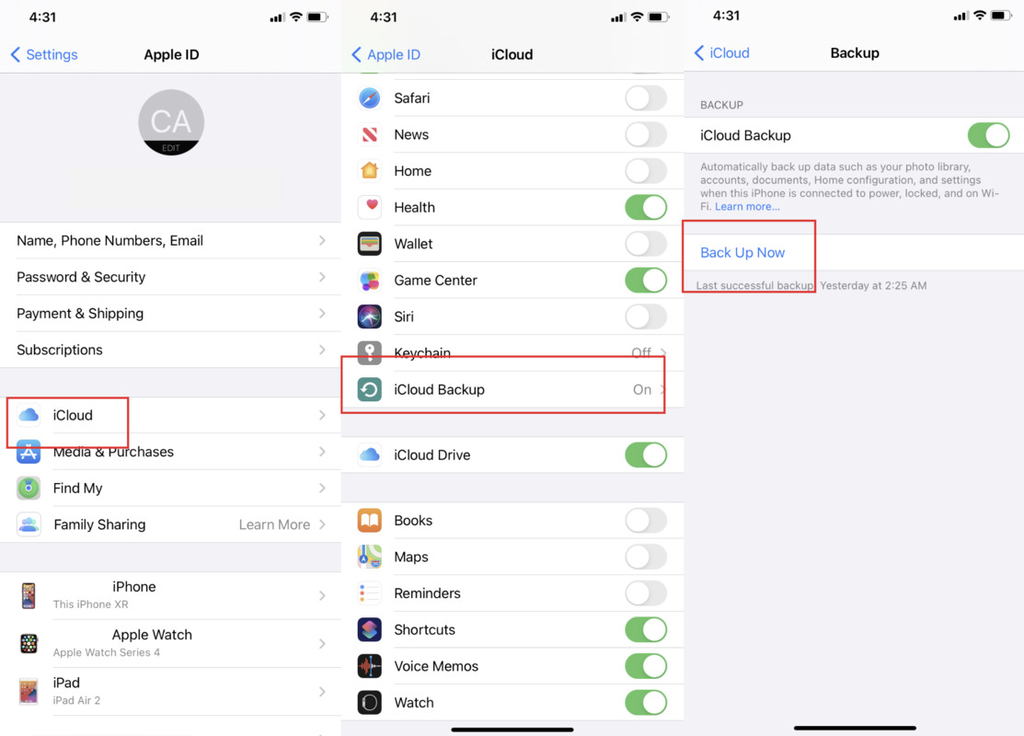
While this method is free and fast, it does require you to have physical access to the target’s phone. Also, the target will likely get notified that you have signed into their Apple ID! That is why we recommend using spyware because your spying ways can remain undetected!
Enable Backup By Google Drive – Free Way To View Text Messages On Android
Android also lets you download someone’s text messages without using software, thanks to the power of Google. However, to get this method to work, you need to ensure the target is backing up their device via Google Drive and you know their Google account password. Follow these steps and find who and what the target is texting!
- Access the target’s Android phone
- Click Settings
- Select Accounts
- Add your Gmail account
- Click Account Sync
- Tap Sync Now
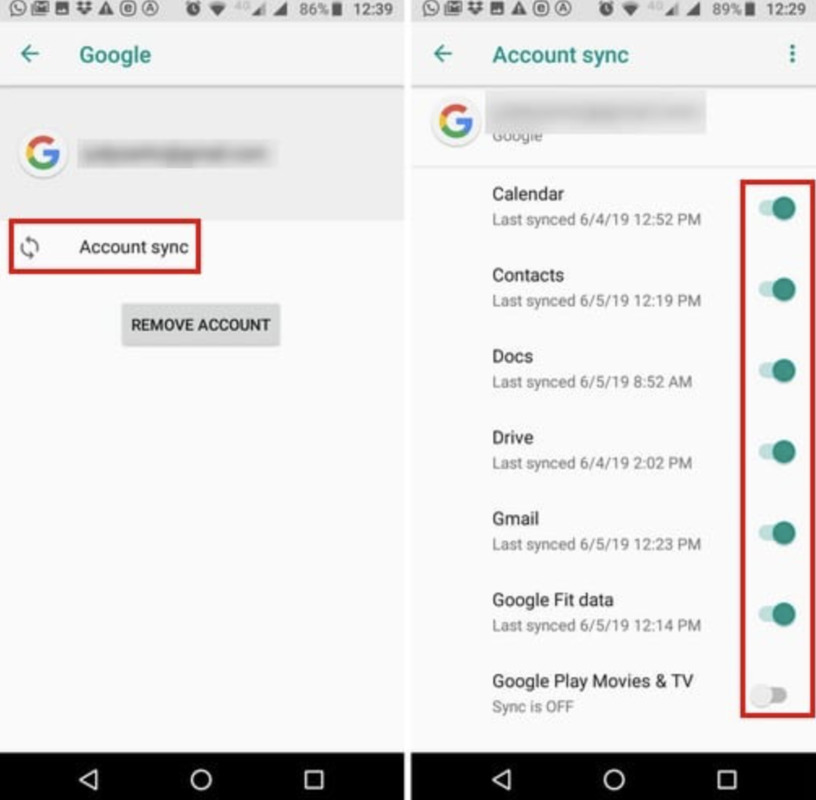
Unfortunately, with this tactic, the chances of getting caught are very high! Google will alert the target that you have signed into their account. Stay hidden by using our recommended spyware solutions below!
Get Physical Access To The Target’s Phone
Sometimes the best tactic is the simplest. This method is as basic as it sounds, you simply get physical access to the target’s phone, and when they aren’t looking, open their text messages.
To make this method work, we recommend studying the target when they sign into their phone to quickly decipher their phone lock password. Then grab their phone when they are asleep and spend a few hours reading their messages. You can also install spyware via text message without physical access.
If the target uses Face ID, you can ask to use their phone to make a phone call and then go into another room for some privacy. This should give you up to 30 minutes to quickly browse through their messages and see if they are talking to inappropriate people.
Use uMobix – Fast & Reliable Spyware!

uMobix is a 5-star rated spy app designed to let you read anyone’s text messages! It offers comprehensive tracking and lets you view Instagram, WhatsApp, Telegram, Facebook, and TikTok messages, call logs, and browser history. This app runs in stealth mode, so the target will never know you are reading their texts.
You can install uMobix 100% remotely on iPhone; on Android, you just need physical access to the device for less than 5 minutes!
To install uMobix on iPhone, follow these steps:
- Access the target phone
- Check iCloud Backup is switched on
- Create a uMobix account
- Enter the target’s Apple ID credentials
To install uMobix on Android, follow these steps:
- Create a uMobix account
- access the target device and open the link shown in your uMobix account
- Tap Continue and Allow
- Download the file
- Install and Open
- Click Agree
- Open Installed Services and tap User Accounts
- Go back to uMobix setup and tap Setup Automatically
- Open Home Screen Settings
- Tap Hide App
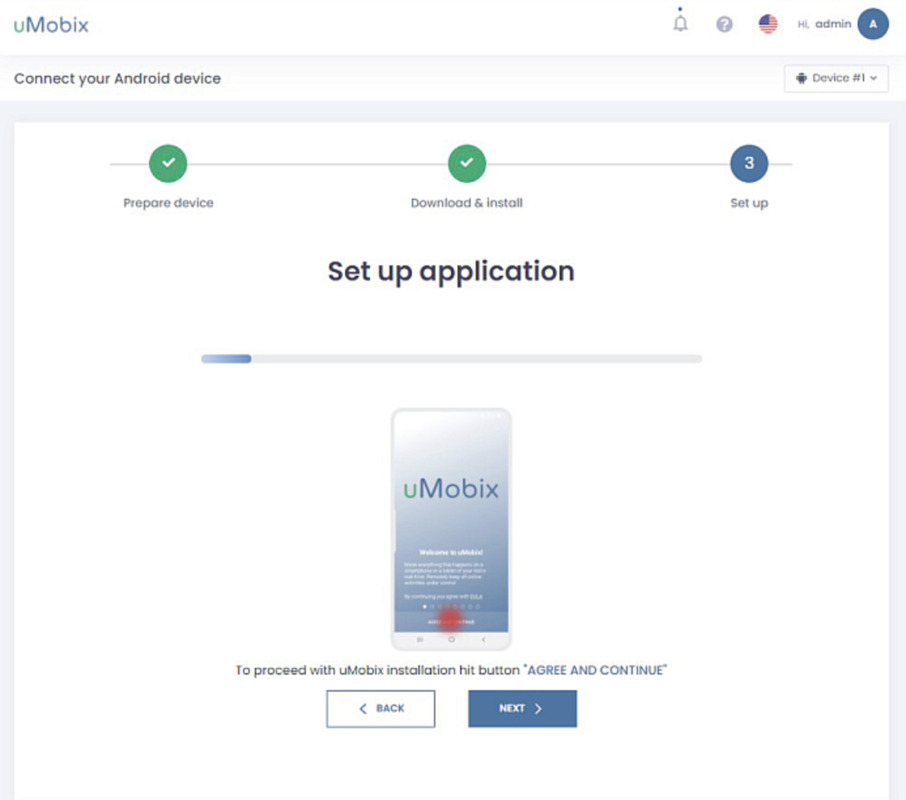
Now uMobix will automatically record everything the target does on their phone! To view their text messages, browser history, and social media activity, just log into your uMobix account. Try out uMobix for under $12 per month and find out who your children or partner are texting!
Can You Enter Cell Number Read Texts Free Without Installing on Target Phone?
It is not possible to read text messages with just a cell number. However, thanks to spyware apps, you can read any user’s text messages without touching their device if you know their Apple ID. Spyware also works on Android, but you will need physical access to the target’s phone for 5 minutes for the initial installation.
Anyone claiming you can read texts based on just a cell number is lying. These companies are usually selling fake solutions and are trying to infect your device with malware or get you to complete surveys. There are only 3 reliable ways to read someone’s text messages, download their backup, physically access their device, or install spyware.
How to Intercept Text Messages From Another Phone Without Installing Software Free?
You can intercept text messages from another phone without installing software by turning on back iCloud backup on their target phone and signing into the target’s iCloud on your device. This method also works on Android, but you need to turn on backup by Google Drive and then sign into the target’s Google account and sync their phone with yours. We outline the exact steps you need to take to complete both of these methods above!
Conclusion
The only way to read text messages without installing software on the phone is to download an iPhone’s backup via iCloud or download an Android’s backup via Google Drive. Unfortunately, Apple and Google will instantly notify the target their account has been breached, and you will get caught.
This is why we recommend spyware. On iPhones, you can install spyware 100% remotely with just the target’s Apple ID. On Android, you just need one-time access to the target’s device for 5 minutes. Try out uMobix for under $12 per month and read every text the target ever sent without them knowing a thing!
FAQ
Is There An App To See Text Messages On Another Phone For Free?
There is no free app to see another person’s text messages. All genuine and reliable spy apps are paid. For less than $12 per month, you can use uMobix and instantly read anyone’s text messages, view their browser history, and read their private Instagram, TikTok, WhatsApp, and Facebook messages!
Can You Clone Someone's Text Messages?
You can clone someone’s text messages on your iPhone by enabling backup via iCloud on their phone and then signing into their iCloud on your device. You can do the same on Android by enabling backup via Google Drive on the target’s phone, signing into their Google account, and downloading the backup onto your phone.
No one has left a comment yet, be the first