How to Read Snapchat Messages Without the Other Person Knowing
Have you ever wondered if there’s a way to read Snapchat messages without them knowing? Well, you’re in luck! In this article, we will explore some ingenious methods that enable you to stealthily read Snapchat messages, leaving no trace behind. These techniques will empower you to unlock the secrets concealed within those fleeting messages, all while maintaining your privacy and discretion.
How it Works?
Now that you’re eager to learn how to view a snap without opening it, let’s delve into the detailed instructions for both Android and iOS devices. We’ll guide you through the process step-by-step, ensuring you have a comprehensive understanding of each method. Whether you’re an Android user or an iOS aficionado, we’ve got you covered. Get ready to uncover the secrets and master the art of reading Snapchat messages incognito on your preferred device!
Android
- To understand how this process works, follow these steps: First, open the Snapchat app and allow the messages to load. Once the messages are loaded, enable Airplane Mode on your phone. By doing this, you can read the messages without the sender knowing that you have opened them. After reading the messages, you can clear Snapchat’s cache to ensure that the other person doesn’t receive a “Read” notification once you disable Airplane Mode. It’s important to note that since the messages are already loaded in Airplane Mode, it won’t affect your ability to read them. However, Snapchat won’t be able to send a “Read” notice to the sender’s phone.
- To open Snapchat on your Android, locate and tap on the Snapchat app icon, which is represented by a white ghost on a yellow background. This action will launch the Snapchat app and take you to the camera interface, which is the main screen of Snapchat. If you are already logged into Snapchat, you will directly access the camera interface. However, if you are not logged in, tap on the “LOG IN” button. Enter your Snapchat username or email address, followed by your password, and then tap “LOG IN” to proceed.
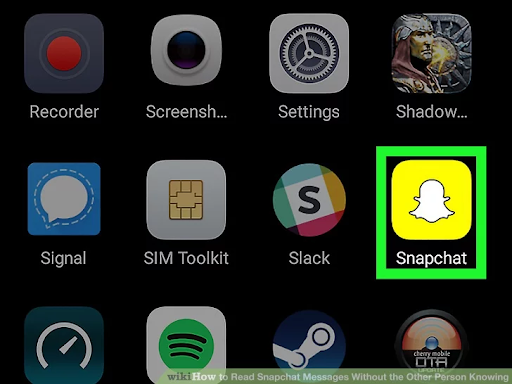
- To open the “Chats” tab on Snapchat, swipe right on the main Snapchat screen. This action will navigate you to the “Chats” section, where you can view a list of your recent messages. Here, you will be able to see the messages that you want to read without notifying their senders.
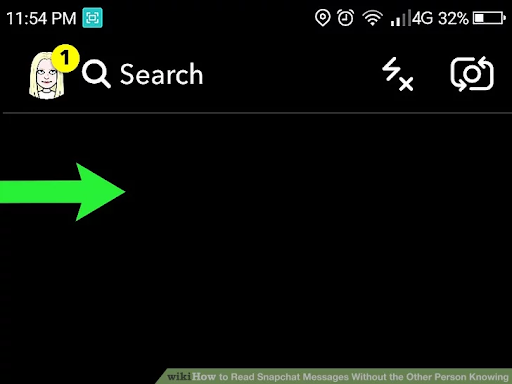
- Wait for the messages to load. Once you see the option “Tap to view” (or “Tap to chat” for text messages) next to the messages you want to open, you can proceed. If your messages are not loading automatically, you will see “Tap to load” next to the relevant messages. In that case, you can tap once on each message with “Tap to load” to load the message and view its content.
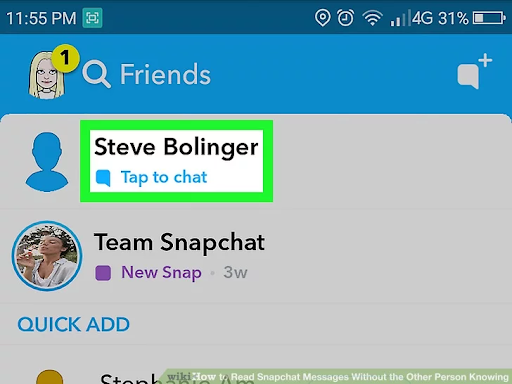
- Activate Airplane Mode on your phone. Swipe down from the top of the screen (you may need to use two fingers) and tap the airplane-shaped icon in the Quick Settings menu. Afterward, tap anywhere outside of the menu to close it.
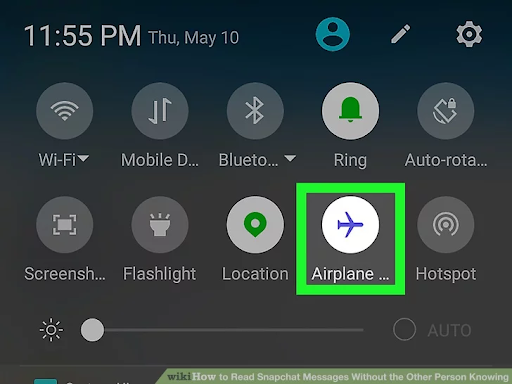
- Open a Snapchat message by tapping on the icon associated with it. If it’s an image, video, or chat, the icon will be red, purple, or blue respectively. Simply tap on the desired icon, and the message will display as usual.
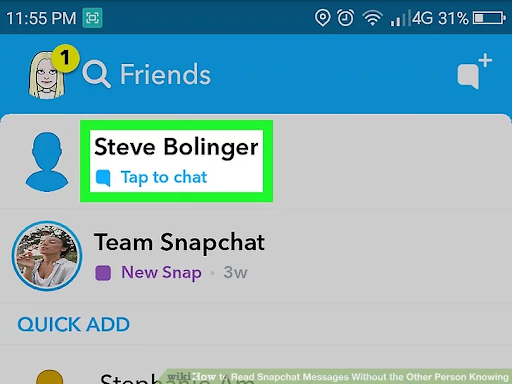
- To clear Snapchat’s cache while still in Airplane Mode, follow these steps:
Step 1: Open the Settings on your device and tap on “Apps” or “Applications” depending on your device.
Step 2: Find and tap on “Snapchat” from the list of installed apps.
Step 3: Tap on “Storage” or “Storage & cache” option.
Step 4: Tap on “Clear Cache” to remove temporary files stored by the app. If necessary, you can also tap on “Clear Data” to delete additional data associated with the app.
Step 5: Confirm the deletion by tapping on “Delete” or “OK” when prompted.
Please note that the specific options and wording may vary slightly depending on your device and the version of Snapchat you are using.
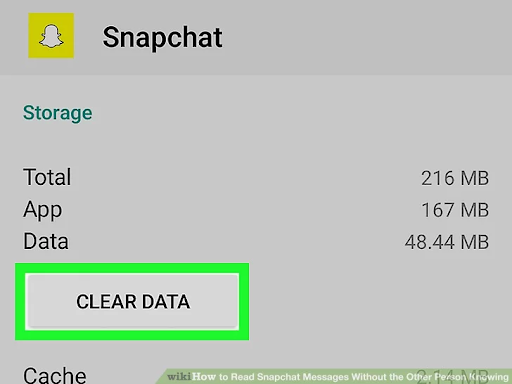
- Disable Airplane Mode by reopening the Quick Settings menu and tapping on the airplane icon to turn it off. This will restore your device’s normal network connectivity.
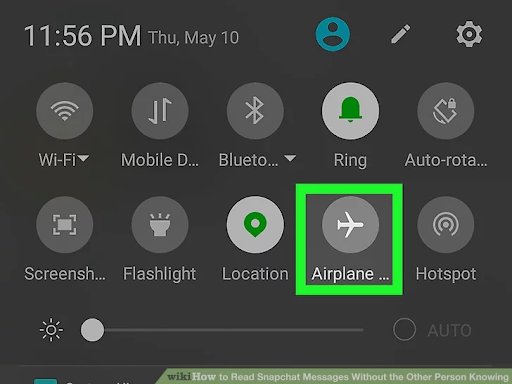
- Reauthenticate yourself on Snapchat. Launch the Snapchat app and tap on “LOG IN”. Enter your username and password, then tap “LOG IN” to sign back in. Once you’re logged in, you’ll notice that the snap you previously opened while in Airplane Mode will be displayed as an unopened snap. You can choose to open it to indicate that you’ve read it or leave it unopened indefinitely. The sender of the snap will not receive any notification that you have already viewed it while in Airplane Mode.

iPhone
- To read Snapchat messages without the other person knowing, follow these steps. Open the Snapchat app and allow the messages to load. Then, enable Airplane Mode on your phone. This will prevent the app from sending a “Read” notification to the other person. You can now read the messages without them knowing. After reading the messages, you can clear Snapchat’s cache by deleting and reinstalling the app. This will ensure that the other person doesn’t see that you have read their messages once you turn off Airplane Mode. Since the messages are already loaded, Airplane Mode will not affect your ability to read them.
- Launch the Snapchat app on your iPhone by tapping on the Snapchat icon. The app icon is a white ghost on a yellow background. This will open the camera interface, which is the main screen of Snapchat. If you’re not already logged in, tap on the “LOG IN” button. Enter your Snapchat username or email address, followed by your password, and then tap “LOG IN” to proceed.
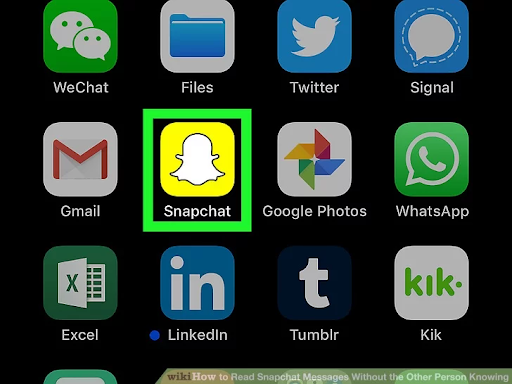
- Access the “Chats” tab by swiping right on the main screen of Snapchat. Simply swipe your finger from left to right to bring up the list of recent messages. This will display the conversations, including the ones you wish to read without alerting the senders.
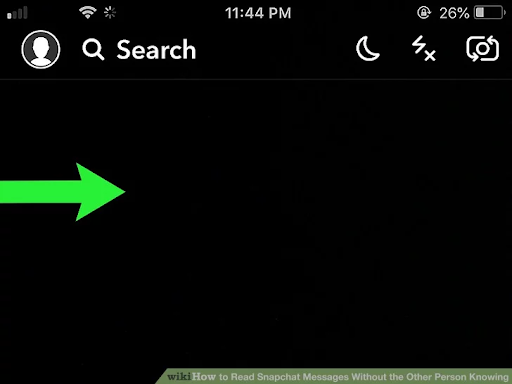
- Wait for the messages to load completely. When you see the option “Tap to view” (or “Tap to chat” for text messages) next to the messages you want to access, you can proceed to open them. In case your messages don’t load automatically, you may notice the text “Tap to load” near the relevant messages. Simply tap on each message with the “Tap to load” prompt to load the message content.
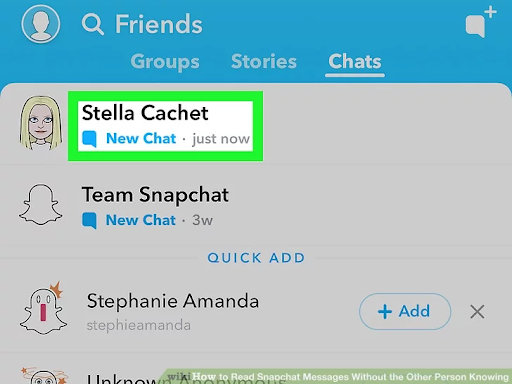
- Activate Airplane Mode on your phone by swiping up from the bottom of the screen and tapping the airplane-shaped icon in the pop-up menu that appears. To close the pop-up menu, tap the downward-facing arrow at the top of the screen. If the Wi-Fi icon remains blue even after enabling Airplane Mode, you can turn off Wi-Fi by tapping on it.
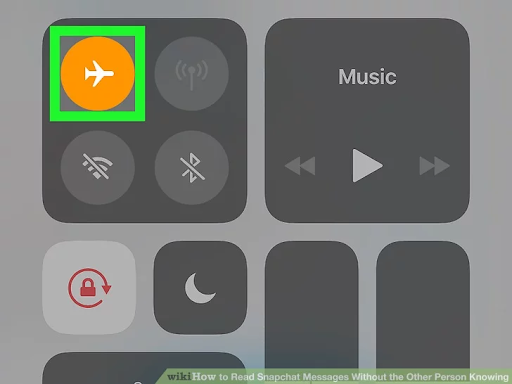
- Tap on the icon corresponding to the type of Snapchat message you want to open: red for images, purple for videos, or blue for chats. The selected snap should display as usual for you to view.
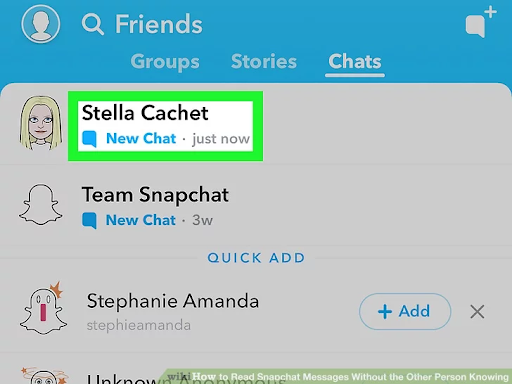
- Before disabling Airplane Mode and reconnecting, it is necessary to clear the cache in the Snapchat application. To do this, follow these steps:
Step 1: Tap on the profile icon or Bitmoji located in the top right corner of the app.
Step 2: Tap on the gear icon situated in the top right corner of your profile tab.
Step 3: Once you are on the Settings tab, scroll down until you reach the Account Actions section. Within this section, locate and tap on the option labeled “Clear Cache” followed by “Clear All”. Finally, confirm your action by tapping “Okay”.
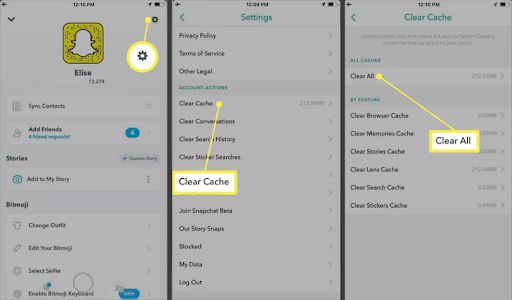
How to Read Snapchat Messages Without Them Knowing
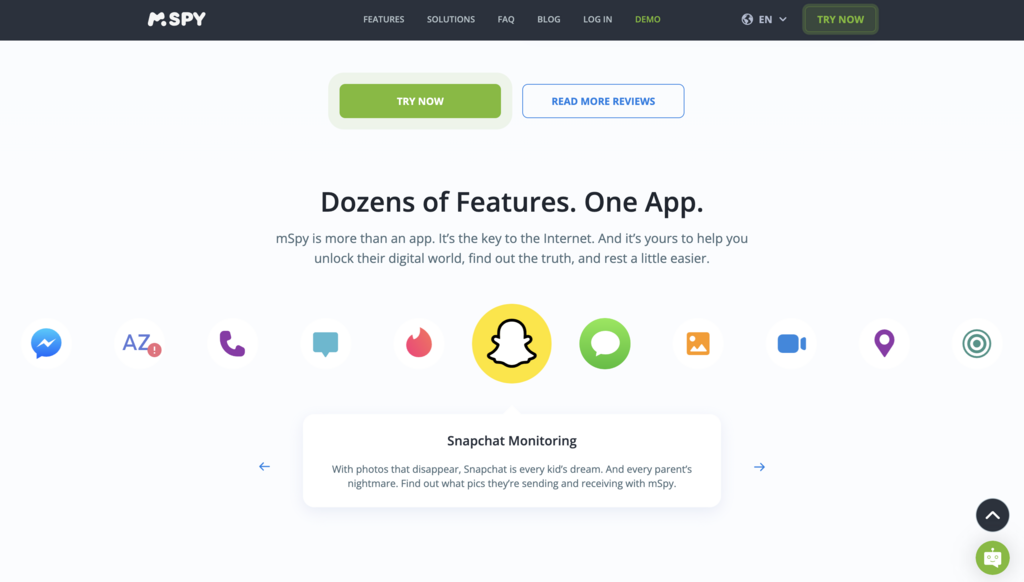
Based on our own experience, we have discovered a highly effective solution that allows you to read Snapchat messages without the other person ever knowing. Introducing the mSpy app, a powerful tool designed to provide you with unprecedented access to Snapchat conversations while maintaining complete stealth. In this section, we will walk you through the process of using the mSpy app, step-by-step, ensuring you can effortlessly open and read Snapchat messages discreetly.
When we tried this product, we were amazed by its functionality and ease of use. With the mSpy app, you can view snaps without opening them, ensuring that the sender remains oblivious to your actions. It provides an ingenious way to read Snapchat messages without detection, allowing you to delve into the content while leaving no trace behind.
To begin, you’ll need to follow these instructions:
- Visit the official mSpy website and sign up for an account. Choose the appropriate subscription plan based on your needs.
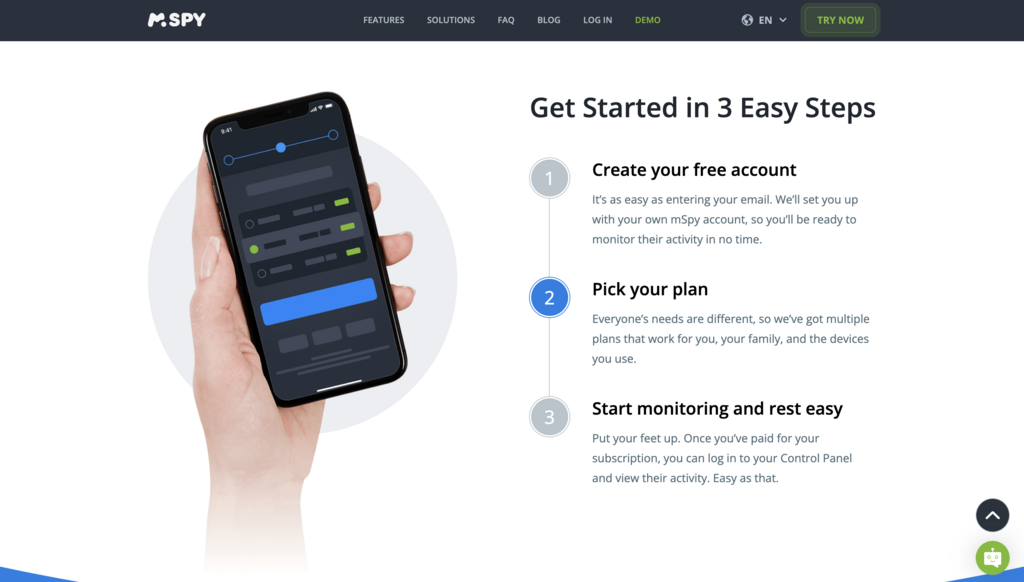
- Complete the installation process by downloading and installing the mSpy app on the target device, whether it’s an Android or iOS device.
- Once the installation is complete, log in to your mSpy account and navigate to the dashboard.
- From the dashboard, select the Snapchat monitoring feature. This will enable you to access Snapchat messages remotely.
- The mSpy app will now start capturing all incoming and outgoing Snapchat messages, including text, images, and videos.
- To read Snapchat messages without them knowing, simply log in to your mSpy account and navigate to the Snapchat section on the dashboard.
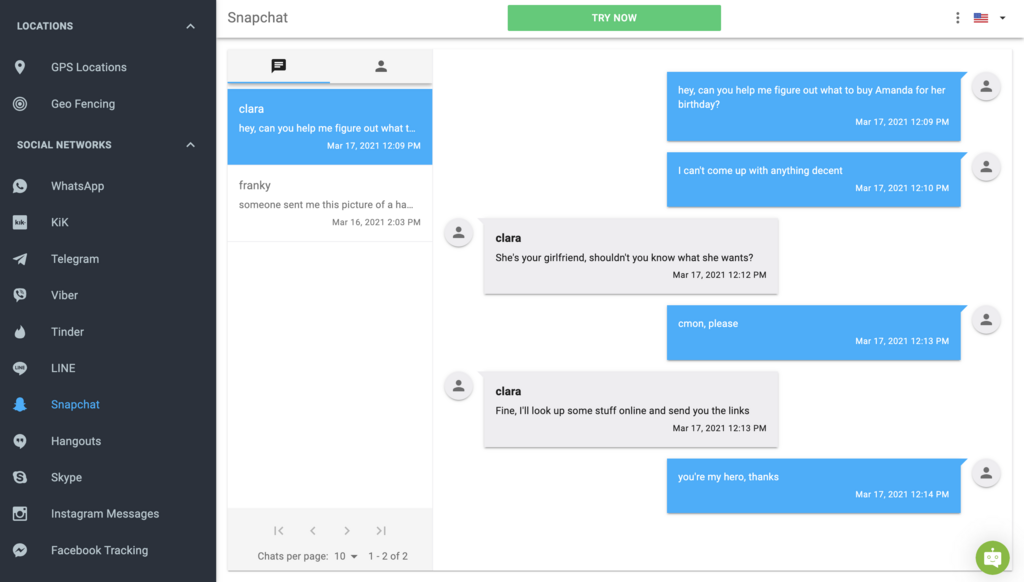
- Here, you’ll find a comprehensive list of all the captured Snapchat messages. You can easily open and read them without arousing any suspicion.
With the mSpy app, you can see your boyfriend’s Snapchat conversations with unparalleled stealth. Its advanced features allow you to view snaps without opening them, ensuring that the sender remains oblivious to your actions. So, if you’re looking to read Snapchat messages without them knowing, the mSpy app offers a reliable and discreet solution. Unlock the secrets of Snapchat conversations while maintaining your privacy and uncover the truth that lies within those seemingly ephemeral messages.
Conclusion
After exploring various methods and options for reading Snapchat messages without the other person knowing, it becomes evident that the most reliable solution is the mSpy app. Through our own experience and thorough research, we have found that mSpy offers unparalleled functionality and effectiveness in accessing Snapchat conversations discreetly.
The mSpy app provides a comprehensive set of features, allowing users to view Snapchat messages without detection. Its user-friendly interface and easy installation process make it accessible to both Android and iOS users. With mSpy, you can open and spy on Snapchat messages without arousing any suspicion, ensuring your actions remain entirely discreet.
FAQ
How Can I Open a Snapchat Message Without the Other Person Knowing?
To open a Snapchat without them knowing, you can use the mSpy app. Follow the instructions provided earlier in this article to install and set up the app on the target device. Once installed, you can remotely access Snapchat messages and read them discreetly without arousing any suspicion.
How Do You Know If You've Been Half-Swiped?
You may notice certain indications that can hint at being half-swiped. For example, if the chat bubble remains gray or if the person hasn’t opened subsequent messages in the conversation, it could be an indication of a half-swipe.
No one has left a comment yet, be the first