How to Install mSpy on Android and iOS devices
In today’s digital age, it’s more important than ever to keep a watchful eye on our loved ones’ online activities. With social media and messaging apps being the primary modes of communication for many, it can be difficult to know what our children or employees are up to online. This is where mSpy comes in – a monitoring software designed to provide you with insights into the digital lives of those you care about.
In this article, we’ll guide you through the process of installing mSpy on an Android device, so you can start monitoring your loved ones’ online activities today. So, let’s get started!
The Type of Device You Are Installing mSpy On
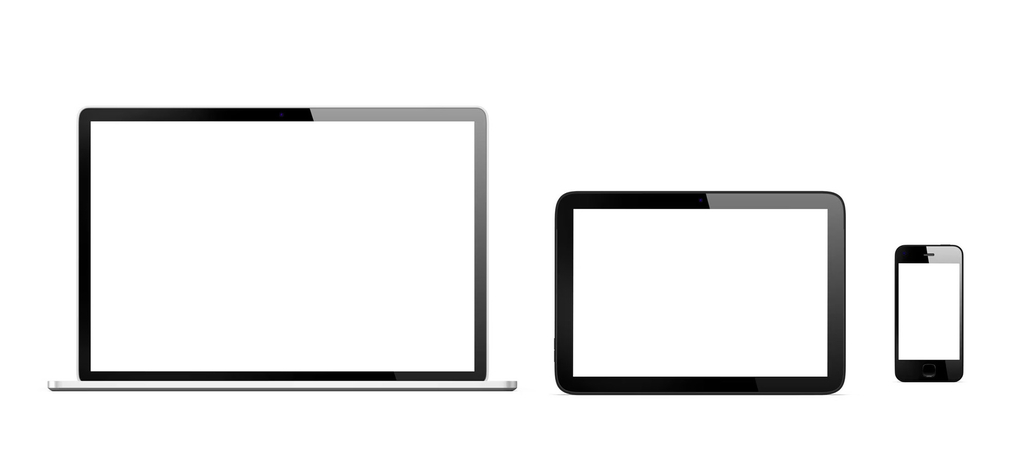
When it comes to installing mSpy, it’s important to consider the type of device you want to monitor. Fortunately, mSpy is a versatile monitoring software that can be installed on a variety of devices, including smartphones, tablets, and computers.
Smartphones
For smartphones, mSpy can be installed on both Android and iOS devices. This means you can monitor a wide range of phones, including popular models such as the iPhone, Samsung Galaxy, and Google Pixel. With mSpy, you can monitor incoming and outgoing calls, text messages, social media activity, GPS location, and more.
Tablets
If you want to monitor a tablet, mSpy can be installed on both Android and iPad devices. This means you can keep tabs on what your children or employees are doing on popular tablet models like the Samsung Galaxy Tab, iPad Pro, and Amazon Fire.
Computers (PCs)
Finally, mSpy can also be installed on computers running Windows or Mac operating systems. This allows you to monitor activity on desktops, laptops, and even remote workstations. With mSpy, you can track keystrokes, browsing history, email activity, and more.
No matter what type of device you want to monitor, mSpy has you covered. Just be sure to check the device compatibility before purchasing the software, as some older devices may not be supported.
Steps to Download and Install mSpy
Before downloading and installing the mSpy application, you need to ensure that the target device meets the following criteria:
- The device must be connected to the internet.
- The device must have a compatible operating system.
- You must have physical access to the device.
How to Install mSpy on Android?
Here are the steps to download and install mSpy on Android devices:
- Go to the mSpy website and sign up for an account.
- Choose the subscription plan that meets your needs.
- Check your email for the instructions and download link for the mSpy application.
- Download the mSpy APK file onto the target device.
- Open the APK file and install the application.
- Sign in to your mSpy account and follow the instructions to configure the application.
- Once the installation and configuration are complete, you can start monitoring the target device.
How to Install mSpy on iPhone?
Here are the steps to download and install mSpy on an iPhone:
- Go to the mSpy website and sign up for an account.
- Choose the subscription plan that meets your needs.
- Enter the target iPhone’s iCloud credentials during the setup process.
- Verify the iCloud credentials and wait for the data to sync.
- Once the data sync is complete, you can start monitoring the target device.
Please note that the installation process may vary depending on the operating system and device model. If you encounter any issues during the installation process, refer to the mSpy installation guides or contact their support team for assistance.
Create an Account to Access mSpy’s Features
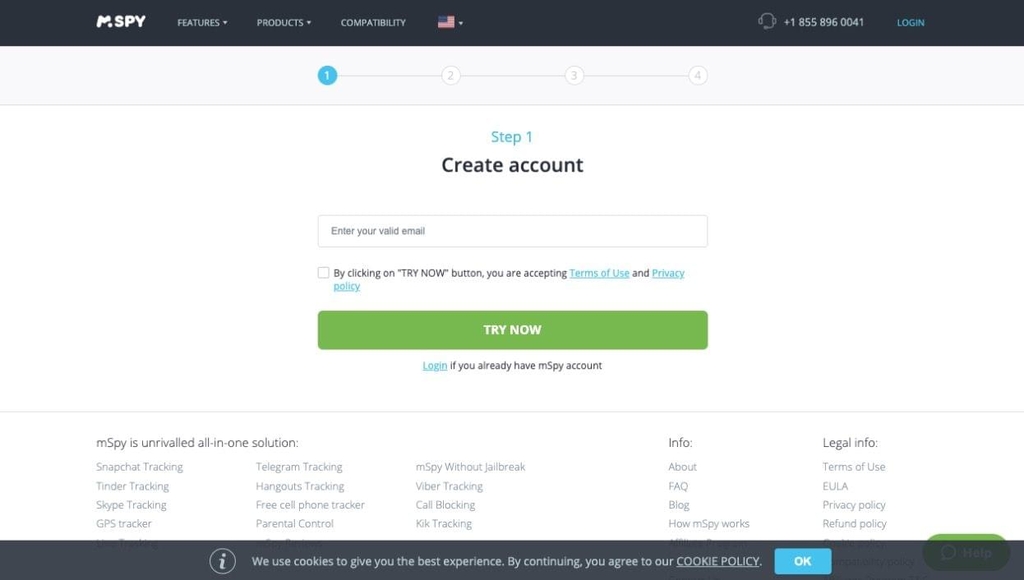
To access the full range of features offered by mSpy, you need to create an account. Here’s how:
- Visit the mSpy website and click on “My Account” in the top right corner of the page.
- Choose a subscription plan that suits your needs and proceed to checkout.
- Once your purchase is complete, you will receive an email with login details and instructions on how to access your mSpy account.
- Log in to your account using the email address and password provided in the email.
- After logging in, you will be prompted to enter the target device information, such as the device owner’s name, age, and device type.
- Follow the on-screen instructions to complete the account setup process, which may include verifying your email address or phone number.
- Once your account is set up and verified, you will be able to access all of the features offered by mSpy, including call monitoring, GPS tracking, and social media monitoring.
How to Use the Dashboard and Locate Content?
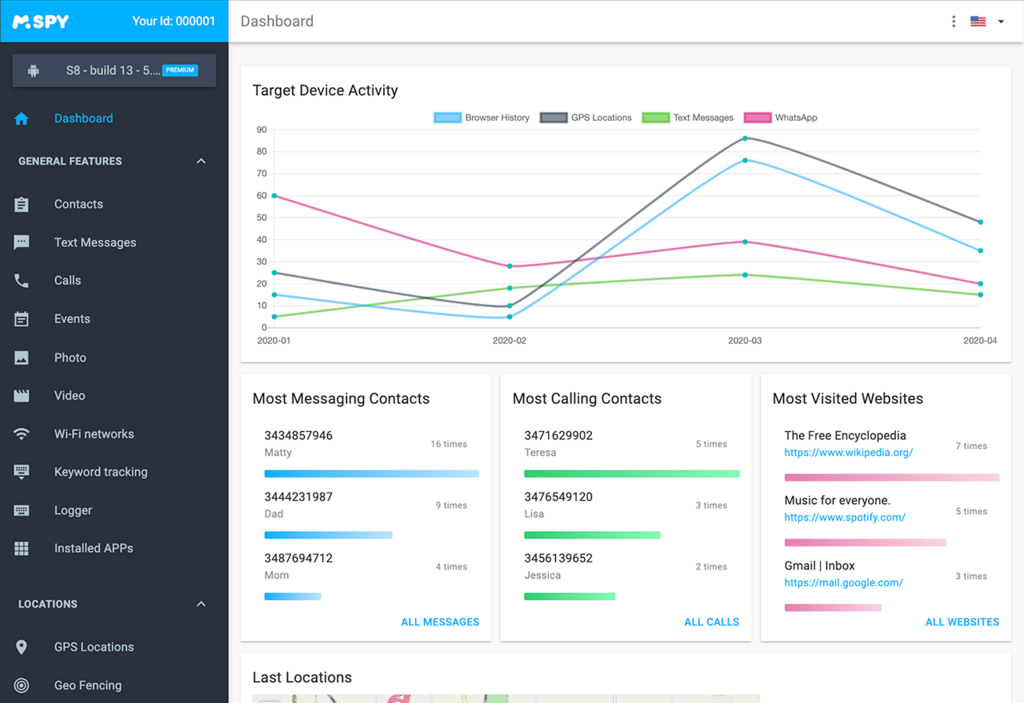
Once you have successfully installed mSpy and created your account, you can start using the dashboard to access its features. Here’s a step-by-step guide on how to use the dashboard and locate content:
- Login to your mSpy account: To access the dashboard, you need to log in to your mSpy account using your credentials.
- View the activity logs: Once you have logged in, you will see a dashboard that displays all the activities of the device you are monitoring. You can view all the activity logs, including call logs, SMS, location, browsing history, and social media activities.
- Track real-time location: mSpy allows you to track the real-time location of the device. You can view the device’s current location and the location history on the map.
- Monitor social media activities: mSpy supports monitoring of various social media platforms such as Facebook, Instagram, WhatsApp, Snapchat, and others. You can view all the activities, including messages, chats, multimedia files, and posts.
- Access media files: You can access all the media files on the device, including photos, videos, and audio files.
- Keylogger feature: The Keylogger feature allows you to record all the keystrokes made on the device. This can be helpful to monitor the device’s passwords and login credentials.
- Set alerts: mSpy allows you to set alerts for specific activities such as receiving a call from a particular number or visiting a specific location. You will receive an instant notification when the alert is triggered.
Overall, mSpy’s dashboard is user-friendly and easy to navigate. With its advanced features, you can monitor the target device effortlessly and discreetly.
Benefits and Considerations of Using mSpy After Installation
When it comes to monitoring software, mSpy stands out as a powerful tool that offers several benefits to its users. Here are some of the benefits of using mSpy:
- Ease of use: mSpy is easy to install and use, even for people with little technical expertise.
- Security: mSpy provides secure and reliable monitoring, ensuring that your data and information remain safe.
- Compatibility: mSpy is compatible with a wide range of devices, including smartphones, tablets, and computers.
- Remote access: With mSpy, you can monitor your target device remotely, without needing physical access to it.
- Wide range of features: mSpy offers a wide range of features that allow you to monitor calls, text messages, social media activity, GPS location, and more.
- Customization: You can customize mSpy to suit your monitoring needs, such as setting up alerts for specific keywords or restricting access to certain apps or websites.
However, there are also some considerations to keep in mind when using mSpy:
- Potential privacy concerns: Using monitoring software can raise privacy concerns for the person being monitored, so it is important to use it responsibly.
- Cost: While mSpy offers competitive pricing compared to other monitoring software, it is still an investment that requires consideration.
Overall, mSpy offers a powerful and versatile monitoring solution that can help you keep track of your children or employees, but it is important to weigh the benefits against the considerations before deciding to use it.
How Long Does it Take to Install mSpy?
Installing mSpy is a quick and simple process that can typically be completed within 10-15 minutes. However, there are a few factors that can affect installation time, such as the strength of the internet connection and the type of device being used. If the internet connection is slow or unstable, it may take longer for the software to download and install. Additionally, installing mSpy on an older or less powerful device may take longer than on a newer, more powerful device.
If the installation is taking longer than expected, there are a few steps you can take to troubleshoot the issue. First, ensure that the internet connection is stable and strong. You may also try restarting the device and starting the installation process again. If the issue persists, reach out to mSpy’s customer support team for further assistance.
So, the installation process for mSpy is relatively quick and easy, and any delays can typically be resolved with a few simple troubleshooting steps.
Conclusion
mSpy is a powerful software that allows you to remotely monitor and track the activity on someone’s phone or computer. It’s commonly used by parents who want to ensure their children are safe online, employers who want to keep tabs on their employees’ activities, and even individuals who suspect their partner of infidelity.
Installing mSpy is a straightforward process that can be completed in just a few minutes. However, it’s important to note that you should only install the software on devices that you own or have been given explicit permission to monitor. Are you impressed with mSpy features? So… just try it! 😉
No one has left a comment yet, be the first