Is Android System WebView a Spy App?
No, Android System WebView is not a spy app. Android System WebView is a system component provided by Google that allows Android apps to display web content within the app itself. We should examine Android System WebView more closely, exploring its functionalities and addressing common questions associated with it.
What Is Android System WebView?
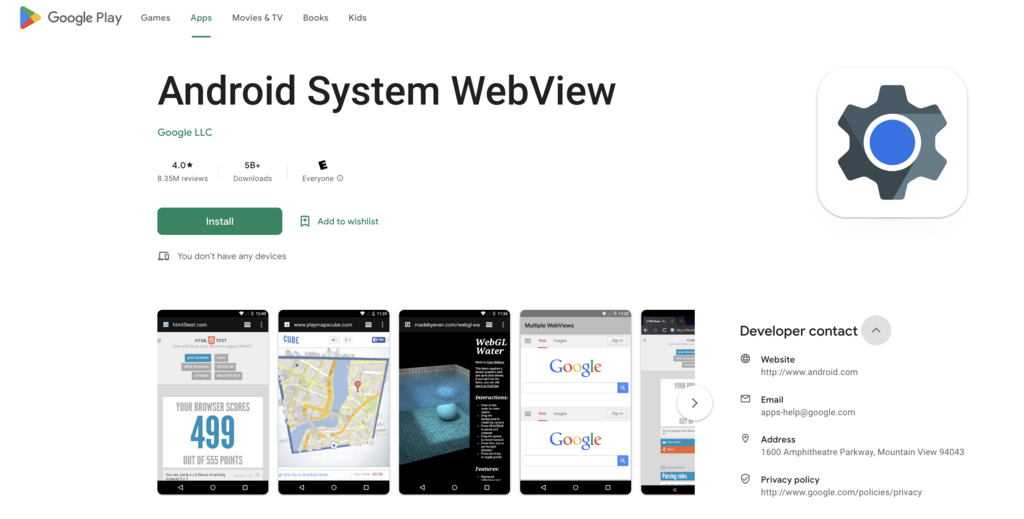
Android System WebView acts as a rendering engine, converting web code into a format that can be displayed within an app. This integration improves the user experience by eliminating the need for constant switching between apps and browsers.
WebView is a vital part of the Android system, allowing web-based functionalities to be integrated into various apps. It enables the display of webpages, forms, media, and interactive elements within the app’s interface. Without Android System WebView, apps relying on web content would struggle to provide a cohesive and interactive experience to users.
Is Android System WebView a Spy App or Is It Safe?

Contrary to rumors or misconceptions, Android System WebView itself is not a spy app. It is a legitimate system component developed by Google to facilitate the display of web content within applications. However, it’s important to note that any app, including those using WebView, can potentially access certain permissions granted by the user. Therefore, it is crucial to exercise caution when granting permissions and only install applications from trusted sources.
To ensure the privacy and security of your device, it is advisable to follow these best practices:
- Install Apps from Official Sources: Stick to reputable sources like the Google Play Store or other trusted app stores to download applications. These platforms employ rigorous security measures to scan apps for potential threats, minimizing the risk of encountering malicious software.
- Regularly Update Apps and the Operating System: Keeping your device’s operating system and installed apps up to date is crucial. Software updates often include security patches that address vulnerabilities, safeguarding your device against potential threats.
- Be Mindful of App Permissions: Before installing an app, carefully review the permissions it requests. Be cautious of apps that require unnecessary access to sensitive data or functionalities. Only grant permissions to trusted and essential apps that have a legitimate need for them.
- Utilize Security Apps: Consider installing reputable antivirus and security apps from established developers. These apps can scan your device for potential threats, including spyware or malware. Regularly update these apps and run scans to ensure comprehensive protection.
- Exercise Caution with Unknown Apps: Be cautious when downloading and installing apps from unknown sources. Read user reviews, check ratings, and research the app’s reputation before proceeding. Avoid installing apps with numerous negative reviews or suspicious behavior to mitigate the risk of encountering spyware or other malicious software.
By following these guidelines, you can minimize the potential risks associated with Android spy app installations and safeguard your device from unauthorized access or privacy breaches.
Conclusion
In summary, Android System WebView is not a spy app. It’s actually a legitimate system component that allows web content to be integrated smoothly into Android apps. It’s important to be cautious and follow good security practices when using any app, including those using WebView. Also find out if the System UI is a spy app or safe for your security!
By understanding its purpose and following best practices, you can have a secure and private mobile experience. Prioritizing the privacy and security of your device will let you enjoy the benefits of Android System WebView without putting your data or personal information at risk.
FAQ
What Is Android System WebView Used For?
Android System WebView is used to display web content within Android applications, enhancing the user experience.
Do I Need an Android System WebView on My Device?
Yes, Android System WebView is necessary for the proper functioning of many apps that rely on web content.
Can I Uninstall Android System WebView?
It is generally not recommended to uninstall Android System WebView, as it may affect the functionality of certain apps.
How Can I Ensure the Security of Android System WebView?
To ensure security, install apps from trusted sources, keep your device and apps updated, be cautious with app permissions, use security apps, and exercise caution with unknown apps.
No one has left a comment yet, be the first