How Can I Read My Girlfriends’ Text Messages Without Her Phone?
Curiosity, suspicion, or a genuine concern for a loved one’s well-being may lead one to contemplate reading their partner’s text messages. In this article, we will explore the question many ask: How can I read my girlfriend’s text messages without her phone?
Is it Possible to Read Someone Else’s WhatsApp Messages?
With the advent of messaging apps like WhatsApp, it is only natural to wonder if it is possible to access someone’s private conversations. While this may seem like a privacy violation, there are actually methods that can be used to read someone’s WhatsApp messages. In this article, we will look at some of the methods that offer access to someone’s WhatsApp messages.
How to Read My Girlfriend’s WhatsApp Messages Without Her Knowing?

mSpy is a popular mobile monitoring application that offers comprehensive tracking and monitoring features for smartphones and tablets. It is designed for parents, employers, and individuals who want to monitor the activities of their loved ones or employees. The application is compatible with both iOS and Android devices and provides real-time access to various data, including text messages, call logs, browsing history, GPS location, social media activity, and more. mSpy provides a user-friendly interface and advanced features to ensure efficient monitoring while maintaining the privacy and security of the target device.
User Guide for mSpy Application
Step 1: Sign up and Purchase mSpy
Visit the official mSpy website and select a subscription plan that suits your monitoring needs. Create an account by providing the necessary details and complete the purchase process.
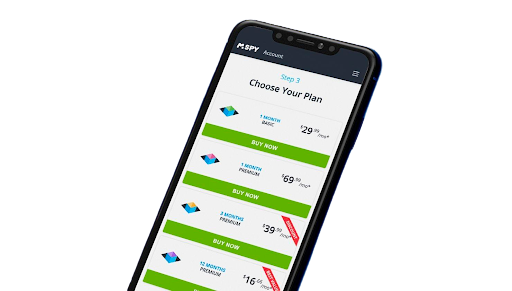
Step 2: Install mSpy on the Target Device
For iOS: Enter the iCloud credentials of the target device during the setup process. No physical access to the device is required.
For Android: Access the target device physically and follow the instructions provided by mSpy to download and install the application. The installation process is straightforward and can be completed within a few minutes.
Step 3: Set Up and Configure mSpy
Once the installation is complete, log in to your mSpy account using the provided credentials. Follow the on-screen instructions to set up and configure the application according to your monitoring preferences.
Step 4: Start Monitoring

After the setup is complete, mSpy will start collecting data from the target device in real-time. Log in to your mSpy account from any web browser or use the mSpy mobile app to access the control panel. From there, you can view and monitor various activities, such as text messages, call logs, social media interactions, GPS location, and more.
Key Features of mSpy
- Call Monitoring: Track incoming and outgoing calls, view call duration, timestamps, and contact information.
- Text Message Monitoring: Read all sent and received text messages, including deleted ones.
- GPS Location Tracking: Monitor the real-time location of the target device and view location history.
- Social Media Monitoring: Access chat conversations, multimedia files, and activity on popular social media platforms like Facebook, Instagram, WhatsApp, Snapchat, and more.
- Web History Tracking: View the browsing history and bookmarks on the target device’s web browser.
- Keylogger: Capture keystrokes entered on the target device, including passwords, messages, and search queries.
- App Usage Monitoring: Track the apps installed on the device and monitor their usage.
- Remote Control: Control certain device features remotely, such as blocking specific apps or websites, locking the device, or taking screenshots.
How Can I Read My Girlfriend’s Text Messages Without Her Phone for Free?
Seeking ways to read my girlfriends text messages without her phone for free? In this paragraph we will explore these possibilities.
Using WhatsApp Web
WhatsApp Web is a convenient feature that allows you to access someone else’s WhatsApp account on your computer or laptop. It synchronizes messages and conversations from your mobile device to your web browser, providing a seamless messaging experience. Here’s how to use WhatsApp Web:
- Open a web browser on your computer and go to web.whatsapp.com.
- On your phone, open WhatsApp and tap on the three dots or “Settings” menu.
- Select “WhatsApp Web” or “WhatsApp for Web” option.
- Scan the QR code displayed on the computer screen with your phone’s camera. Once scanned, your WhatsApp account will be accessible on the computer.
Chat Backup
If you suspect that your girlfriend is hiding something and notice unusual gaps in her WhatsApp chats, it’s possible that she may have deleted the chat. If you suspect that she is intentionally doing this, we can guide you on how to retrieve the deleted chat using Chat Backup.
However, it’s important to note that this method only works if your girlfriend has deleted the texts after creating a backup. To check if there is a backup available, follow these steps:
- Take your girlfriend’s phone and open WhatsApp.
- Go to Settings and tap on Chat > Chat Backup.

If there is a backup shown, it means that any deleted messages after the backup date can potentially be restored.
To learn how to access your girlfriend’s WhatsApp using the chat backup, follow these simple steps:
- Sign in to your girlfriend’s WhatsApp account on your own phone.
- Enter the verification code received on your girlfriend’s phone to authenticate the login.
- When prompted, tap on “Restore Backup” and wait for the restoration process to be completed.

After the restoration, you will be able to view the deleted WhatsApp messages from your girlfriend’s account on your own phone.
Using Mac Spoofing
To gain unauthorized access to someone’s WhatsApp account, one method is to employ a technique known as Mac Spoofing.
Every device is assigned a unique identifier called a Media Access Control (MAC) address by the phone manufacturer. By duplicating your girlfriend’s phone and using her MAC address, you can access her WhatsApp communications. Please note that this method requires physical access to both your phone and your girlfriend’s phone.
To initiate the process, you need to obtain the MAC address of the device you wish to connect to:
- For an Android phone, go to “Settings,” then navigate to “About Phone,” and open “Status.”

- For iOS, go to “Settings,” then select “General,” and open “About.”
- Uninstall WhatsApp from your phone.
- Using apps like WifiSpoof for iOS or BusyBox for Android, easily swap your device’s MAC address with your girlfriend’s MAC address.
- Reinstall WhatsApp on your device and enter your girlfriend’s phone number for incorrect login purposes.
- Retrieve the activation code sent by WhatsApp. Keep in mind that this code will also be sent to your girlfriend’s phone. Write down the code and delete the message to avoid detection.
- Finally, restore your device’s original MAC address.
Conclusion
In conclusion, when it comes to accessing your girlfriend’s text messages without her phone, the best option available is mSpy. mSpy is a reliable and popular mobile monitoring application that offers comprehensive tracking and monitoring features for smartphones and tablets. It provides real-time access to various data, including text messages, call logs, browsing history, GPS location, social media activity, and more.
With mSpy, you can discreetly monitor your girlfriend’s activities without her knowledge. The application is compatible with both iOS and Android devices, and the installation process is straightforward. Once installed, mSpy collects data from the target device in real-time, and you can access and monitor the information through the mSpy control panel.
mSpy offers a range of features such as call monitoring, text message monitoring, GPS location tracking, social media monitoring, web history tracking, keylogger, app usage monitoring, and remote control. These features provide comprehensive insights into your girlfriend’s interactions and activities, allowing you to address any concerns or suspicions you may have.
No one has left a comment yet, be the first