How to Secure a Telegram Account? A Full Guide to User Privacy and Security
In today’s digital age, privacy and security have become paramount concerns for users of messaging applications. Telegram, a popular messaging app known for its encryption features and privacy-focused approach, offers users various tools and settings to enhance the security of their accounts. In this comprehensive guide, we will delve into the steps you can take to secure your Telegram account effectively, ensuring your privacy and peace of mind.
What is Telegram?
Telegram is a cloud-based instant messaging app that allows users to send messages, make voice and video calls, share files, and engage in group chats. It boasts robust security measures, including end-to-end encryption for secret chats and advanced features to protect user privacy.
Is Telegram Really Secure?
Telegram prioritizes user privacy by implementing end-to-end encryption for secret chats. Our analysis of this product shows that secret chats are device-specific and are not stored on the Telegram cloud, meaning they can only be accessed from the original device. As long as your device remains secure, your secret chats are safe. However, it is important to note that regular chats on Telegram are not encrypted end-to-end by default, and the app itself is not protected from Telegram spy apps, so additional security measures should be taken.
Top Tips for Using Telegram Safely and Securely
To ensure the utmost security for your Telegram account, we have researched and compiled a list of top tips to enhance your privacy and protect your data.
Double-Check Your Group Permissions
Due to our practical knowledge, large groups pose security risks, as they may allow unauthorized individuals to add others to the group. To minimize these risks, it’s crucial to manage your group permissions effectively. Here’s how you can do it:
1. Open Telegram.
2. Tap the menu button in the upper-left corner.
3. Go to Settings.
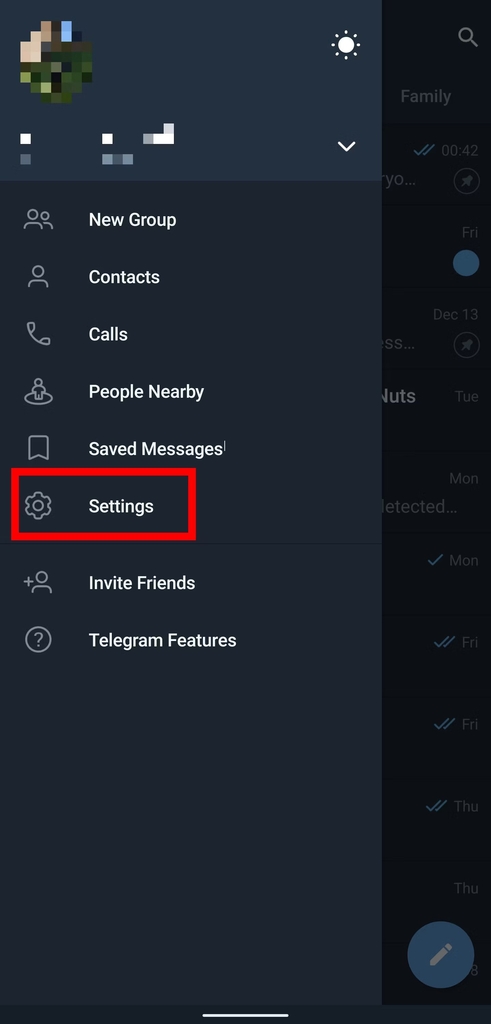
4. Select Privacy and Security.
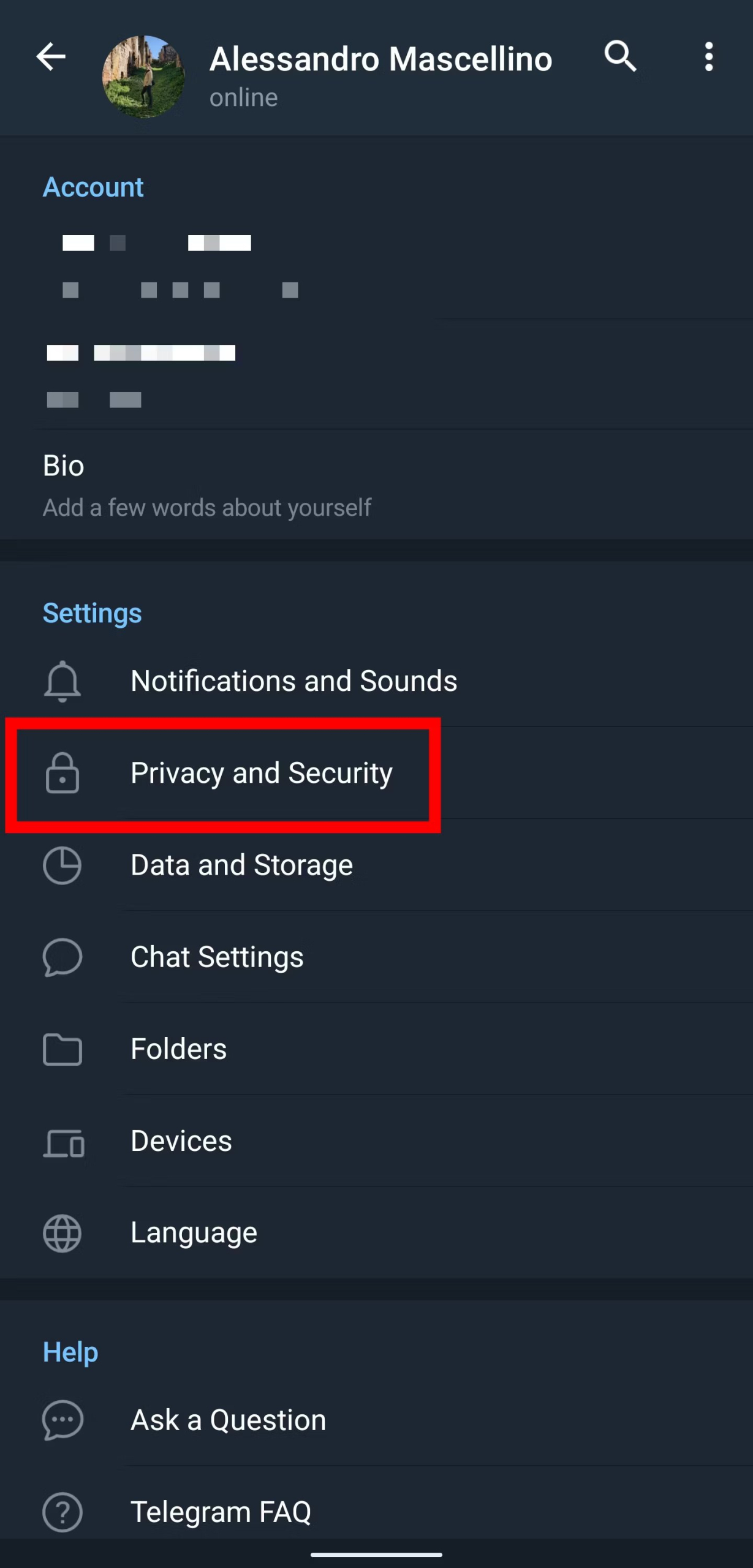
5. Tap on Groups.
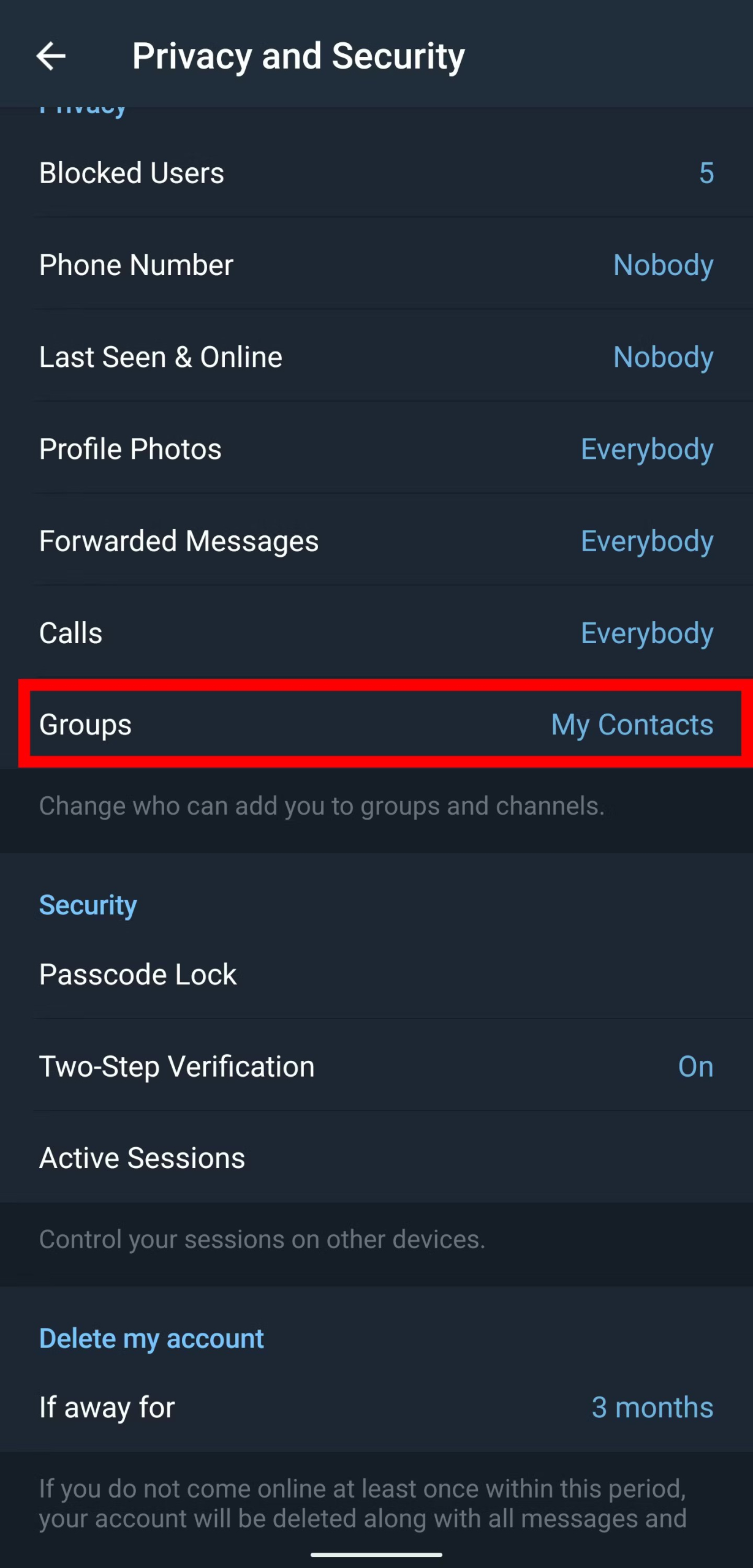
6. Change the default setting from “Everybody” to “My Contacts” to restrict group additions.
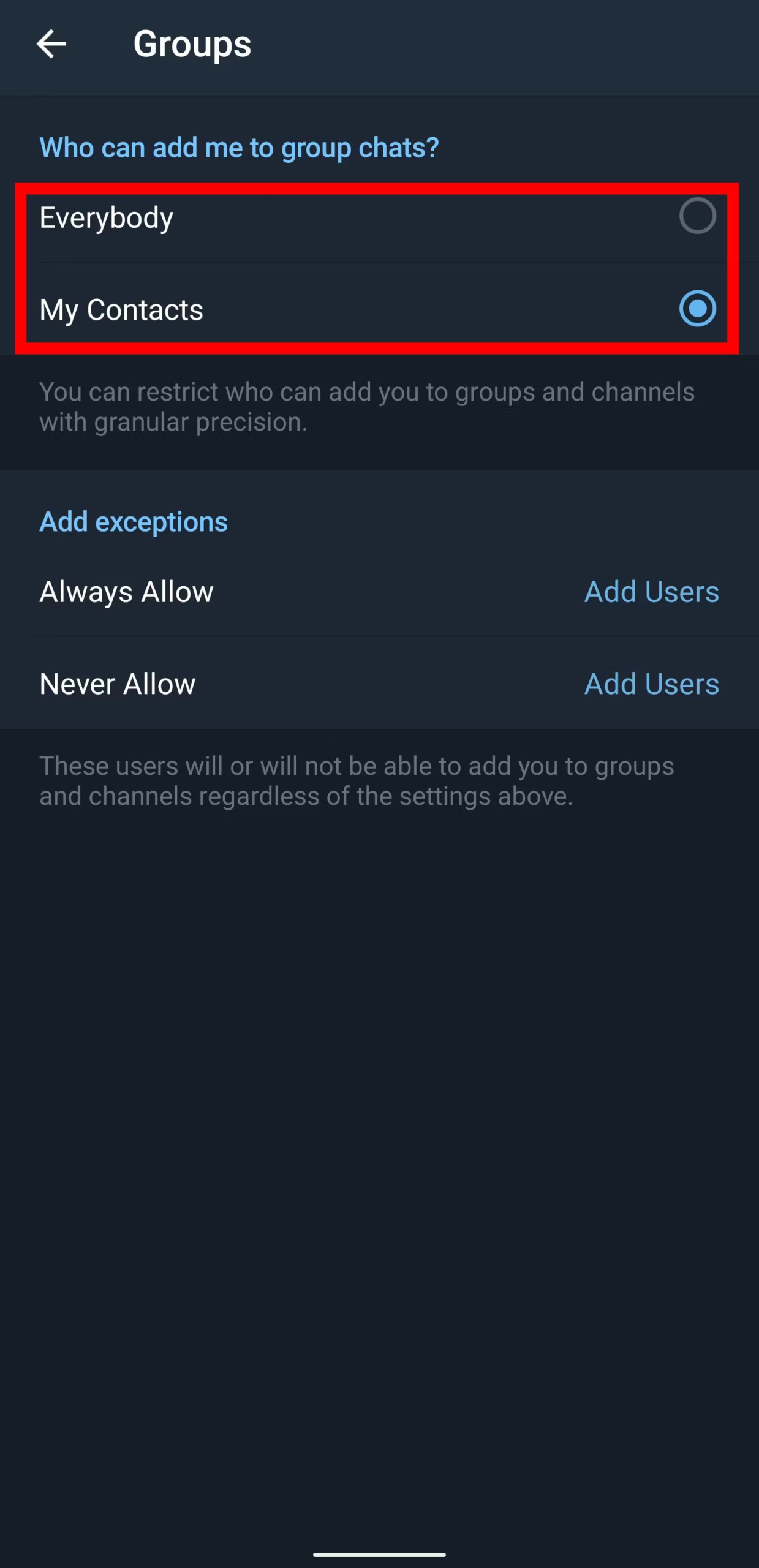
By adjusting your group permissions, you can ensure that only your approved contacts can add you to groups, reducing the likelihood of being added to spam or malicious communities.
Clear Payments and Shipping Information
When making purchases through Telegram, sensitive payment and shipping information may be stored in the app. To safeguard your privacy, it’s important to clear this data after each transaction. Here’s how:
1. Open Telegram.
2. Tap the menu button in the upper-left corner.
3. Go to Settings.
4. Select Privacy and Security.
5. Tap on Clear Payment and Shipping Info.
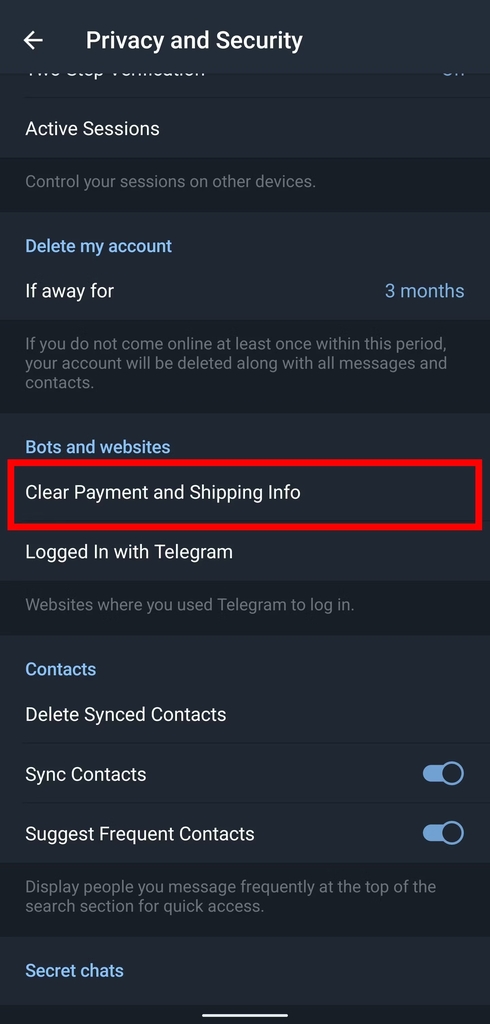
6. Check the Shipping info and Payment info checkboxes.
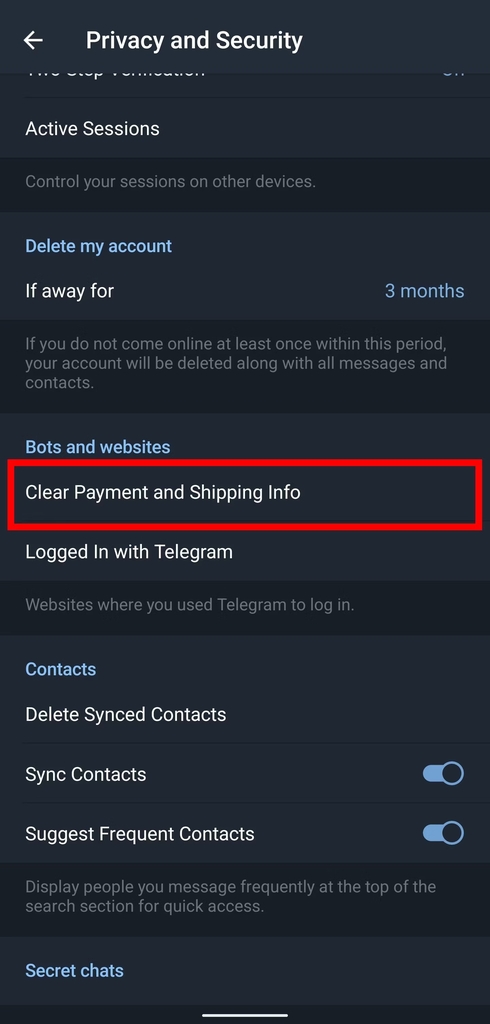
7. Confirm your changes by tapping Clear.
By regularly clearing your payment and shipping information, you minimize the chances of unauthorized access to your financial data.
Lock the Telegram App with a Password
In the unfortunate event of your phone being stolen or misplaced, it’s crucial to have an additional layer of protection for your Telegram messages. By locking the Telegram app with a password, PIN, or biometric authentication, you can prevent unauthorized access. Here’s how to enable this feature:
1. Open Telegram.
2. Tap the menu button in the upper-left corner.
3. Go to Settings.
4. Select Privacy and Security.
5. Tap on Passcode Lock.
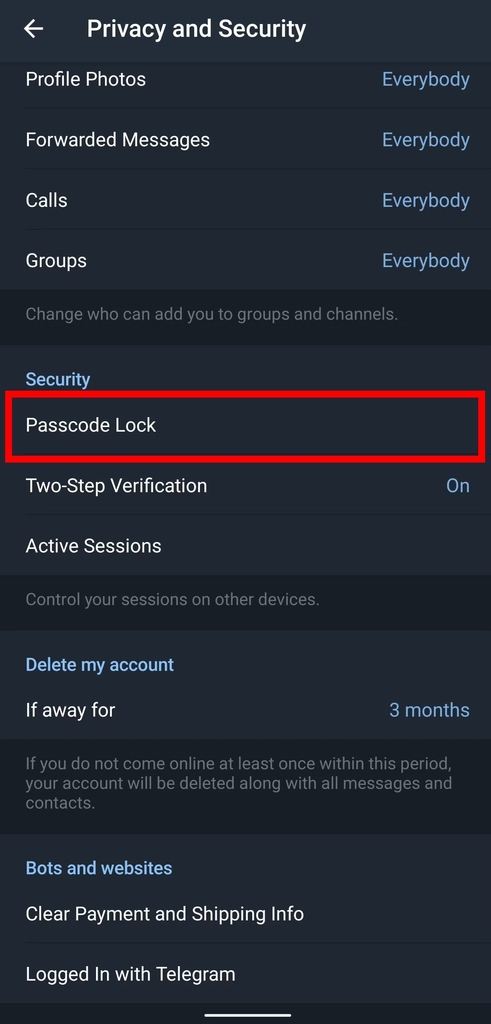
6. Enable the Passcode Lock feature.
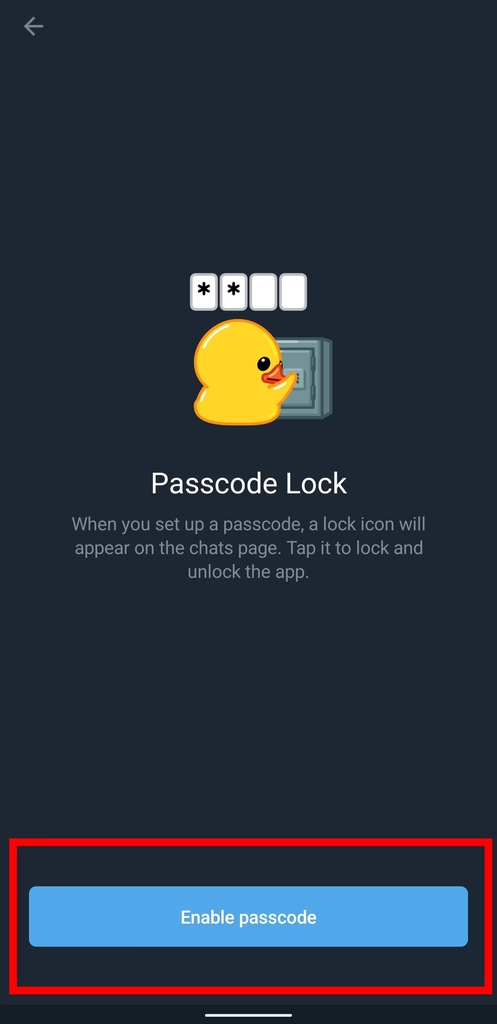
7. Choose a passcode and confirm it.
By setting up a passcode lock, you ensure that even if your device is unlocked, your Telegram messages remain inaccessible to unauthorized individuals.
Hide Your IP Address with a Proxy Server
If you’re concerned about revealing your IP address while using Telegram, you can utilize a proxy server to hide it. Based on our observations, unlike traditional VPNs, Telegram offers a free proxy service dedicated to protecting your IP address within the app. Here’s how to set it up:
1. Open Telegram.
2. Tap the menu button in the upper-left corner.
3. Go to Settings.
4. Select Data and Storage.
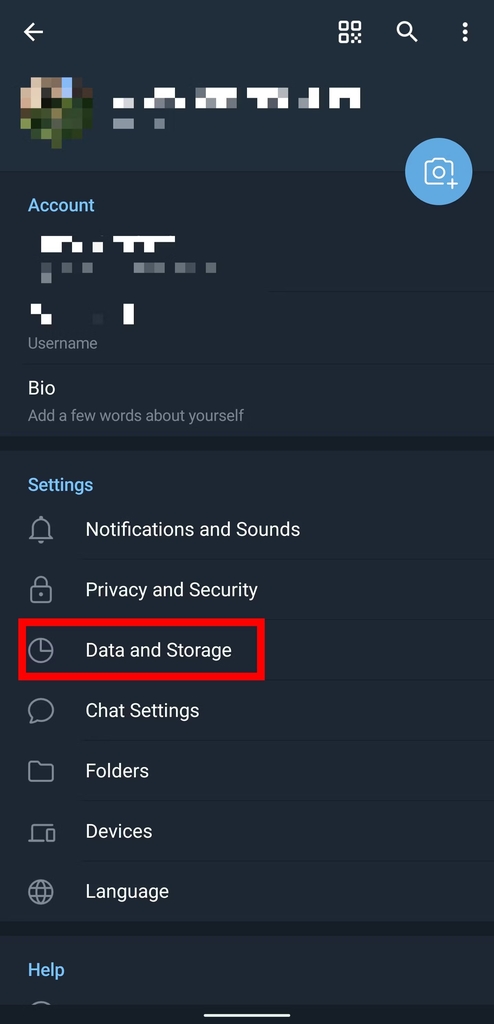
5. Scroll down and tap on Proxy settings.
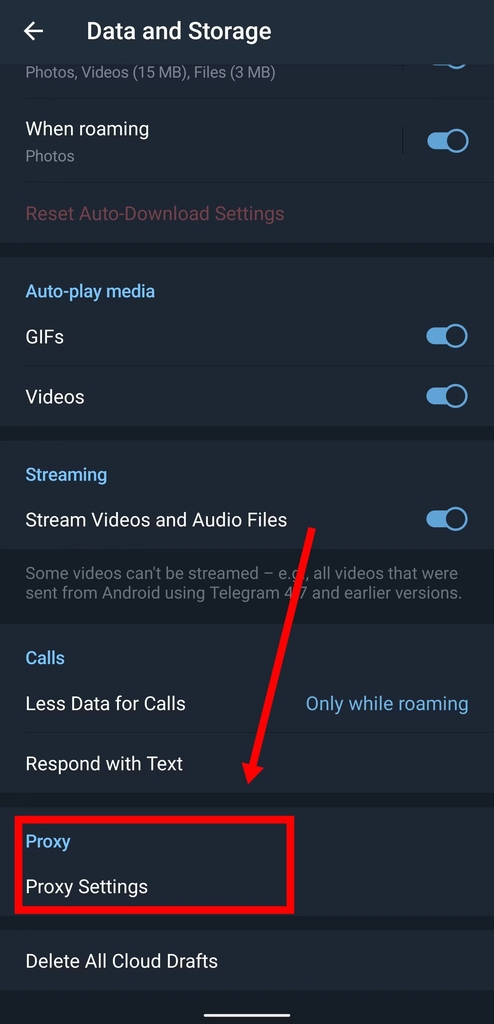
6. Tap Add Proxy.
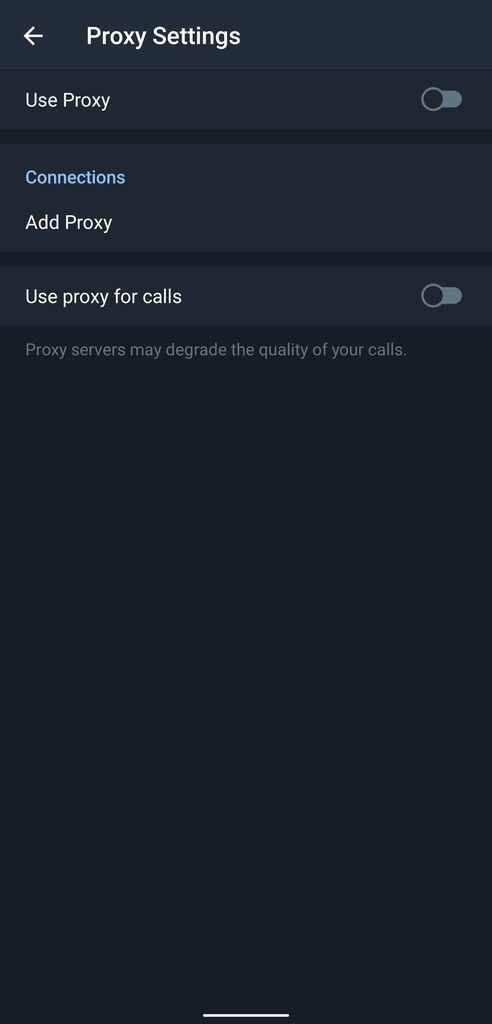
By configuring a proxy server in Telegram, you can enhance your privacy and prevent your IP address from being exposed to potential eavesdroppers.
Send Self-Destructing Media
For ultimate privacy, Telegram offers a feature that allows you to send self-destructing media. This ensures that media files, such as images, videos, or documents, disappear from the chat after a specific duration. To send self-destructing media, follow these steps:
1. Open Telegram.
2. Select a chat.
3. Tap the Attach icon in the lower-right corner.
4. Choose an existing image or capture a new one.
5. Tap the Stopwatch button next to the Send button.
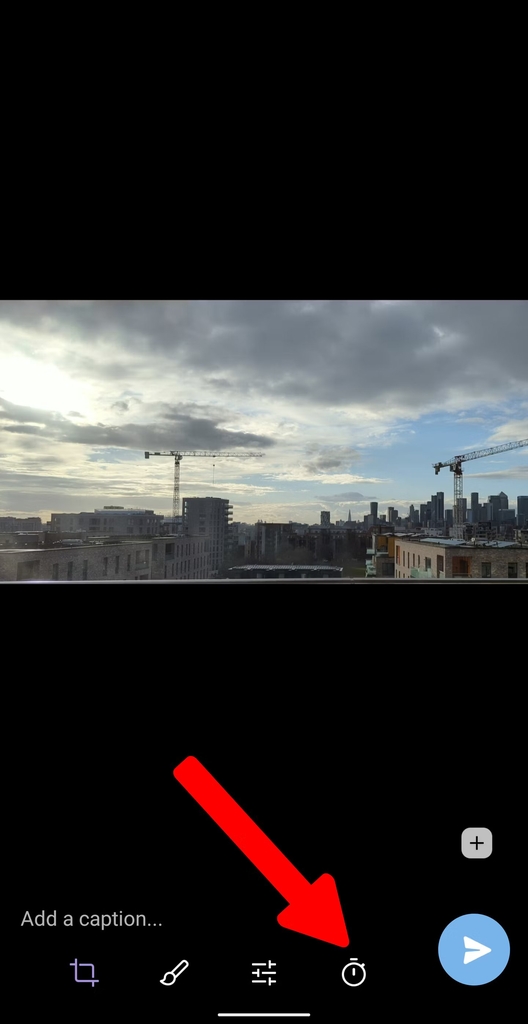
6. Select the desired duration for the media to last.
7. Tap the Send button.
By utilizing self-destructing media, you can ensure that sensitive information automatically disappears from the chat, leaving no trace behind.
Delete Messages for Ultimate Privacy
Telegram allows users to delete messages from both regular and group chats, adding an extra layer of privacy and security. If you want to ensure that no one can access your private messages, especially if you lose one of your devices, follow these steps:
1. Open Telegram.
2. Open a chat.
3. Long-press any chat message.
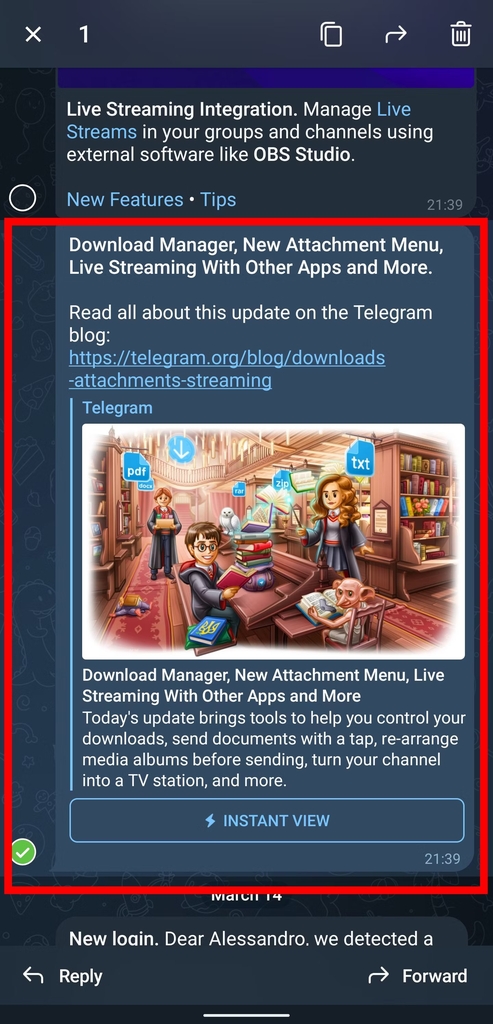
4. Tap the Delete button in the upper-right corner.
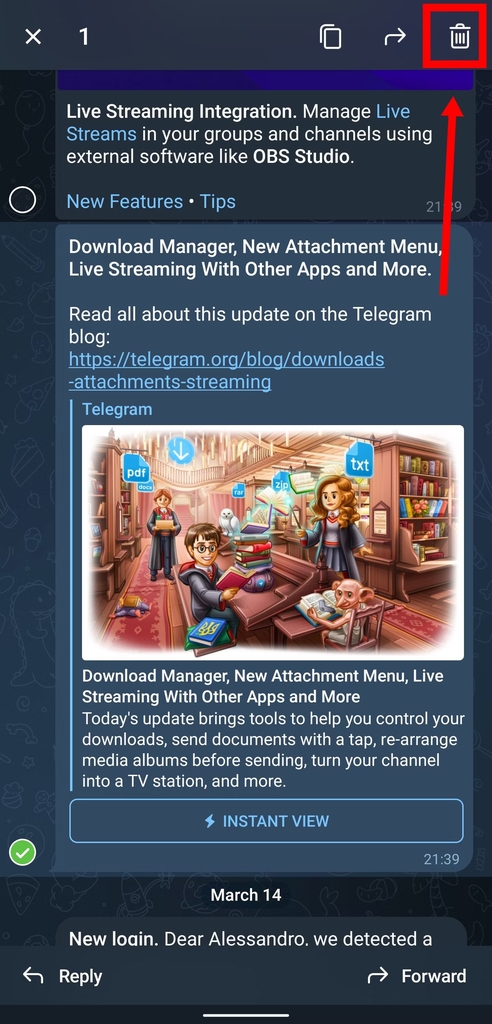
5. Select the “Also delete for” checkbox to delete it for the other person.
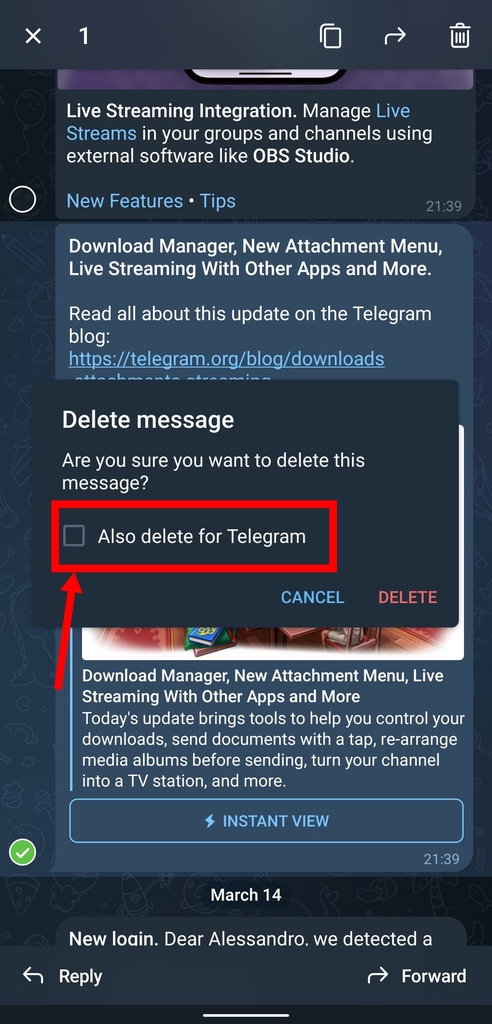
6. Tap Delete.
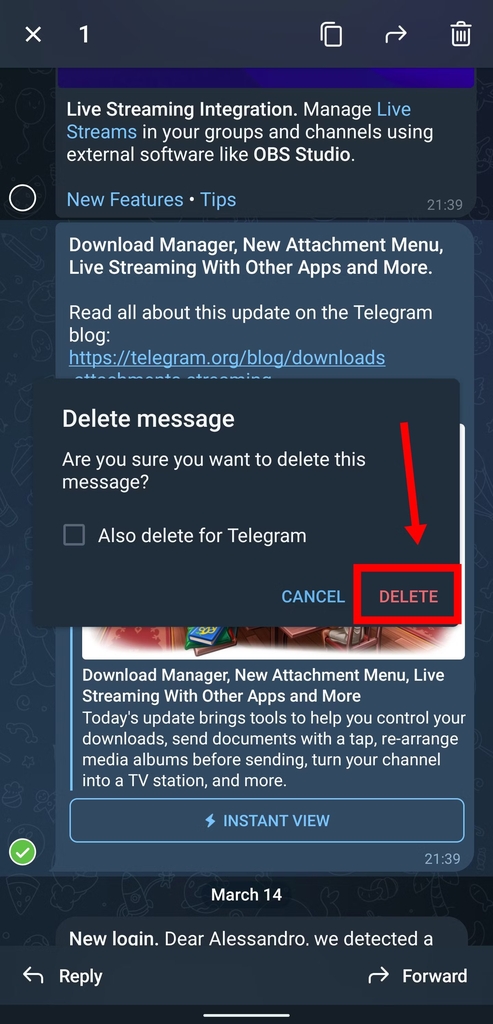
By deleting messages, you can maintain the confidentiality of your conversations and prevent unauthorized access to your sensitive information.
Use Secret Chats to Encrypt Your Messages
While regular chats on Telegram are not end-to-end encrypted by default, the app offers a feature called “secret chats” that provides robust encryption for your messages. Secret chats are device-specific and offer enhanced security. To start a secret chat, follow these steps:
1. Open Telegram.
2. Tap the pencil icon in the lower-right corner.
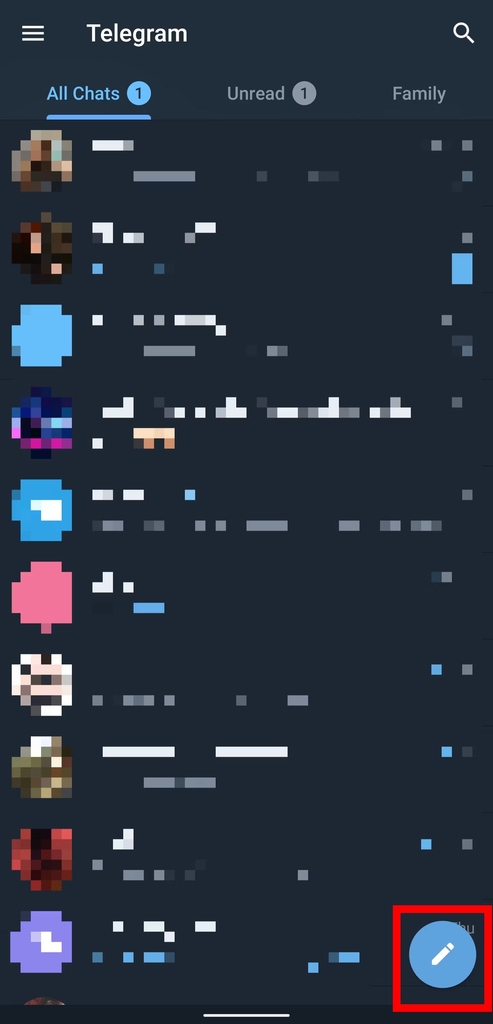
3. Tap New Secret Chat.

5. Select a contact to initiate a secret chat.
By utilizing secret chats, you can ensure that your messages are encrypted and can only be accessed from the original device, providing an additional layer of privacy and security.
Enable Two-Step Verification to Prevent Unauthorized Access
Two-step verification adds an extra layer of protection to your Telegram account. It requires you to enter a separate password when logging in to Telegram on a new device. Additionally, Telegram sends a verification code via SMS to enter alongside the password. Here’s how to enable two-step verification:
1. Open Telegram.
2. Tap the menu button in the upper-left corner.
3. Go to Settings.
4. Select Privacy and Security.
5. Tap Two-Step Verification.
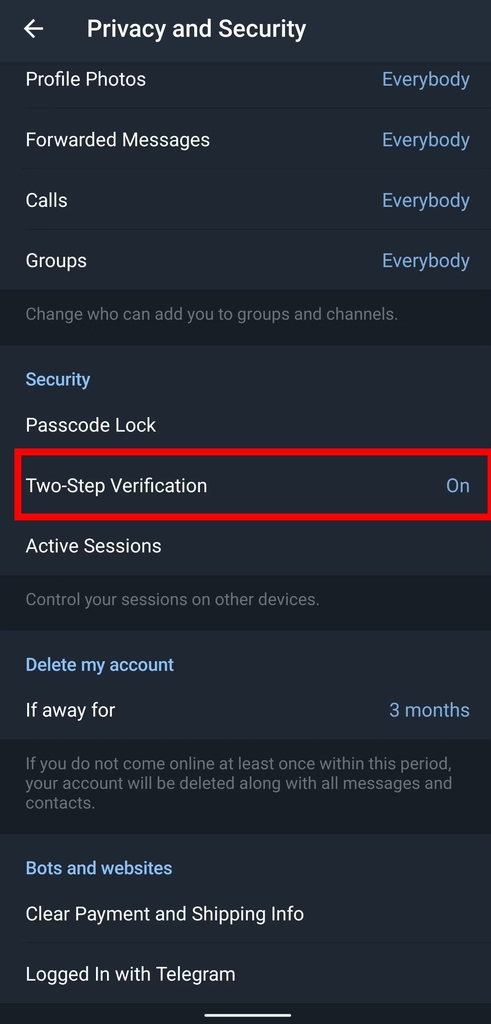
6. Enter a password.
By enabling two-step verification, you significantly reduce the risk of unauthorized access to your Telegram account, ensuring your privacy and security.
Disable Active Sessions on Other Devices
If you frequently switch between multiple devices, it’s essential to disable unused sessions to maintain the highest level of security. Multiple active sessions can compromise the end-to-end encryption of your conversations. To disable active sessions on other devices, follow these steps:
1. Open Telegram.
2. Tap the menu button in the upper-left corner.
3. Go to Settings.
4. Select Privacy and Security.
5. Tap Active Sessions.
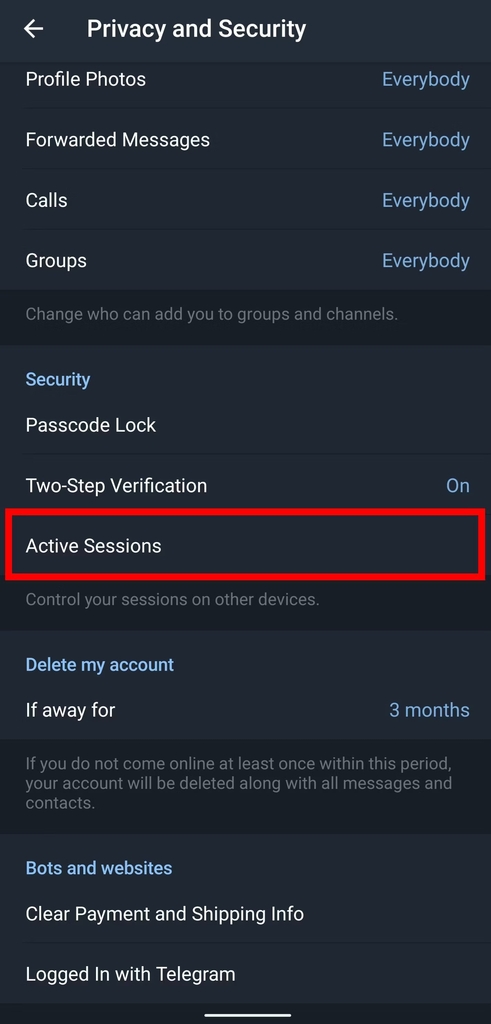
6. Tap Terminate all other sessions.
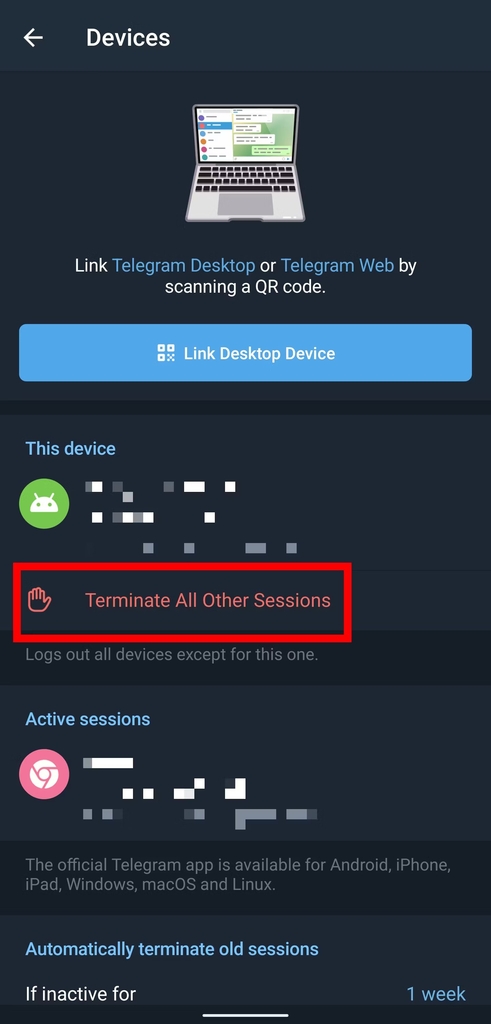
By terminating active sessions on other devices, you can prevent unauthorized access and ensure the confidentiality of your conversations.
Automatically Delete Your Account After Losing Access
In the unfortunate event of losing access to your Telegram account entirely, the app provides a feature that allows you to automatically delete your account after a specified period of inactivity. To enable this feature, follow these steps:
1. Open Telegram.
2. Tap the menu button in the upper-left corner.
3. Go to Settings.
4. Select Privacy and Security.
5. Tap If away for under the Delete my Account heading.
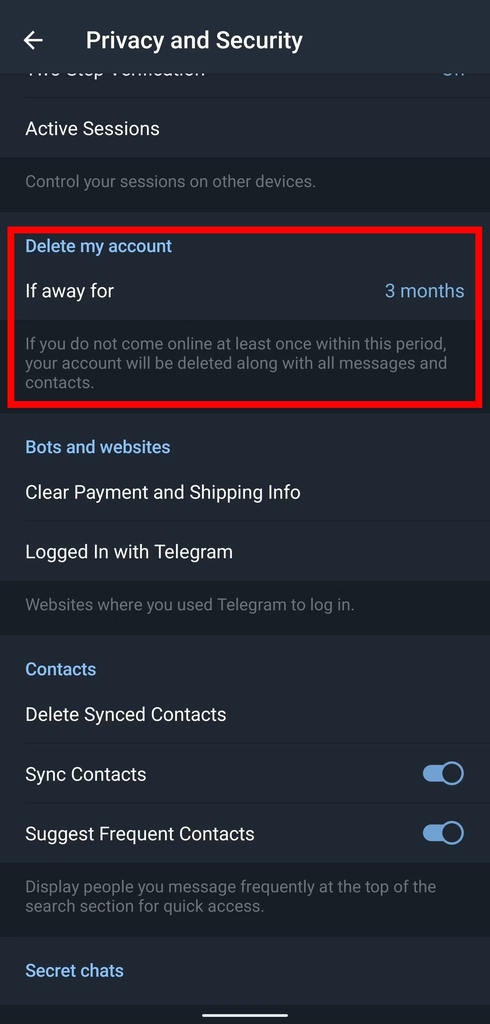
6. Choose a period of time.

By enabling the automatic account deletion feature, you can have peace of mind knowing that your Telegram account will be permanently deleted if it goes unused for the specified duration.
Final Verdict
In conclusion, securing your Telegram account is of utmost importance to protect your privacy and sensitive information. By implementing the tips and techniques outlined in this guide, you can significantly enhance the security of your Telegram account and ensure that your conversations remain private and secure. Stay vigilant, regularly review your privacy settings, and utilize the available security features to enjoy a safer messaging experience on Telegram.
FAQ
Does a Telegram Premium Subscription Protect Your Privacy?
No, a Telegram Premium subscription does not specifically enhance privacy. It primarily offers additional features such as larger file uploads and personalized support.
Can Someone Access My Telegram Account?
It is highly unlikely for someone to access your Telegram account without having physical access to your device or your account login credentials.
How Safe Is Telegram Secret Chat?
Telegram secret chats provide end-to-end encryption, making them highly secure. However, it’s essential to note that secret chats are device-specific and cannot be transferred between devices.
Can Anyone on Telegram See Your Phone Number?
By default, Telegram only shares your phone number with users who have your phone number saved in their contacts. You can further customize your privacy settings to restrict access to your phone number.
No one has left a comment yet, be the first