Is System UI a Spy App or Safe?
In the world of smartphone privacy, one question stands out: Is System UI a spy app? No, System UI is not a spy app. It is a legitimate component of the Android operating system that controls the appearance and functionality of your device’s interface. While spy apps may use generic names like “System UI” to disguise themselves, the actual System UI is safe and essential for a seamless user experience.
What Is System UI on Android?
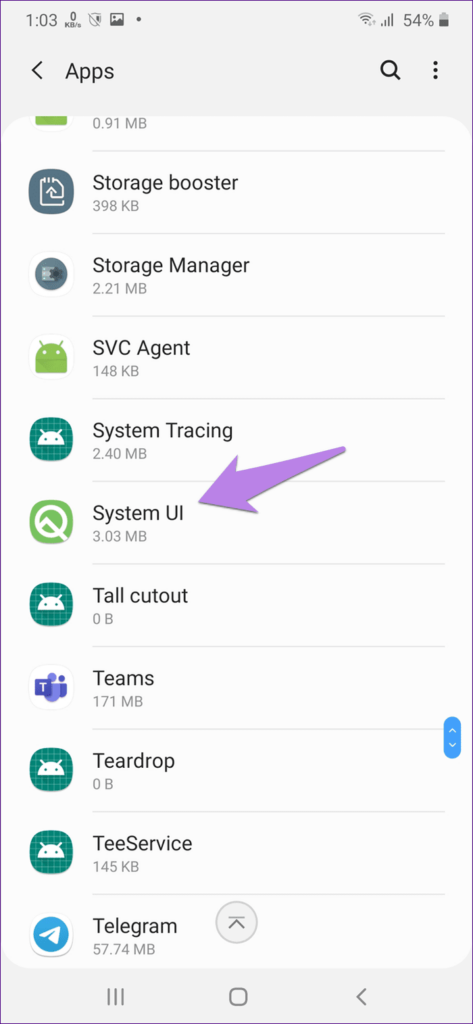
So, what does System UI mean? System UI on Android refers to the graphical user interface (UI) elements and components that are responsible for displaying and managing the visual aspects of the operating system.
In simple words, System UI on Android is the visual interface that you see on your phone or tablet. It includes things like the status bar at the top of the screen, the buttons at the bottom (like the back button), and the panels that show your notifications and quick settings. It’s basically the way you interact with your Android device and access different features and settings.
System UI is vital for the overall functioning and user experience of your Android device. It allows you to navigate smoothly, access apps, receive notifications, and perform various tasks. Without a well-designed System UI, using your Android device would be frustrating and cumbersome. In short, System UI is essential for a seamless and enjoyable user experience.
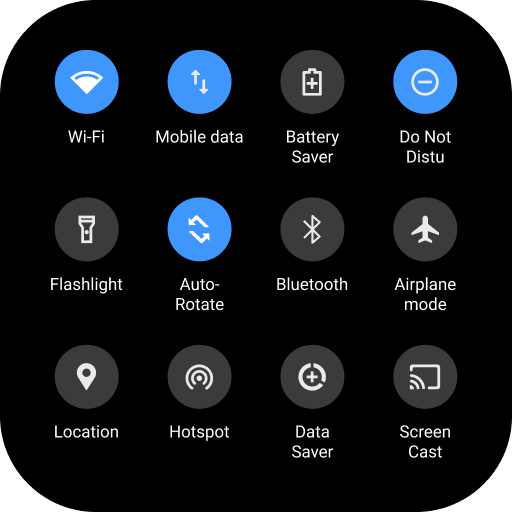
If you have ever heard of “com.android.systemui,” it refers to the same thing as System UI. Whether referred to as “com.android.systemui” or “System UI,” it is a critical component of the Android operating system responsible for managing and displaying the user interface. For your understanding, It includes key elements such as:
- Status Bar
- Navigation Bar
- Notification Panel
- App Switcher
- Quick Settings
- Volume Controls
- Screen Rotation
- Power Menu
- Do Not Disturb
- System Notifications
Can the System UI Be a Spy App?
While spy apps could potentially use the name “System UI” or similar generic system application names to disguise themselves, it’s important to note that System UI itself is not a spy app. It is a legitimate component of the operating system that handles the user interface. So, if you come across an app named “System UI” or “One UI Home” it is likely the genuine system user interface and not necessarily spyware.
How to Prevent Phone from System UI Virus?
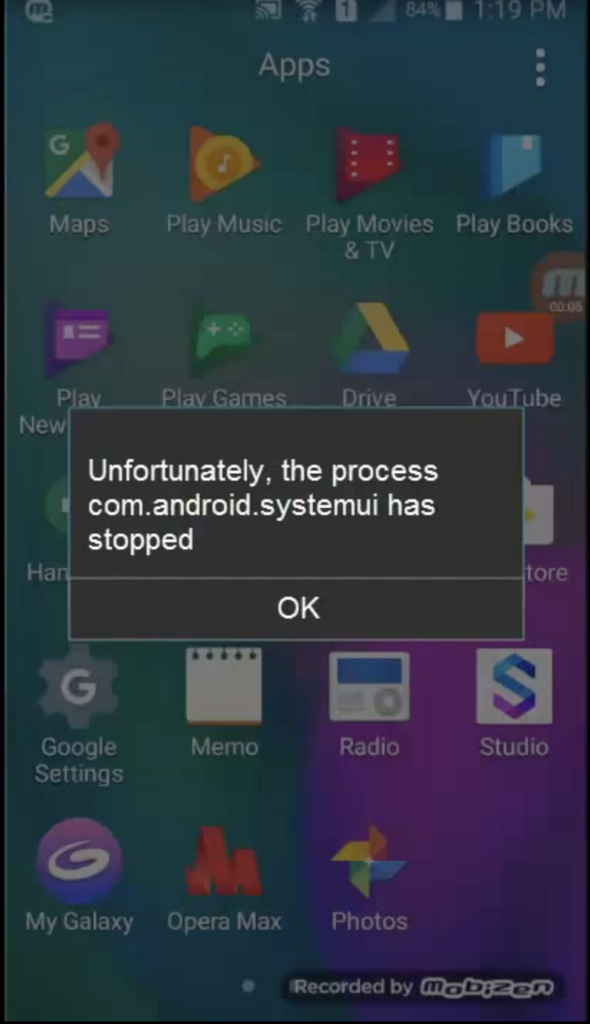
If you suspect the presence of a spy app on your device, it’s recommended to take additional measures to ensure your privacy and security:
- Use Trusted Sources: Stick to official app stores like Google Play Store when installing apps. These platforms have stringent security measures in place to scan apps for malware. Avoid downloading apps from untrusted sources or websites lacking proper security measures, as they may contain malicious software disguised as legitimate applications.
- Keep Your Device Updated: Regularly update your phone’s operating system and installed apps. Software updates often include security patches that address vulnerabilities, reducing the risk of malware infections.
- Use Antivirus Software: Install a reputable antivirus app from a well-known security software developer. These apps are designed to scan your device for potential threats, including System UI viruses. Regularly run scans and keep the antivirus app updated to ensure optimal protection.
- Exercise Caution with Permissions: When installing new apps, pay attention to the permissions they request. Be cautious of apps that ask for unnecessary permissions, such as access to your contacts, messages, or camera. Grant permissions only to trusted and essential apps.
- Be Wary of Suspicious Apps: Be vigilant when downloading and installing apps. Read user reviews and check app ratings before proceeding. If an app has numerous negative reviews or a low rating, it’s best to avoid it to minimize the risk of encountering a System UI virus or other malware.
- Enable App Verification: Android devices have a built-in feature called “Verify Apps” that scans apps for potential threats before installation. Make sure this feature is enabled in your device settings to provide an additional layer of protection.
- Regularly Backup Your Data: Backup your important data regularly, such as contacts, photos, and documents, to an external storage device or cloud service. In case of a malware infection or system issue, you can restore your data without significant loss.
By following these preventive measures, you can significantly reduce the risk of encountering a System UI virus and ensure the security of your phone.
Conclusion
In conclusion, System UI itself is not spyware or a virus. It is a crucial system application that ensures the proper functioning and user-friendly interface of your phone. However, some spy apps may disguise themselves as System UI or other generic system names. Stay vigilant and refer to the methods mentioned above to remove any potential spy apps from your device. Prioritize your device’s security for a safe and protected mobile experience.
FAQ
What Is System UI App Used For?
The System UI app controls the appearance and functionality of the user interface on your Android device, including the status bar, navigation buttons, notification panel, and app switcher.
Do I Need System UI on My Android?
Yes, you need System UI on your Android device. It provides a user-friendly interface and access to your device’s features.
What Happens If I Disable System UI?
Disabling System UI can render your device’s interface unusable, leading to a loss of functionality. It is not recommended to disable or remove the System UI app.
Is It Possible to Uninstall a System UI App?
No, it is not possible to uninstall the System UI app on your Android device without rooting, which is a complex and potentially risky process.
How Does the System UI Get on My Phone?
The System UI app is pre-installed on your Android device as part of the operating system. It is an integral component and not something added later.
No one has left a comment yet, be the first