How to Know if Someone Has Blocked You on Snapchat
Social media is a fickle place. People can act out of character and in spite without really considering the consequences. The effect of social media on our psychology is only studied and understood. It is now linked to depression, anxiety, feelings of inadequacy and worse.
Nothing exacerbates those negative feelings more than being friendless or blocked on social media. This triggers feelings of rejection, which can lead to sadness or anger.
Being blocked by random people on social media is part of the experience of using these means and is nothing to worry about. Being blocked by a friend or family member, however, is another matter entirely. Social networks can’t always let you know if you have been blocked because they know that it can make you not use that network for a while.
A deleted account acts similar to one that is blocking you. There are ways to determine if an account is closed or open but no longer visible to you.

Can Someone Block You on Snapchat but Still be Your Friend?
Social media is a funny beast. Being blocked implies that a friendship, or a relationship in general, is in trouble, but this is not always the case. However, it is understandable if you are concerned that it is.
What happens when you block someone by Snapchat spyware? They don’t get any notifications, so you don’t have to worry about that. But if you think you’ve been blocked, how can you find it out for sure? Let’s see what you can actually do, Mr Holmes.
But first let’s make it all clearer: What is the difference between being blocked and removed (or “not added”)?
The first is more of a scorched earth breakup, which probably means that your friendship went sour. Being blocked naturally interrupts all connections while being removed does not.
If you’ve only been removed from Snapchat, you won’t be able to see Stories unless the profile is public. If you’re blocked, however, you won’t see anything – regardless of your settings. You can’t really understand that from the Discover menu though. You may also have been disabled, which means they won’t see your story but you will remain friends.
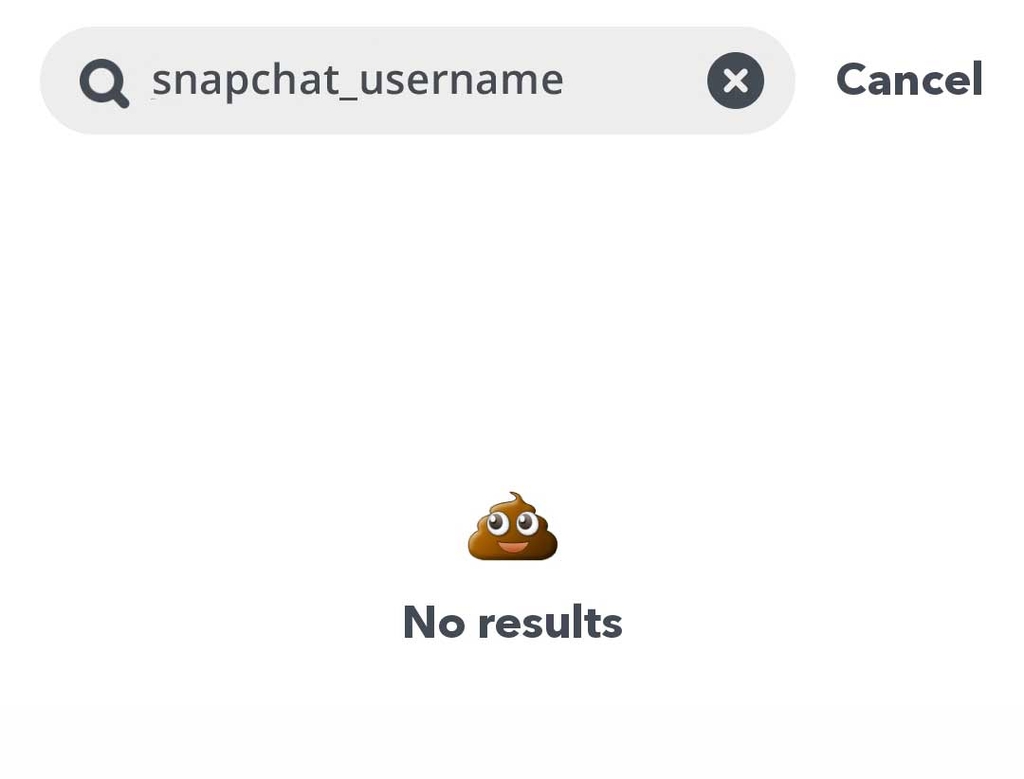
How to Know if Someone Deleted You on Snapchat?
The easiest way to know if you’ve been deleted or blocked is through the Chat feature. If you can still see the person listed in your conversation, you haven’t been blocked. It could be possible that they have deleted you, but you have not removed them. However, this only works if you’ve talked to them via chat recently.
You could also test that by sending them a snap, do it as you normally would. Give it a few minutes and if it stays Pending and shows a grey icon, you may have been deleted. Or maybe one or both don’t have a good enough Internet connection.
The other option is to click on the contact’s profile. If you can see their Snapchat score, you haven’t been knocked out.
You won’t get any notification when someone blocks you on Snapchat, so you need to look for other signs. Don’t worry, though; the steps you need to follow are really simple. Here are the steps to check if someone has blocked you.
Can You See Recent Conversations?
As mentioned above, this is the simplest method, but it doesn’t necessarily give you a definitive answer, especially if you’re feeling paranoid. And since you’re currently asking, “Have I been blocked on Snapchat?”, chances are YOU ARE.
If you’ve had a recent conversation with the person you think that may have blocked you, take a look at it. Go to the chat screen and click on the relevant thread, if it’s still available.
If not, it could be a sign that you have been blocked. It is not a certainty, however.
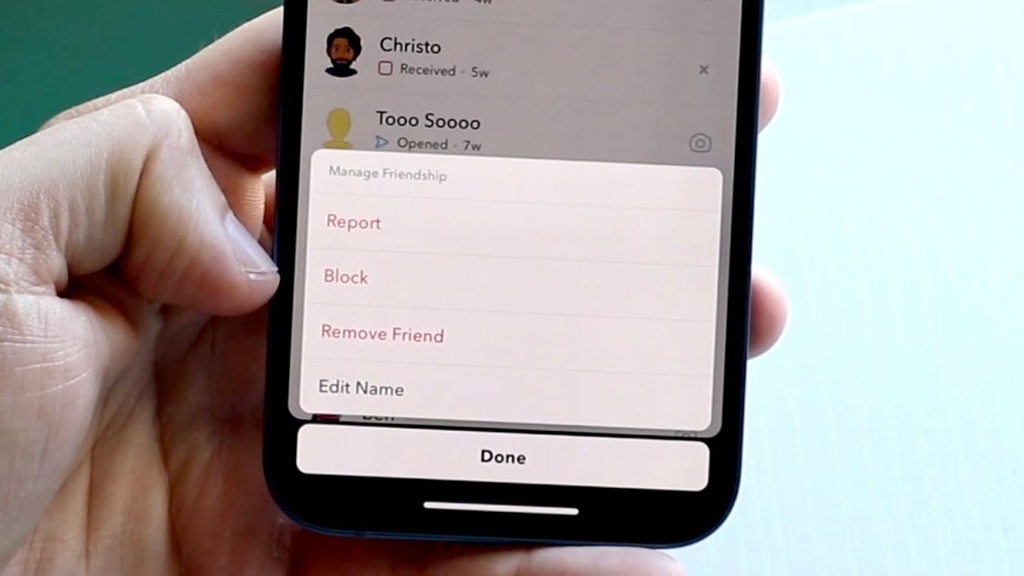
Now You Need to Look for Confirmation. So, Check if You Can Look for Them.
If you still remember their username, that’s great. If not, you can use their actual name.
So, how do you search for friends on Snapchat?
In the upper left part of the interface, you will see your profile, which may show your story if you have added one or more in the previous 24 hours. Right next to this, there is a magnifying glass icon. Click on it and look for the contact you think has blocked you.
If they don’t show up, they’ve blocked or deleted their account.
Can Other People Look for Them?
Blocking someone means they can’t find you at all. So, how do you know if you’ve been blocked or if they no longer use Snapchat?
Your best option is to find someone else with Snapchat and ask if they can search for this contact’s username. They just have to use the same method described above.
Alternatively, you can create a second account or open a Snapchat without them knowing. This seems like an exaggerated, perhaps even an obsessive way to find out. The other person could also consider it stalking, so think if it’s worth it.
If they don’t show up, it’s likely they’ve deleted their Snapchat. However, it is bad news if they appear: they have blocked your other account.
Of course, if you see this person face to face at times, you might casually ask if they still use Snapchat. But consider that, if they do, you could risk causing some friction, regardless if they blocked you or not.

So, Let’s Sum the Process Up
The first thing you should do to find out if you’ve been blocked by someone is to check your Snapchat contact list. If you don’t see a particular contact listed on Snapchat, chances are you’ve been blocked. Also, if the contact regularly uploads a story, go ahead and check the Stories tab of any contact’s stories. If there is no contact history, it is another confirmation.
The next step is to try to search for the contact by their username. Go to the Stories tab and tap on the search button, insert the username and if you can’t find anyone with that username, it’s because you may have been blocked (but note: if you’ve been blocked recently, you may even see the username, but when you tap the Add button, you’ll get a message saying “Sorry! Cannot find username”).
The last way is to try to send a message. If the contact you think has blocked you are already on your chat list, you can try to send them a message. If you have actually been blocked, your message will not be sent and you will receive a message saying “Unable to send – Tap to retry”
Note! There is another very simple way, and that is if you and the contact you thought you might have blocked have a mutual friend. You can then ask your mutual friend to check if they are available on their Snapchat account and if they are, it is obvious that you have been blocked.
These are the only ways to find out if someone has blocked you on Snapchat. So, stop living in confusion and find out if you’ve been blocked.
It’s natural to feel hurt if you’ve been blocked or turned away by someone you thought was a good friend. However, that’s not the end of the world. If it hit you seriously, ask yourself: is Snapchat right for me?
Snapchat is all about making connections and building friendships. It’s about getting to know people on a day-to-day basis. But like all social networks, it’s not worth getting angry about.
No one has left a comment yet, be the first