Can Someone Read My Text Messages From Their Phone?
It can indeed be nerve-wracking to think about someone being able to read your personal text messages without your knowledge. After all, our texts often contain sensitive phone information that we wouldn’t want anyone to know about.
Unfortunately, it’s possible for someone to read your texts. They can read texts on any cell phone, be it Android or iOS, without the knowledge of the target user.
There are a few ways that this can be done, and we’ll go over them briefly below.
How Can Someone Read My Text Messages From Their Phone?
If someone doesn’t have two-factor authentication in social media apps, or if someone has physical access to the device, they might know how to read someone’s text messages.
People have different means of accessing your texts, but the most common ways are through sim swapping, phishing, unauthorized access to iCloud and Google accounts, and even spy apps.
Sim Swapping

Swim swapping is when someone gains access to your phone number and uses it to reset passwords on your accounts or to receive verification codes. This gives them access to all sorts of personal information, including your texts, WhatsApp messages, dating apps, and more.
Hackers are tricking phone carriers into switching out SIM cards while stealing your phone’s data. They can read all of your text messages and other information on your phone once they have that.
Whether you’re an Android user or an iPhone user, you’re vulnerable to this type of attack.
There are some things you can do to protect yourself from sim swapping:
- Don’t give out too much personal information online.
- Never disclose more information than is necessary, as the more information you reveal, the simpler it will be for someone to crack your security questions for ID verification.
- Don’t publish your full name, address, or phone number online.
- Never use your birthdate or simple numbers as your PIN.
- For two-factor authentication, use a reliable authenticator app.
- For your online accounts such as Facebook Messenger, use strong, lengthy passwords to reduce the possibility of someone hacking everything in the event that your SIM is stolen.
Phishing Messages

The most common way that people have their texts and other personal information read or stolen is through phishing messages. These are messages that are designed to look like they’re from a legitimate source, but they’re actually from a hacker who’s trying to get your personal information.
Phishing can come in the form of an SMS, email, or even phone call. They typically try to trick you into clicking on a link or downloading an attachment that will install malware on your device. Once the malware is installed, it can be used to spy on you and read your text messages
It’s important to be aware of phishing attacks and know how to spot them.
Here are some things you can do to protect yourself from phishing attacks:
- Never reply to a text message that seems suspicious. Simply erase the text message content if you are unsure of its origin.
- If links appear questionable in a text message, never click on them and continue.
- Never open attachments with unusual filenames or extensions.
- Never provide important or personal information on pop-up screens. Such information is never requested via pop-up windows by legitimate businesses.
- To stop phishing attempts and questionable texts from reaching your inbox, install and use a powerful filter that will send them to a spam folder.
Unauthorized Access to Google and iCloud Account

Another way someone may be reading all your text messages is if they have access to your Google or iCloud account. If they have your username and password, they can log in and read all of your texts.
Alongside text messages, your images, location, phone book, social media chats, phone calls, saved passwords, online banking and everything else on your phone can be readily accessed if you back it up on either of these accounts. As you can see, that’s a huge amount of information that can be accessed rather easily by someone who knows your login credentials.
One can gain access to these accounts in a few ways. They may have stolen your password by using a phishing attack or keylogger, or they could have simply guessed it if you have a weak password.
To avoid this, follow the suggested tips below:
- Enabling two-factor authentication on your google and cloud accounts. Although a hacker may get a hold of your password, accessing pin codes sent to your phone will be much more difficult.
- Do not use the same password for multiple accounts. If you do this and a hacker gets a hold of one password, they will have access to all of your accounts.
- Be sure you use strong passwords and that your passcode length is long enough for all of your accounts. The best passcode length would be at least 8 characters and should contain a combination of letters, numbers, and symbols.
- Check devices logged into your account regularly and remove any devices you don’t recognize.
- Regularly change your passwords, especially if you think your account may have been compromised. This will help protect your chat messages, photos, and other personal information.
- Keep note of log-in notifications from your accounts. If you see any logins from unrecognized devices or locations, change your password immediately.
Spy Apps

You may aim to have your phone strongly protected but even the most security-conscious people can still be spied on. That’s because there are iPhone and Android spy apps that can be installed without your knowledge and give someone access to your phone. Spy apps work by running in the background and collecting data from your phone, including your text messages.
Once they install spyware on your device, they can remotely access all of the data it collects, there is virtually no limit to what they can see. They’ll know who you’re texting, what you’re saying, your GPS location, Facebook Messenger, and even view your photos and videos. The installed spyware can be very difficult to detect, which is why it’s important to be careful about the apps you install on your phone.
Here are some things you can do to reduce the chances of being spied on:
- Detect interference: If your phone starts acting strangely, that may be a sign that someone has installed spyware. Check for things like unusual battery drainage since the app is running in the background, lag when using apps, and unexplained data usage.
- Have protective software such as Stealth mode: This will help to scan and detect any spyware that may have been installed on your phone. Be sure you’re using licensed software, since some fake versions of these programs exist and may do more harm than good.
- Be aware of the permissions you’re granting apps: While many apps installed need access to things like your GPS locations or contacts list, be wary of any app that’s asking for permissions that seem unnecessary.
- Have all your phones protected: In addition to your phone, make sure your computer and other devices are also password-protected and have up-to-date security software installed. For example, if you’re using multiple Apple devices, regularly update them to the latest iOS version, which has security patches that can help protect against spyware.
If you have proof that someone is indeed spying on you, you may consult your own legal advisor to see what your next steps may be. Certain states have already implemented laws that make it illegal to spy on another person’s phone without their consent.
Can Someone Read My Google Text Messages From Their Phone?
Yes, it is possible for someone to read your Google text messages without having physical access to the target device. Google Meet, Google Chat, and other Google communication tools are encrypted, meaning that only the sender and recipient can see the contents of the messages.
However, Google messages are stored on Google’s servers and can be accessed by a hacker if they have your account information. Someone can access your Google Chat messages the same way we’ve mentioned above; By sim swapping, phishing, hacking into your Google account or using a spy app.
In addition, if you have your phone connected to a public Wi-Fi network and try to log into your Google account, a hacker may be able to see your password and log in to your account that way. They do so by setting up a fake internet connection that looks like the real one. When you connect to it, the hacker can see all of the data you’re sending and receiving, including your Google text messages.
It doesn’t have to be hard to protect your Google text messages app from prying eyes. By simply being aware of the risks and taking some basic precautions, you can keep your messages safe from anyone who might try to read them.
Here’s what you can do to protect your Google text messages:
- In your Google Chat settings, ensure your end-to-end encryption is turned on. You’ll know it’s on if there’s a lock icon on the send button when you write a message. It can also be seen next to the message’s timestamp.
- Have a strong password for your Google account. This includes your emails, as well as any other Google services you use. It’s easy to access chat features or change your password. Just tap settings on the left side of your main Gmail screen, then select “Manage your Google Account.”
- Don’t log into your Google account on public Wi-Fi. If you must, use a VPN to encrypt your connection and make it more difficult for someone to see what you’re doing.
- Be careful about the links you click on, both in emails and texts. If you’re not sure where a link goes, don’t click it.
Can Someone Read My Text Messages From Their Phone if They Know My Apple Info?
Apple has made it difficult for anyone to hack into iPhone user’s devices and read text messages. However, it is possible if the person has your Apple ID and password. Once they’re able to attain your login details, they can then log into your iCloud and read any of the messages that are stored there.
iMessage is different from SMS or MMS because it uses the internet to send and receive messages, rather than relying on your carrier. People often use iMessage because it’s free and unlimited. It’s also more secure than SMS since it uses encryption to protect your messages from being read by anyone.
However, if someone’s able to log in to your Apple account using their iPad, Mac, or iPhone, they’ll be able to read any and all of your iMessages. This is because all of your messages are stored in iCloud and are accessible from any device that’s logged into your account
To prevent someone from being able to read your iMessage, you should enable two-factor authorization on your Apple ID. This will require you to enter a code that’s sent to your phone number whenever you or someone else tries to log into your account.
Enable Send Read Receipts
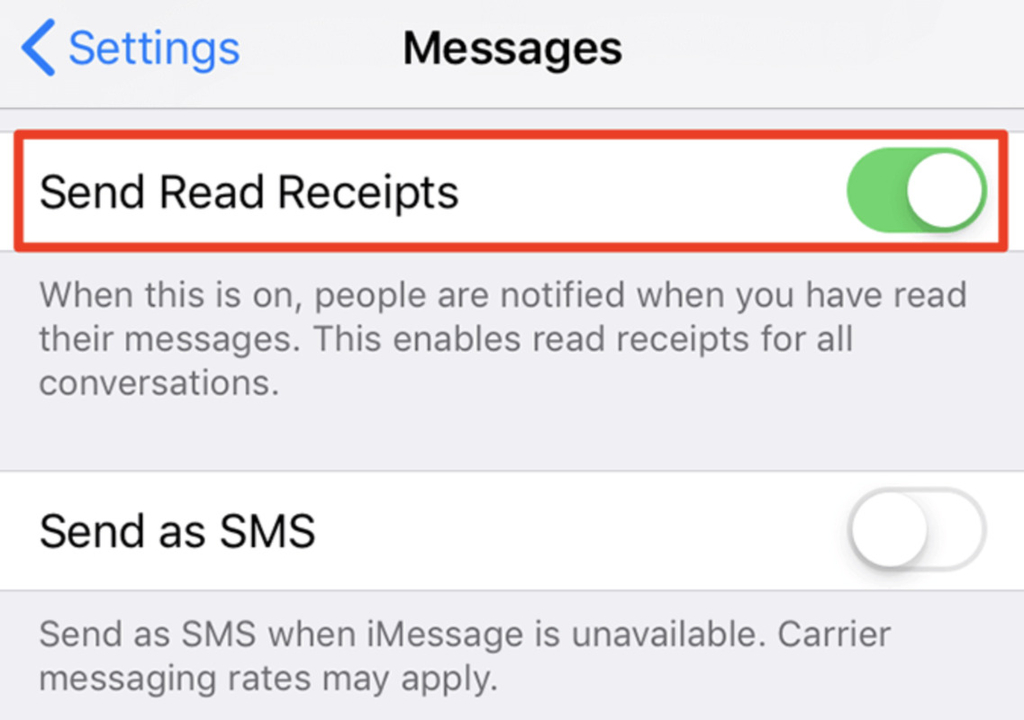
Among the unique chat features of iMessage is the ability to send read receipts. This means that you’ll know when someone has read your message. Chat features such as this are a good way for you to determine if someone else is secretly reading your messages since you’ll be able to see if the message they’ve sent to you becomes “read” on your part even without you opening or reading it.
With Read Receipts enabled, the label “Read” and the time will appear beneath your message when you text someone. To do this, head to the iMessage app, and tap Account Settings. Then, scroll down, and tap Messages to enable your Read Receipts. Tap Send Read Receipts to On.
Having turned on “enable read receipts” will also let the person you’re texting know when you’ve seen their message. Both you and the other person will be able to tell when each message was read.
It’s a good idea to only enable the read receipt feature with people you trust, as it can be used to monitor your activities. However, if this doesn’t suit you, you can always disable read receipts.
You can disable read receipts at any time by following the same steps and turning the Send Read Receipts to Off.
For Google platforms, request receipt is also a feature that’s available. You can ask for a read receipt to learn when an email you sent was opened. You receive a read receipt” via email that includes the time and date that your message was opened.
How to Tell if Someone’s Reading Your Text Messages
There are several ways to determine if someone else is reading your text messages or other messages app. You don’t always need special software or hacking skills to do this. Sometimes, it’s as simple as looking for certain signs. Ensuring you know how to detect these signs can save you such a huge amount of trouble.
Here are some things to look out for if you feel like someone’s reading your text messages:
The Text Message Disappears From Your Lock Screen
One of the most obvious signs that someone is reading your texts and other messages app is if the message preview on your lock screen disappears. This happens because the person has read the message and your phone is no longer showing it as a new, unread message.
Messages Are Shown in “Regular” Font
Among the chat features to take note of if you’re using Facebook is what an unopened message font looks like. If you’re using the Facebook Messenger app, an unopened message will appear in bold, while a read message will appear in regular font. The same is true for the WhatsApp messaging app.
If you’re chatting with someone and didn’t open their message yet it suddenly appears in regular font, it means that another person may have access to your account and is reading through your conversation.
Sudden Login Notifications
If you start receiving notifications that appear to show someone has signed in to your account from a new device, that is another sign that someone may have access to your account. These login alerts, which include the location, date, and IP address of the attempted login, are sent to the email address you have on file. Someone else is probably attempting to access your account. If you’re not in that location or using that IP address, then it’s likely someone else is trying to access your account.
FAQ
Can someone read my text messages without having my phone?
Yes, someone can read your messages without having the target phone. The risk applies to both iPhone and Android users. They may be able to do this by using special software (spy apps) or hacking skills. Sim swapping, phishing, unauthorized access to your iCloud or Google account, or connecting to an unsafe internet connection can also be means by which someone else can read your text messages.
If you’re not the only one using your Apple or Android phone account, then the greater the chance someone can check your messages. For instance, your relatives or family use the same account on their devices. They could easily read your messages if they wanted to. As such, it’s good to have your own accounts to secure your privacy.
Can you see if someone is checking your text messages?
Yes, there are ways to see if someone is checking your text messages. If a text message suddenly appears in regular font even without you clicking it open, someone else might have read your message. In addition, if the message preview on your lock screen disappears, it may be a sign that someone is reading your texts. Sudden log in notifications from new devices may also indicate that someone is trying to access your account.
Be sure to regularly check which devices are logged in to your Google or Apple account. To do this, tap settings on your phone and head to the “Logged in Devices”. If you’re using a social media app such as Facebook Messenger, just click on the three dot menu and locate “Logged in Devices”
If you see any devices that you don’t recognize, be sure to log out and change your password immediately.
No one has left a comment yet, be the first