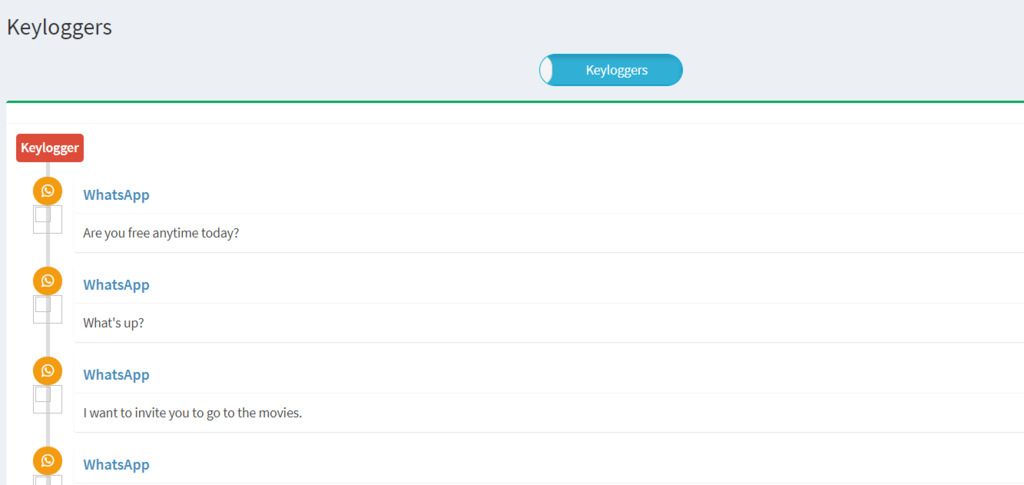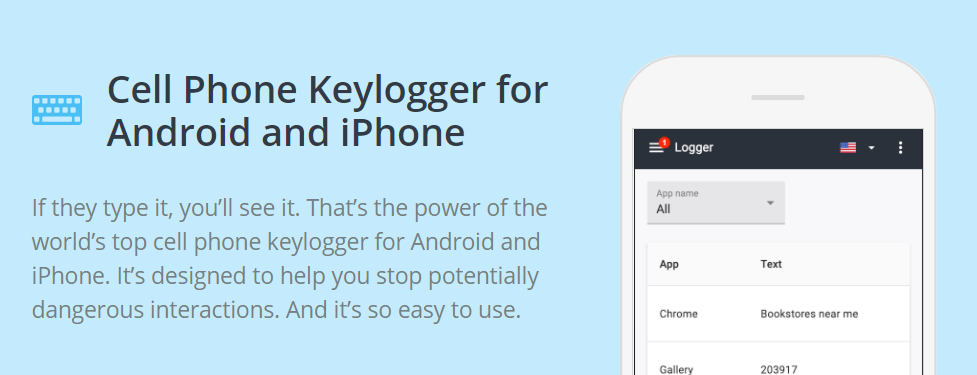An Android keylogger is a software application intended to assist employers and parents in monitoring family and employees’ online activities. It is a type of Android keystroke recorder, tracking the keystrokes made on their smartphones and tablets.
Upon installing a keylogger for Android mobile devices, you will have access to the following:
- Browsing history/Sites visited
- Call history
- Social media activity
- Chats
- GPS location & more
An Android keyboard logger has many practical uses as well.
If you are a parent who wants to ensure that your kids don’t visit inappropriate or harmful sites, a keylogger for Android phones or tablets will do the trick.
For those with a spouse or partner with a history of straying or cheating – even virtually – an undetectable keylogger for Android can help monitor their activities.
Finally, employers can also use keystroke software to check if work-issued gadgets and computers are used for non-work related activities. Android keyloggers can also catch instances of corporate leaks or industrial theft by tracking proprietary phrases or keywords.
How Does an Android Keyboard Logger Work?
A keystroke logger for Android is designed to record every key used on your smartphone or tablet’s keyboard. Some keyloggers can only work with the installation of physical hardware – usually a discreet flash drive. But for Android devices, keyloggers are installed online.
Before you figure out how to install a keylogger on Android devices, it’s essential to choose the software program best for you. Once you do, it’s just a matter of signing up and getting further instructions.
You will probably be taught how to install a keylogger – though not remotely – on Android phones and tablets. Usually, a small app needs to download into the target phone. This will help keep your child or partner unaware of the Android hidden keylogger apk now running quietly behind the scenes of their device.
Once installed, you are now free to monitor all their online activities.
How to Choose the Best Keylogger for Android?
In recent years, there has been a rise in the number of keylogger programs available for Android. Many are great products, but there are just as many low-quality and dodgy ones as well. Choosing one can be stressful, but here are some things to look out for when comparing keyloggers.
Functionality
The best Android keyloggers usually come fully loaded with many other surveillance features. These include social media listening and chat monitoring capabilities across various platforms such as Facebook, Viber, WhatsApp, Snapchat and more.
Geofencing is another favorite; you’ll receive an alert if your child or partner leaves a tagged area or location. Remotely blocking access to pre-chosen apps and web site or content is another excellent feature that comes with keyloggers. Take note of how useful the features offered are when shopping for a keystroke logger.
Easy to use
Choosing a keylogger that is easy to use is essential, especially for those who are tech-challenged. Most have very similar surveillance features, but not all are designed to be user friendly. Is the interface or dashboard confusing? or is it clean and straight to the point? It is advisable to test the software out first before subscribing to a plan.
The majority of surveillance software offers free Android keylogger demos or trial periods. You can have limited access to the app to try it out first-hand or at least watch a simulation so you can take note of the layout, settings and more. As a rule of thumb, go with an app that is easiest to navigate.
Rooting
Related to a keylogger software’s ease of use is to root or jailbreak the target gadget. Rooting can be a complicated process, needing expert skills to manage it or run the risk of harming your Android device. Choose from the many available Android keyloggers without root in the market today.
Customer support
It happens – even the best software can get glitchy at times. At some point in time, you will eventually have to get help from customer service. Choose the Android keylogger with 24/7 customer service or one with live chat customer support capabilities. This will ensure that you will get some help or feedback whenever you encounter problems, even when you least expect it. Check out online reviews as well to get a finger on how the company manages complaints.
Not Discoverable
Finally, when selecting the best app, remember that you should choose the most stealthy.
Undetectable keylogger remotely installed on Android devices works quietly and discreetly in the background, leaving no trace of its existence.
It should not be draining battery life or have any visible icons on the target phone or tablet’s homepage or app pages.
Rooting is a procedure performed on an Android device that will allow you to access its operating system code. You can modify the code and download or install things that the manufacturer doesn’t usually allow.
Is It Possible to Use Android Keyloggers Without Root?
Yes, it is! Many of the best keystroke apps available can be installed without root.
Preferably you won’t need to do this with your Android keylogger. Rooting can potentially harm an Android device as well as lose all its data if done improperly.
It also removes many of the built-in restrictions and safeguards installed by the manufacturer to increase security. Unless you have prior experience, don’t attempt to root your devices.
Is There an Undetectable Keylogger for Android?
Secrecy is critical for an Android keylogger to be effective. It must be undetectable upon installation and onwards.
Many keylogging apps claim to be undetectable. However, the majority can be detected if you know where to look.
Is There a Free Android Keylogger?
Yes, but proceed with caution. The various companies offering “free Android keyloggers” are usually scamming out to get your information. Using subscription-based software is the only natural way to record someone’s keystrokes.
How to Install Keylogger Remotely on Android Phone for Free?
For Android devices, there is no remote installation. You need to gain physical access to the target device to install the keylogging program. In contrast, Apple iOS products are allowed to have remote installations.
Is It Legal to Use Android Keyloggers?
Installing and using an Android keylogger is considered 100% legal in the United States, provided that you are only using it for ethical or altruistic reasons.
If you install it with the intent to damage someone’s reputation or compromise their privacy, you could run into some legal problems.
What Is the Best Keylogger for Android?
Out of all the Android Keyloggers available, Spyic comes highly recommended.
Spyic is a surveillance and monitoring software. It comes with a powerful Android keylogger that works with all the apps and platforms on the device. You’ll gain access to everything typed on the keyboard, including emails, phone numbers, chats, sites visited, usernames and passwords.
Its full features are why both parents and employees swear by Spy. It also stays hidden in the background of the targeted phone while in action. The user won’t ever know it’s there as it gathers all this data.
It is also highly convenient since no rooting is necessary to install their software. Just register, set up your account, download the software, and you’re good to go.
It would be best if you had the target Android device on hand to download Spy. But after that one time, you’ll soon receive all the information it gathered via its online dashboard, as seen below.