pcTattletale Review – Everything You Must Know
pcTattleTale is a powerful spy app that you can use to monitor unusual activity on a target phone. The app supports the stealth mode feature, which means the target user never knows about its presence.[…]
It’s never easy to know when someone is engaging in unusual behavior. It might be your relationship partner, business associates, or even your child. The challenge arises in trying to find out about their conversations and relationships they share with other people.
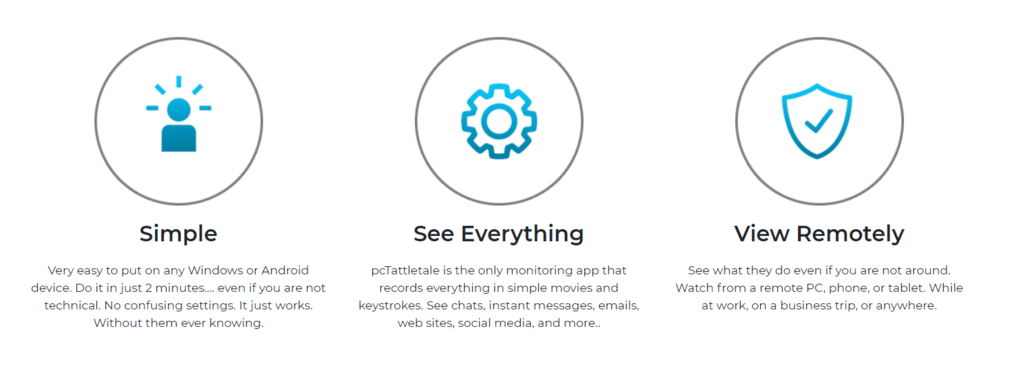
Luckily, solutions such as spy apps are at the forefront of helping us tackle such issues. We shall be taking a look at pcTattletale, which offers the perfect way to monitor unusual behavior. Our experts have gone above and beyond to test this app to the core, to ensure that we have the latest info for you.
Below is a quick rundown of the things we will take note of:
- App compatibility
- Features
- Pricing packages
- Advantages and disadvantages of the app
- Frequently Asked Questions (FAQ)
What Is pcTattletale?
It’s a powerful spy app that you can use to monitor unusual activity on a target phone. The app supports the stealth mode feature, which means the target user never knows about its presence.
pcTattletale allows users to access the information in the form of well-organized reports. You can use these reports to learn more about the target user’s activity.

How Does pcTattletale Work?
pcTattletale is similar to the traditional parental control software available out there. It’s a powerful spy app, which you have to install on the target user’s phone. So, you will have to find ways to install the app with the user’s knowledge.
To access the app, you will have to download and subscribe to a specific service package. Then, you will customize the app and start monitoring.
pcTattletale Compatibility
The app is compatible with different types of handheld devices. These include Kindle, Windows 7, 8, Vista, XP, and Android devices (Lollipop, Marshmallow, Nougat, Oreo, Pie, Q). However, the operating system does not function on Apple devices.
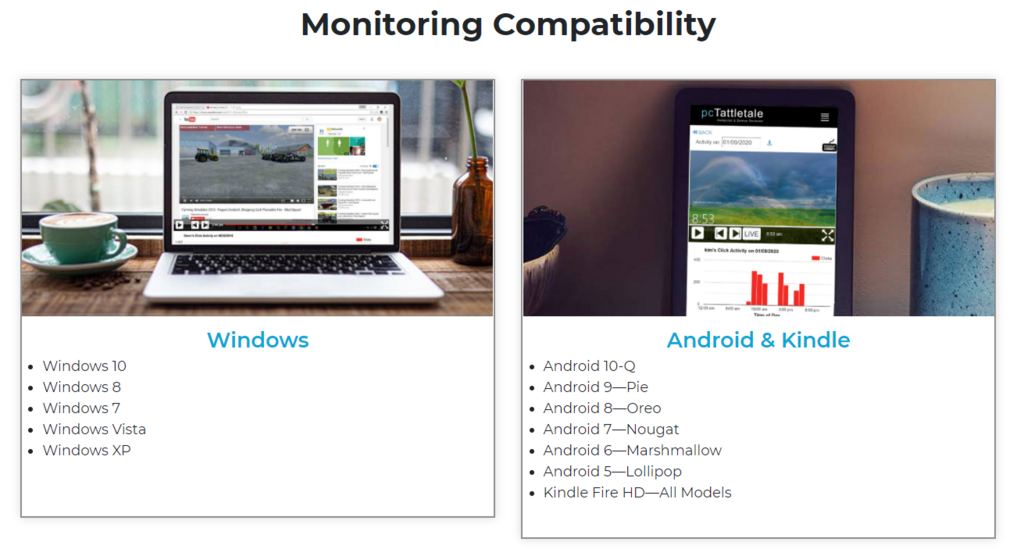
Features
The main pcTattetale features to consider include:
Real-Time Employee Monitoring
Human labor is a costly expense for any company today. It’s a necessity for your business, and you sometimes have to find ways to ensure each employee works optimally. Plus, some staff members tend to have malicious goals.
With pcTattletale, you get the ability to perform real-time checks on your employee’s activities. The convenient aspect of this app is that it’s compatible with both desktop and handheld devices.
You can capture live images of the phone and monitor your entire team conveniently.

Remote Workforce Management
Field workers are a vital aspect of any company’s success today. However, it’s not often easy to track the on-field behavior of your field workers, especially if they are many. As an employer, you have to be cautious about your remote workforce.
Fortunately, pcTattletale solves this problem by providing you a powerful solution for tracking remote employee behavior. The app has a robust GPS location tracking system for such employees.
It organizes the data into a comprehensive report you can use to manage and access data conveniently.
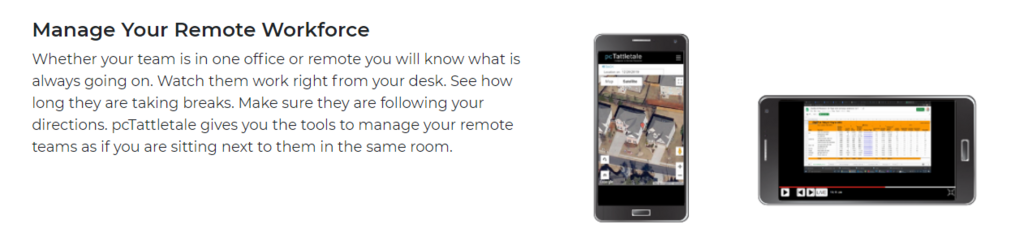
Measure Employee Productivity
The ability to track your employee’s productivity is one of the undisputed features offered by Pctattletale. You will access such data through a well-organized click chart count. The app can scan for the most active employees on accompanying systems.
It will then record the data in the form of clicks, making it easy to manage the busy times of each employee. Plus, the chart’s easy-to-use design means you can use the system to manage several employees conveniently.
It will give you in-depth insight into the preferences of your team and their behaviors. These are all crucial factors that will boost the success of your business.

Child and Spouse Location Tracking
If you have struggled with unusual behaviors in a partner in the past, pcTattletale is here to solve the problem. It lets you gain real-time insight into your partner’s activity, and particularly the conversations they share with people.
The best part for parents is that the app is easy to manage and highly intuitive. It gives you real-time GPS information on your partner or spouse. Through this information, you can have better insight into their day-to-day routines.
With the map, you will have access to details such as the locations and addresses of the individuals.
Social Media Activity Monitoring
Social media ranks high up amongst some of the most popular digital platforms in the world today. With PCTattletale, you will find it easy to track your little one’s activity on common social media platforms.
The software lets you access the messages and data your loved one or employee access through the platform. As usual, the app collects and organizes the information on an easily accessible reports page.

Data Recording Functions
Remote spying combined with essential details can be an excellent way to determine unusual behavior. The ability to capture all the details shared from a target device is crucial. pcTattletale lets you access such information conveniently.
It works by capturing a screen recording process of the user’s screen. You can watch the video and gain real-time insight into the target user’s activities on their device. It’s an excellent way to predict unusual behavior on a target device ahead of time.

pcTattletale Price
The software provider has a pricing plan that can last for up to 12 months. They are different from traditional app sellers, who might send notifications on rebilling procedures. If you are impressed with the company’s services, you can buy a new license after one year.
The application also provides premium services other than traditional subscription features. For instance, you can add support for additional devices once you purchase or renew a license.
That said, remember the app has a storage limit. It usually relates to the amount of time you store your videos on the platform. Usually, you can set access to “View Last 7 Days”, which you can use to access videos from the previous week.
Any old videos are deleted from the system server automatically. Below are some of the pricing plans for the app’s packages:
- Family – $99
- Family Plus – $147
- Business – $297

How Do I Install pcTattletale?
The process of installing pcTattletale is simple and involves a few steps. It’s a hassle-free installation process that includes:
1. Create a free user account or profile.
2. Install an Android app.
3. Access everything on the site through your account.
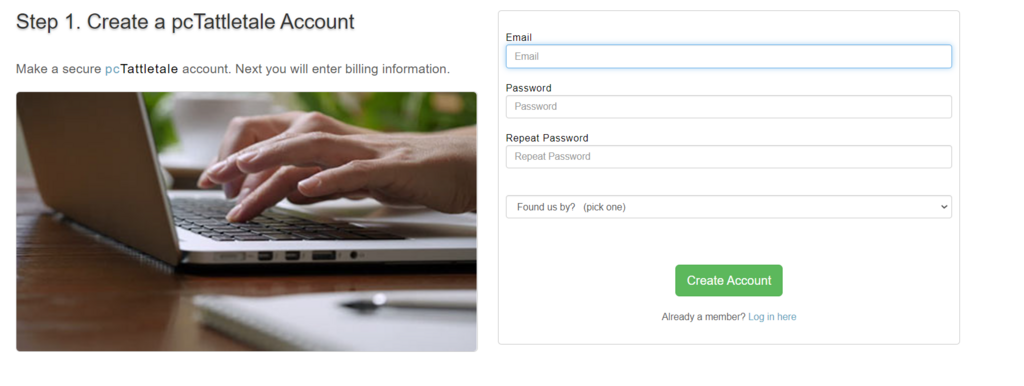
Below are the specific details on how to install pcTattleTale:
- Visit the pcTattletale home page to create a user account and access the user download links.
- Proceed to “Account Overview” and “add a new device.”
- Copy the Android link provided, and incorporate it into your account. The link is unique to your device. Then, SMS, email, or copy-paste the link to the browser on the target device. PRO TIP – Android will ask for permissions for any apps that are not on Google Play Store. So ensure you enable this feature before setting up PCTattletale on any given device.
- Follow the oncoming instructions to complete the installation process of the app. Then, click on “Start Now” once it’s complete.
- Complete the installation process by accepting all the permissions. Do this to ensure all the system features function as required.
That’s it, and the installation process should now be complete. Depending on the manufacturer of your device, you may have to customize the stealth features further. Check the installation guide on pcTattletale for further insight.
Pros & Cons
Pros
- The app supports advanced child and employee monitoring
- It’s easy to set up and customize on any device
- The app is available with a money-back guarantee
- You can also access it through a free trial
Cons
- It is not feature-packed
- Not functional on Ios devices
Is it Safe to Use pcTattletale?
Yes, it is safe to use pcTattletale for spy functions. The app has been operational for several years, and many people have been using it for tracking behavior. pcTattletale is available with a concise user policy, and it also secures clients’ data. The platform uses security protocols such as the AES and SSL encryption systems.
How Many Devices Can pcTattletale Monitor?
pcTattletale can monitor several devices at the same time. The initial subscription for the system only supports a single device. However, you can pay to incorporate more devices into the system. You can also store each device’s data separately, making it easy to manage the system data. The app then places the information in a well-organized system dashboard.
Is pcTattletale Legal?
pcTattletale is legal, but it also depends on various factors. For instance, some states and locations prohibit the use of such apps due to multiple reasons. So, you have to be careful when installing the app and ensure it runs stealthily in the background. The convenient thing is that customizing the app functions is a simple process.
Is pcTattletale Free?
Yes, pcTattletale is available with a free limited version. You have to create a free account and provide all the required user details. However, the free version has various limitations. The only goal of the app is to give the users a convenient way of experiencing the features it has available for monitoring devices.
How Do I Delete pcTattletale?
Here is how you can remove pcTattletale from your device:
1. Switch off accessibility for pcTattletale on your device.
2. Next, activate the “Apps and Notifications” tab, and then locate the app.
3. Proceed to “uninstall” the app, and it should now be deleted.
The Verdict
Overall, pcTattletale is a reliable software you can use to track various types of unusual activity. The app might not be available for Ios devices, but it still works well on Android. It’s also available with a free version you can use to determine the essential app functions.
Furthermore, the app also offers an intuitive user experience and unique features such as Social Media monitoring. While the app has limitations in various segments, it’s still pocket-friendly and reliable for monitoring unusual behavior.
Expert’s verdict

Franklin Bryant
Franklin Bryant
While the features aren’t as impressive as most other spy apps, pcTattleTale is still a great choice, especially for employers who’d like to keep track of their employees’ productivity. Considering the price, however, it’s not up to par with other counterparts.

Amazing review, thanks!