FlexiSPY Review – Is This the World’s Most Powerful Spy App?
FlexiSPY is a comprehensive monitoring software for computers, mobile phones, and tablets across Android and iOS platforms. Popularly used as parental control or employee monitoring software, it offers various features that allow for a comprehensive insight into the target’s online activities[…]
In its own words, FlexiSpy advertises itself as “The world’s most powerful monitoring software for computers, mobiles, and tablets,” and its popularity among parents and employers is proof of its capabilities. However, we’ve taken this opportunity to dive into the software’s finer details to bring you all the information you need.
Throughout this guide, we’ll be covering the following aspects:
- Compatibility
- Features
- Pricing
- The installation process (for all devices), and
- Pros and Cons
Let’s dive right in!
What is FlexiSPY Mobile Spy App?
FlexiSPY is a comprehensive monitoring software for computers, mobile phones, and tablets across Android and iOS platforms. Popularly used as parental control or employee monitoring software, it offers various features that allow for a comprehensive insight into the target’s online activities.
Some of these features include:
- Tracking the target’s GPS location
- Record all VoIP calls
- Track messages across all social media apps, such as Instagram, Snapchat, Facebook, etc.
- Listen to Voice Calls
- Monitor the target’s online searches
- Set up a Geofence for safety, and
- Track all media files on the device, including images, videos, and music.
Once the software is installed on the target device, all the information gathered is uploaded on FlexiSPY’s servers, from which you can access it via a personal dashboard with ease.
How Does Flexispy Mobile Spy App Work on Android Devices?
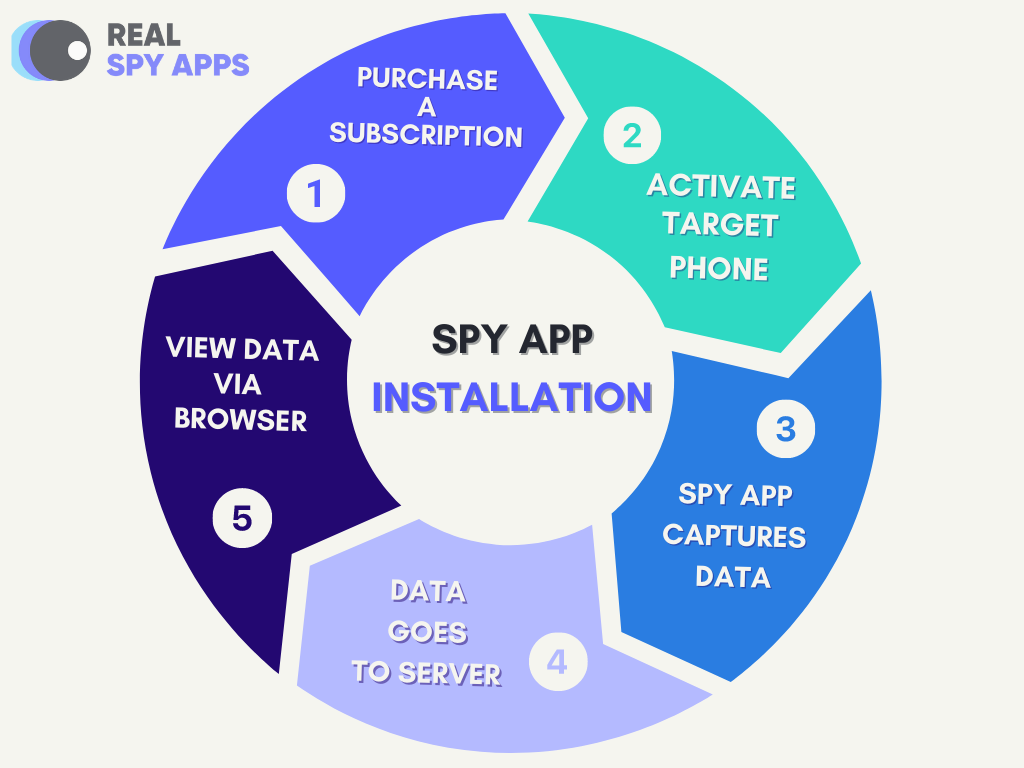
FlexiSPY is compatible with all Android mobile phones and tablets, right from version 4 to 11. While you will need physical access to the target device along with knowledge of its passcode, the procedure to track an Android device is as follows:
Purchase a License
You’ll need to subscribe to FlexiSPY before you start tracking the activities on the target device. There are various subscription options available that you can choose based on your budget and requirements.
Activate FlexiSPY Mobile Spy App on the Target Device
You’ll need to download, install, and then activate FlexiSPY on the target device for it to stealthily start capturing all the activities on the device.
FlexiSPY Uploads the Capture Data to Its Servers
All the data captured by the app is then uploaded onto its servers. This includes all calls, messages, and other information that the app is designed to track.
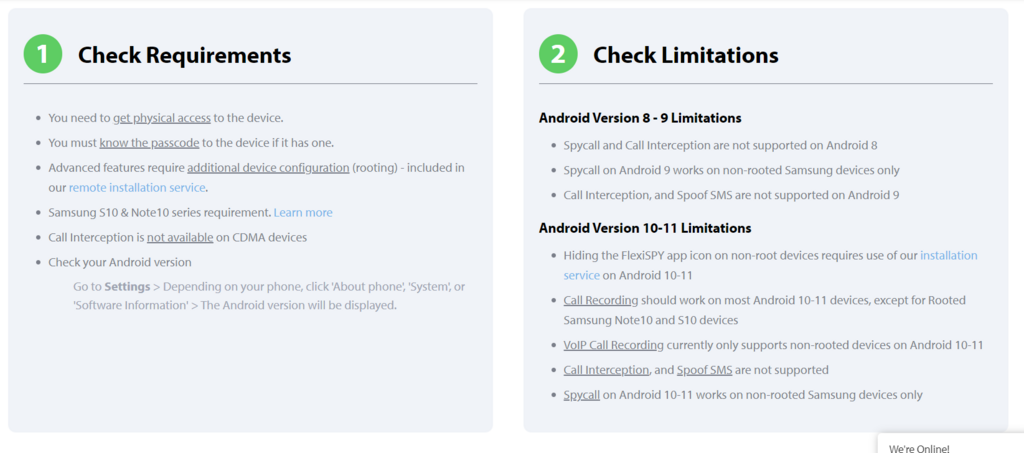
You Can View All the Data Online
All the data that’s been uploaded is now ready to be viewed and tracked from the FlexiSPY dashboard. The process is easy and hassle-free.
Given that the process of accessing the target device and installing the app on it can be challenging, FlexiSPY also offers the benefit of selling you a brand new Android phone with the FlexiSPY mobile spy app pre-installed. This saves you the trouble of installing and activating the app yourself.
How Does Flexispy Mobile Spy App Work on iPhones?
Just like with Android devices, FlexiSPY is also compatible with most iPhones. To check if your iPhone is comparative with FlexiSPY, you can check out their compatibility page. The following steps highlight how FlexiSPY works on iPhones:
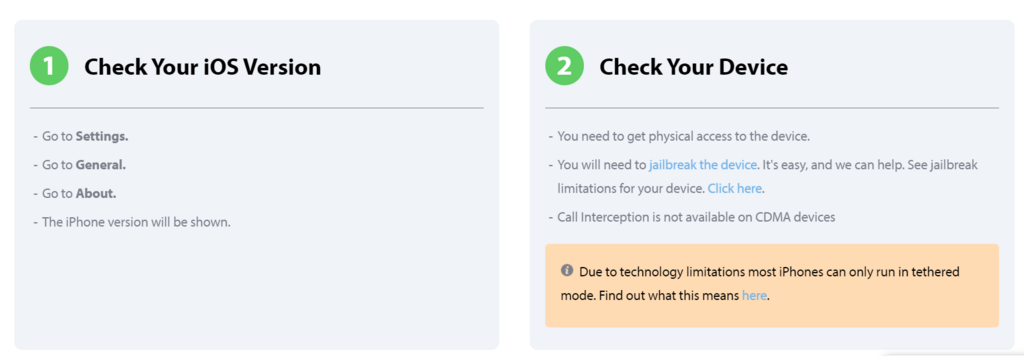
Purchase a License or Subscribe to FlexiSPY
The first step in tracking an iPhone’s activities is to purchase a license or subscribe to a pack of your choice.
Activate FlexiSPY Mobile Spy App on the Target iPhone
The second step is to activate the app once it’s been installed on the target iPhone. With this, the app will work invisibly in the background to track and capture all the activities.
FlexiSPY Captures All the Data
With the app installed, all the activities on the iPhone are recorded, including calls, text messages, social media activity, and GPS tracking, among others. This information or data is then uploaded to their servers.
You Can Access This Data Through Your Dashboard
With the data uploaded to the servers, you can track and access all of it through your dashboard.
Once again, FlexiSPY goes the extra mile to offer you the benefit of purchasing an iPhone with the FlexiSPY mobile spy app pre-installed, saving you the hassle of doing it yourself.
How Compatible is FlexiSPY?
Given below are the devices and their respective versions with which FlexiSPY is compatible. Further, you can visit their compatibility page for a more detailed check.
Android
FlexiSPY is compatible with Android devices running Android versions 4.0 to 11.0.
iOS
FlexiSPY is compatible with iOS devices running versions 6.0 to 14.0 and beyond.
Windows
FlexiSPY is compatible with all Windows devices running Windows 7 and above, including 8, 8.1, and 10.
MacOS
FlexiSPY is compatible with versions of Mavericks (10.9) up to Big Sur (11).
In short, FlexiSPY is widely compatible with most devices. While there are some exceptions, they’re rare, making this a reliable app for your tracking needs. For more details on these exceptions, you can have a closer look at their Compatibility page on their website.
FlexiSPY Mobile Spy App Features
FlexiSPY offers more than 150 different tracking features across Android and iOS devices, including iPads, and various others that can track activities on computers running
MacOS and Windows too. Do keep in mind that some of these features will be activated depending on your subscription package.
Broadly, most of this spy app’s features include:
- Call monitoring
- Message monitoring
- Location tracking and GeoFencing
- Social media tracking
- Keylogger
- Media files, and
- Remote services
Let’s take a look at each of these features in greater detail!
Call Monitoring
Despite the increasing preference for messages over calls, the latter remains a popular means of communication. This makes it essential for any spy app to track all kinds of calls, as FlexiSPY does. FlexiSPY tracks calls in the following modes – call logs, call recordings, VoIP, and VoIP recordings.
Call Logs
Sometimes, one simply wants to access the details of all calls made on the target device. With FlexiSPY recording all call logs, along with details such as their timestamp, duration, the contact’s name, and their phone number, you can take note of who the target is speaking to at all times.
If you only want to know who the target speaks to and when this mode of tracking will be just the right fit for you.
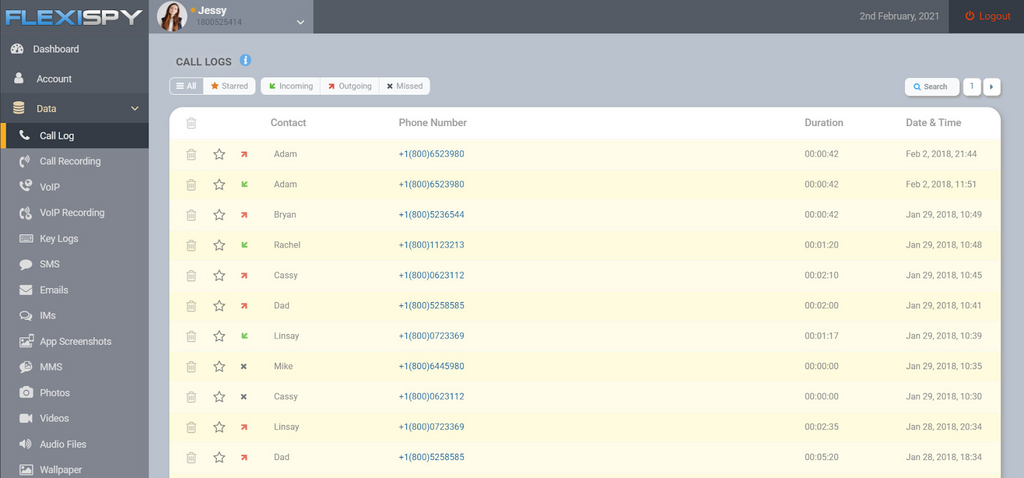
Call Recordings
If you want to go a step further and listen to all the recorded calls made to and from the target device, FlexiSPY also offers a database of these. You can access these through the dashboard and listen to each of the conversations the target has had.
This could be especially essential when parents want to keep tabs on who their children are interacting with and what these interactions are about.
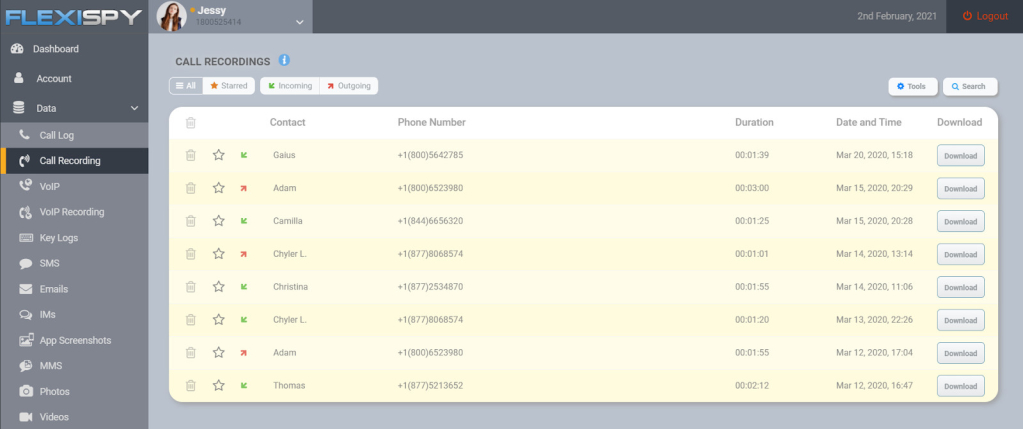
Additionally, you’ll also have access to the contact’s name, phone number, and timestamp, apart from the call’s duration itself.
VoIP and VoIP Recordings
VoIPs are similar to normal phone calls, with the only difference being that VoIP calls require access to the internet to be relayed. FlexiSPY gives you access to the VoIP calls a well, along with their recordings, so that you can listen to them if you want to.
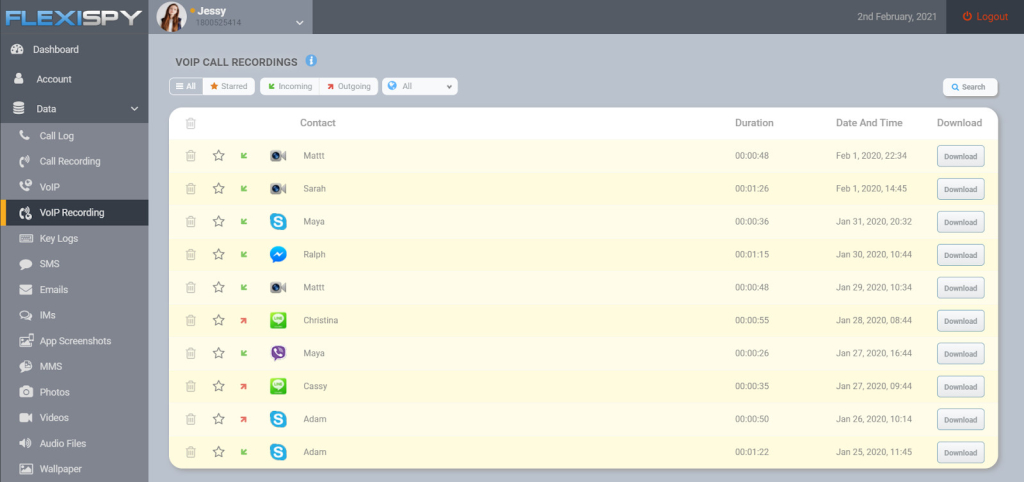
Given that these calls are made over the internet, you can also listen to all calls made via apps like Skype and Viber.
Additionally, you can also search for calls using specific keywords, making the process of accessing older calls much easier. You can also narrow down your search using specific time frames. FlexiSPY has you covered!
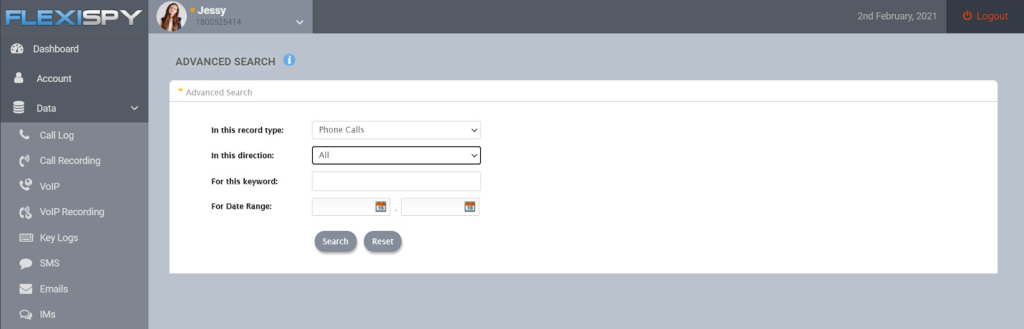
Message Monitoring
FlexiSPY offers the benefit of tracking and accessing all messages sent to and from the target device on Android or iOS platforms. This makes it easy for you to stay on track with all these messages while reading them in a conversation format.
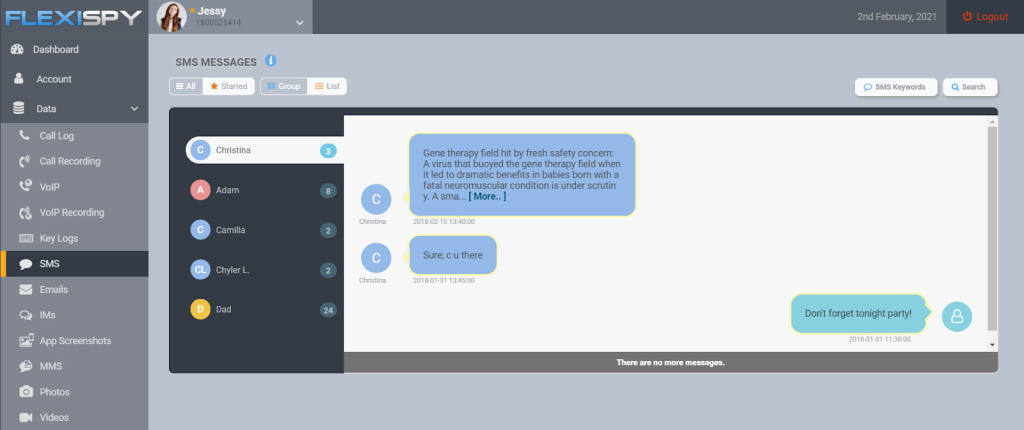
FlexiSPY also shows you the timestamp for each message, showing you when it was sent or received.
Additionally, you can also track all MMSs sent and received, along with Spoof Messages. We’ll explore each of these variants below.
MMS Messages
Just like regular text messages, FlexiSPY also makes it incredibly easy for you to track and view any MMS messages sent and received on the target device. Apart from the timestamp, you can also view the subject and the MMS message’s content, ensuring that you know exactly what’s going on.
Additionally, you can also find older MMS messages using specific keywords and selecting a certain time frame during which it was sent or received.
Spoof Messages
FlexiSPY offers a brilliant feature in allowing you to send spoof messages. It gives you more control, especially in situations where it’s needed. For example, if your child is being harassed or bullied at school, you can send a message to their phone number asking them to stay away.
Other such situations could include warning strangers who might be harassing or bothering your loved ones.
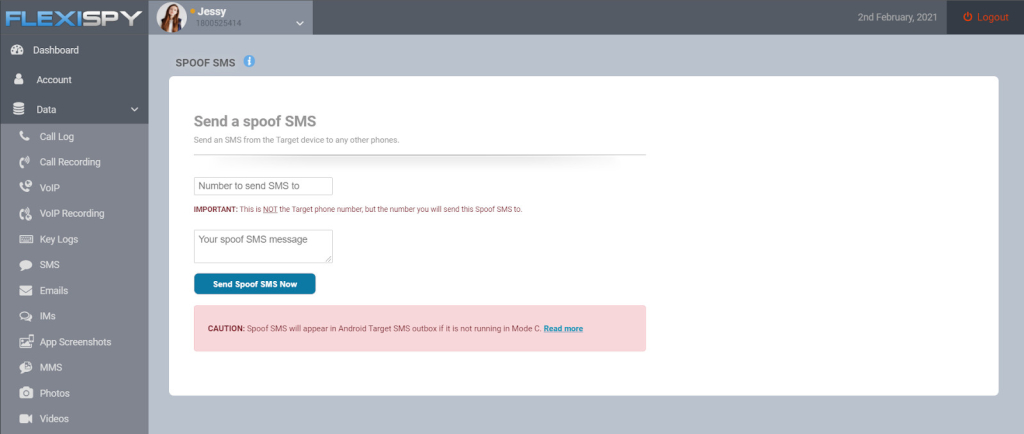
However, this feature is to be used with caution. Sending such a message will mean that it exists on the target device, leaving a fair chance that the device’s user comes across or reads it. This will immediately make them suspicious about the idea that someone might have either tampered with their phone or might be spying on them.
Social Media Monitoring
FlexiSPY also lets you track all social media accounts associated with the target device. These include, but aren’t limited to, Snapchat, Facebook, Instagram, WhatsApp, and so on. Given that people often tend to spend hours on these social media applications, monitoring them sometimes becomes essential.
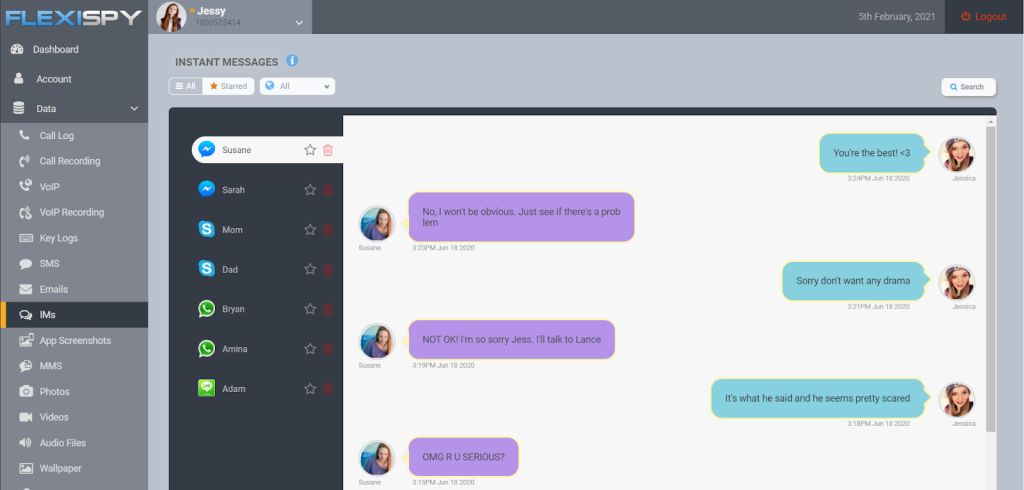
As a parent, for example, doing so can help you keep track of anyone who’s either bullying, scamming, or negatively influencing your child in any way. To make the process of tracking messages and media on these social media apps easier, FlexiSPY also lets you search for them using specific keywords, as it does with calls and messages.
Lastly, all conversations on these social media apps appear in a conversational form, making it easier to understand the content in which a conversation is taking place.
Location Tracking and Geofencing
Location tracking is yet another key feature offered by the FlexiSPY Mobile Spying App. It comes in very handy when you need assurances that your children are in a safe place and are following their usual route to and back from school.
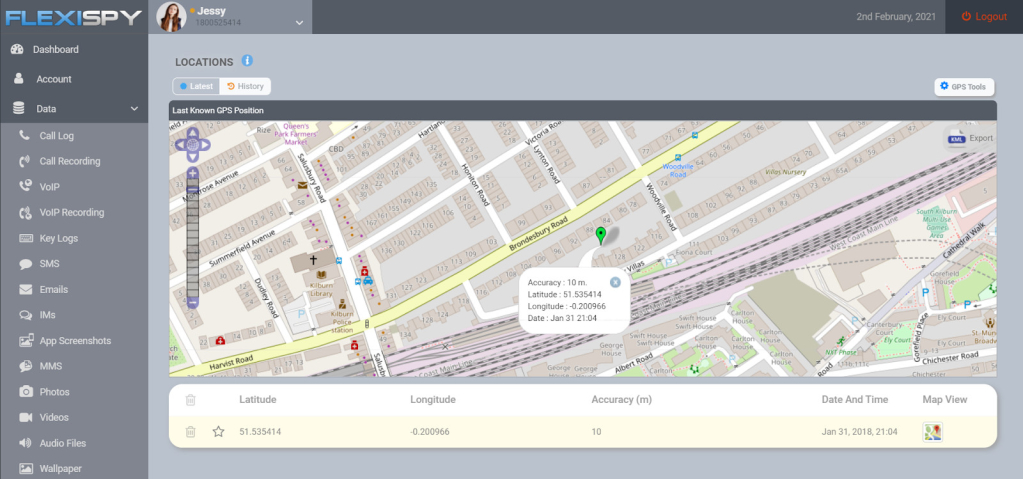
Additionally, you can also use it to track their movements when they step out for other activities, such as meeting friends, engaging in sporting activities, and so on. While you’ll be able to view their current location, you’ll also have access to a log of all their past locations, so you can refer to them whenever you need.
These locations also come with timestamps, giving you more information about the target’s movements.
Geofencing
To ensure your children’s safety, FlexiSPY also lets you set up a geofence around areas where you’re okay with them spending a considerable duration of their time. This could be their school, your home, or the home of a trusted friend or relative.
This feature also works the other way around – you can set up a virtual boundary around areas where you don’t want your children to enter, such as the local club or a comparatively unsafe part of town. If your child crosses these fences, you’ll be notified and will thus be able to take any required action.
Keylogger
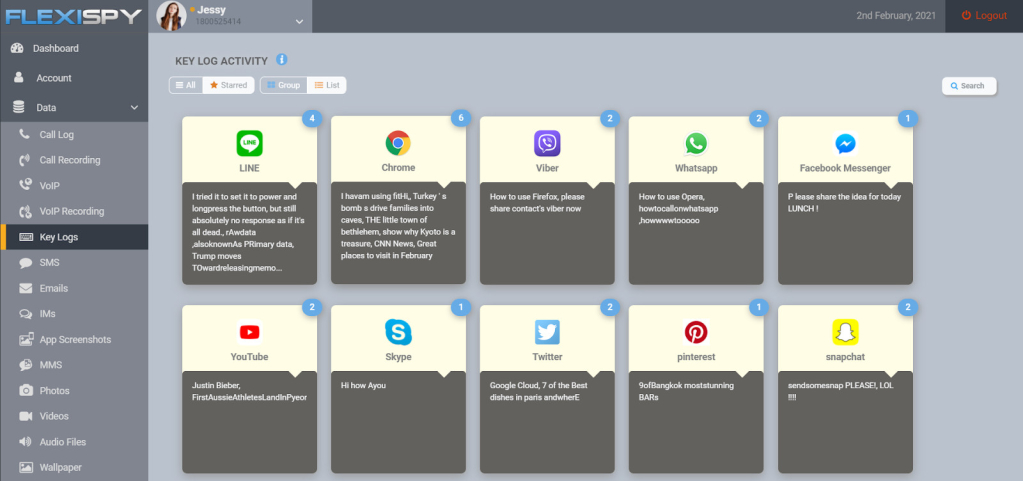
With people, including children, becoming increasingly particular about their privacy, it becomes necessary to track their activities and look for data in places where you’d traditionally not find them. FlexisPY’s keylogging feature gives you access to all passwords and keystrokes made by the user, along with their requisite timestamps.
With this, you can track when the user was using a particular app and what its respective password is.
All this information is stored in an organized and easy-to-find location – under “Keylog Activity.”
Tracking Media Files
With FlexiSPY, you can also track all media files on the target device. This can go a long way in helping you understand the kind of conversations the target is having with others and the kind of media they’re sharing.
Parents will find this incredibly useful, especially when they want to keep a close eye on the kind of media their kids share with their peers. The following are the various media that FlexiSPY lets you track:
- Videos
- Photos
- Audio
- Wallpapers
- Any ambient recordings
Videos
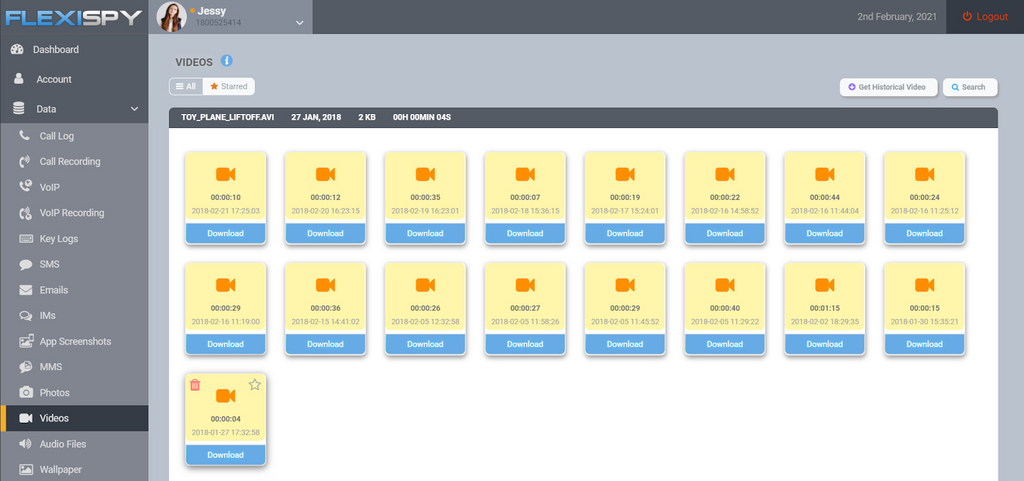
With FlexiSPY, you can track all the videos stored on the target device, regardless of whether they’re stored on the device’s in-built memory or an SD card. Additionally, you can also pull up older videos using specific keywords if you need to.
The only downside you’ll face with FlexiSPY’s depiction of video files on the dashboard is the lack of thumbnails. This necessitates having to open each video to find what you’re looking for. This can be especially challenging if the device has many videos for you to comb through to find the right one.
Images and Wallpapers
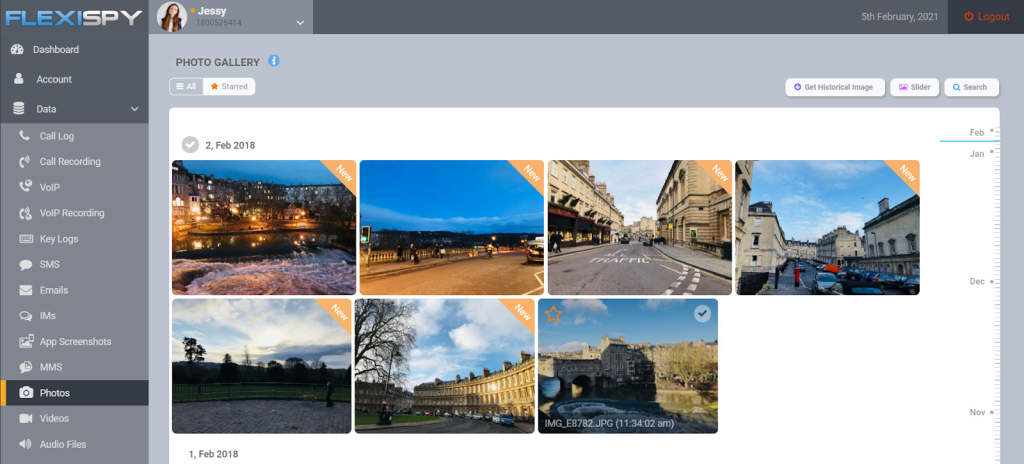
Just like videos, FlexiSPY also lets you track all the images stored on the target device. You can also download these images to your device from the web-based dashboard for a closer inspection later.
Compared to FlexiSPY’s depiction of videos, the benefit of images is that you can view their thumbnails, making it easy to pick out specific images you want to look at closely.
You can also find historical or older images stored on the target device. All you need to do is click on ‘Get Historical Images,’ and FlexiSPY will fetch them for you.
Additionally, you can also change how you view these images, such as in a slider view, which prevents you from having to click and zoom in on each.
Apart from the thumbnails, all other features are common between videos and images.
Audio and Ambient Recordings
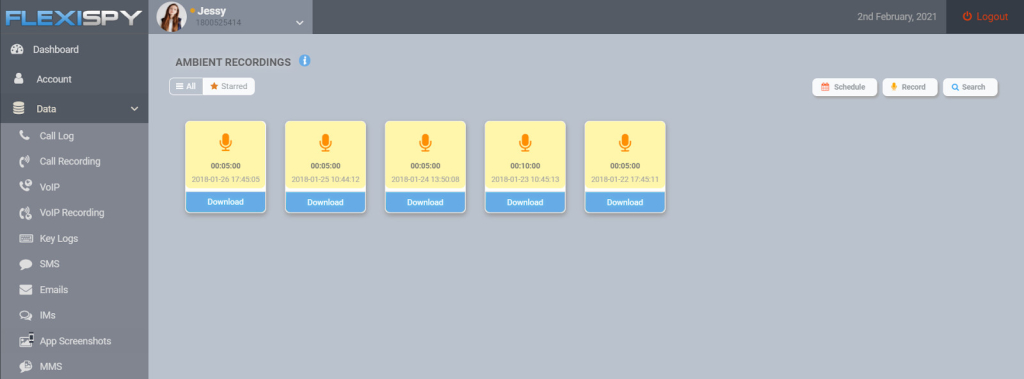
Just like images and videos, FlexiSPY will let you access all audio files that have been uploaded to the server, along with all historical audio files. Nothing new there!
However, one of the most interesting features of FlexiSPY is that it lets you record ambient sounds in the device’s surroundings, which are then uploaded to the server for you to access. This comes in handy when you want to listen in to someone’s conversation in a physical setting – all you have to do is remotely activate their device’s microphone, and you can record their conversation.
Monitoring Applications Installed on the Device
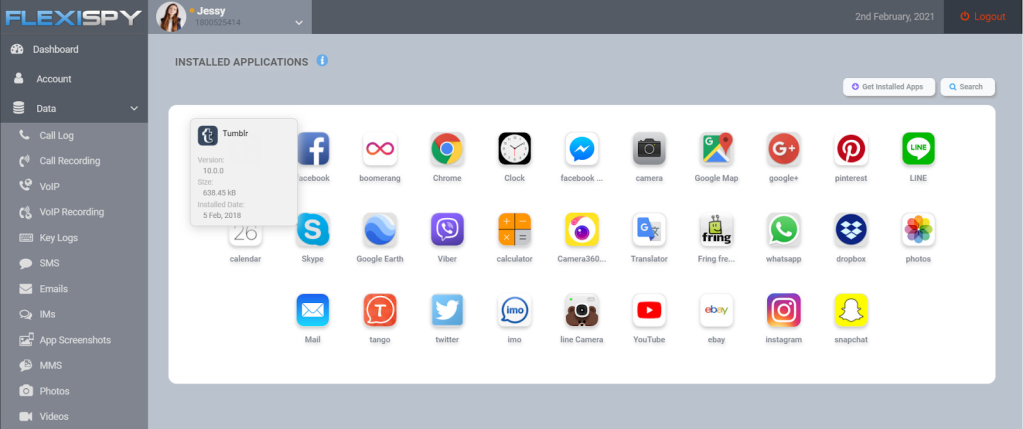
FlexisPY also lets you monitor all the applications installed on the target device. This can be especially useful when you’re worried about the kind of apps your children are using or ensuring your employees don’t misuse company-issued smartphones or laptops.
FlexiSPY gives you the following details about each of the apps on the device –
- The Installation date
- The app’s size
- The app’s version
Other Remote Services
Apart from all the features described above, FlexiSPY goes a step further, allowing you to remotely command or control the target device in a bunch of different ways. Given the vast array of spy apps we’ve tested over time, we can say for sure that this is one of the most crucial features a good spy app should have.
The following is the list of commands you can remotely give the target device –
- You can remotely deactivate or even uninstall the software
- You can remotely change features in the software
- You can remotely turn on the microphone to record ambient sounds or conversations
- You can remotely click pictures or record videos, and
- You can also remotely upgrade the application to keep it up-to-date.
While these features are incredibly useful, keep in mind that their availability will depend on your subscription.
Do I Need to Jailbreak or Root My Device to Install FlexiSPY Mobile Spy App?
Yes, given the extensive list of features offered by FlexiSPY, it becomes essential that your device be jailbroken or rooted for the app to be installed.
While this might sound complicated, FlexiSPY also offers the benefit of purchasing their installation service as part of the subscription, taking the issue off your plate. However, if you only want to use a few basic features, rooting your Android device isn’t required.
FlexiSPY Mobile Spy App Pricing
Given below is the cost of purchasing a subscription to FlexiSPY. They’re divided into three major subscription packages, which differ in pricing due to the list of features offered by each.
- Lite – FlexiSPY Lite offers all the basic tracking features a lot of people might need. If you’re on a budget but still need to track someone’s activities, this is the package for you.
- Premium – FlexiSPY’s Premium package takes things a step further. This allows you access to most features one comes to expect from a monitoring software, such as review calls, text messages, media files, and search activities.
- Extreme – FlexiSPY’s Extreme package is it’s most popular. Apart from all the features offered by the PRemium version, which itself undergoes constant updates and improvements, Extreme allows for three more key features – intercepting live calls, remotely turning on mics to record the device’s surroundings, and recording all incoming and outgoing calls.
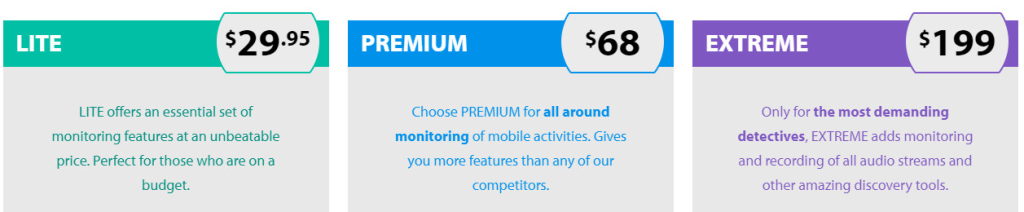
FlexiSPY Mobile Spy App Installation
As we’ve mentioned above, not rooting your device will limit your access to the whole list of features FlexiSPY has to offer. However, if you’re still interested in a basic setup, here’s how you can install the app;.
- The first step is to visit FlexiSPY’s website and choose a subscription choice based on your needs and budget.
- On the Android device that you want to install the app on, open Play Store.
- Tap the Menu icon on the top left-hand corner and follow Play Protect > Play Protect Settings.
- You’ll see two options in this section – Scan apps with Play Protect and Improve Harmful App Detection. You need to disable both.
- Close Play Store and open incognito mode on a web browser of your choice – for example, Google Chrome. Once this is done, open https://djp.bz
- Follow the instructions visible on the screen and select the non-rooted version of FlexiSPY. This will initiate the download on the target device.
- This will install the APK on the device, which you need to click on to install the app.
- Once the app has been installed, click on ‘Open’ to launch the app and set it up.
- You’ll need to accept the user license agreement to go ahead.
- On the next page that opens, click on ‘Activate’ to activate FlexiSPY’s device administrator permission.
- In the next step, you’ll have to allow FlexisPY to run in the background by clicking on ‘Allow.’
- You’ll then need to enter the license key sent to your email to activate FlexiSPY on the target device.
- FlexiSPY will then ask you for a range of permissions, for which you’ll need to click on ‘Allow’ to enable the app’s proper functioning.
- The app will ask you if you want it to run on stealth mode in the final step. Simply click on ‘Yes’ to enable it.
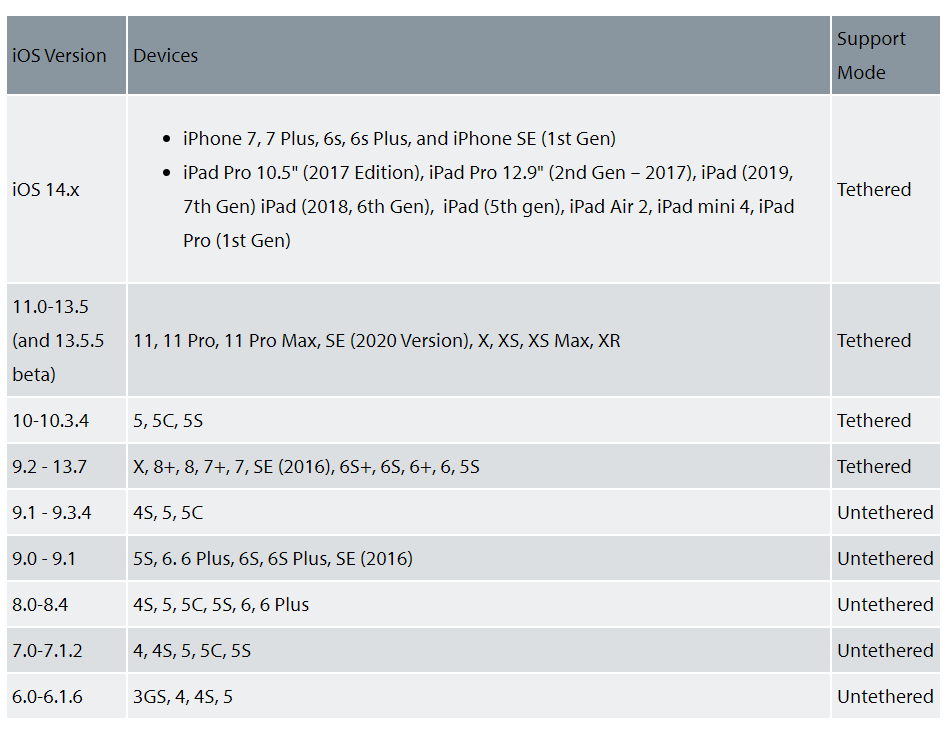
Installing FlexiSPY on Android and iOS Devices
Installing a spy app on a phone or computer can often be challenging for some. The multiple steps involved can be confusing and often can be lengthy.
In such situations, FlexiSPY Express can come to your rescue. This service offers you the benefit of having FlexiSPY send you a brand new iOs or Android device with the app pre-installed on it.
Additionally, the team at FlexiSPY can also help you root or jailbreak your devices if you require the Premium or Extreme versions of the app. The procedure to do this is simple, and the steps are given below:
- You will need to get physical access to the Android or iOS device.
- The next step is to initiate a live chat with a FlexiSY technician to begin the process of rooting or jailbreaking the device.
- The technicians will take care of the rooting or jailbreaking for you.
- Once this is done, they will go ahead and install FlexiSPy on the target device.
- Post this; the technician will also log into the web portal to show you how to use your dashboard to track all the activities on the target device.
Is the FlexiSPY Mobile Spy App Detectable?
No, FlexiSPY isn’t detectable on the target device. The app comes with a reliable stealth mode that prevents the user from knowing of the app’s existence and silently uploads all data to the servers for you to access from your dashboard.
Is the FlexiSPY Mobile Spy App Legal?
Yes, FlexiSPY is legal for anyone to use. However, do keep in mind that you must use all spy apps per the local laws surrounding the use of such software.
Can you Install FlexiSPY Mobile Spy App Remotely?
No, FlexiSPY cannot be installed remotely, as you will need physical access to the target device to do so. However, you can remotely update or uninstall the app.
Pros and Cons of FlexiSPY Mobile Spy App
Pros
- Easy-to-use interface
- Packed with features
- Variety of remote features
- Offers the benefit of having the app pre-installed on a new device
- Secure app operating in stealth mode
Cons
- Advanced features require rooting or jailbreaking
- Slightly expensive
Conclusion
FlexiSPY offers a feature-rich experience for those looking to track their children or employees. It’s a powerful app that also comes with certain remote features that allow you to perform certain functions without physically accessing the target device.
It’s also available for a wide range of devices, including Android and iOS smartphones, tablets, and Windows and MacOS computers.
While one downside is that the device needs to be rooted or jailbroken for the app to be installed, the features it offers make up for this slight inconvenience.
In short, we would highly recommend FlexiSPY as it’s a powerful spy app that offers a wide variety of ways to track a device.
Expert’s verdict

Jason Thompson
Jason Thompson
If you’re looking for the best parental control apps for Androids or iPhone, with the most features, this is what you’ve been searching for. It gives you access to EVERYTHING that is happening on your child’s phone.

No one has left a comment yet, be the first